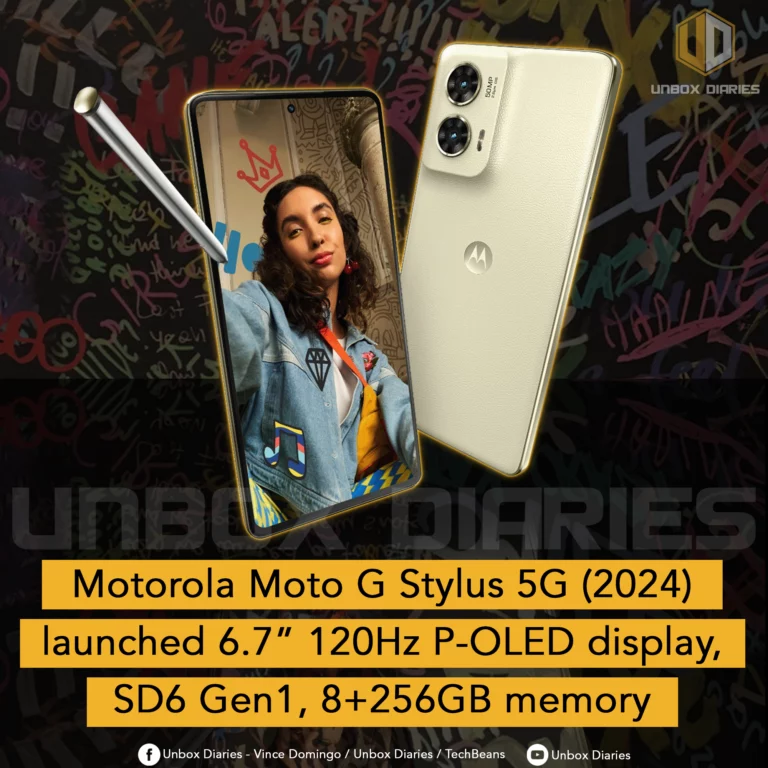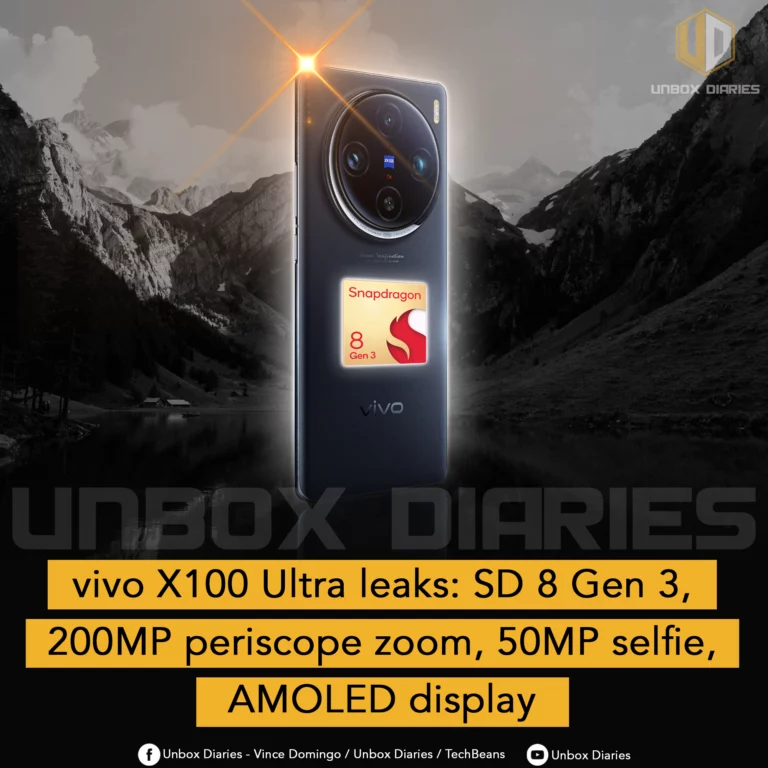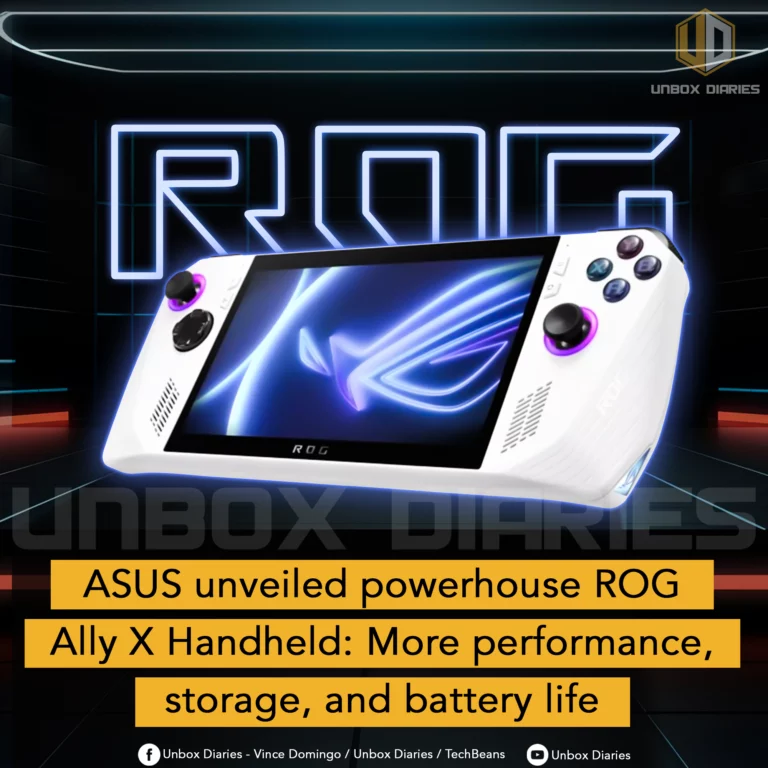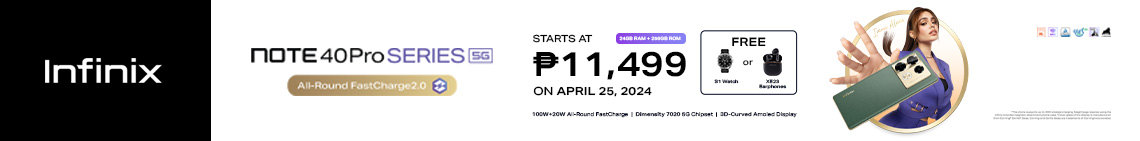Facebook is a popular social media app that connects us with our friends, colleagues, and acquaintances. Most of us know the basics, such as posting, commenting, and reacting.
But, did you know that Facebook has several hidden features that can make your experience more enjoyable? Here are some features that you might find helpful:
1. Save posts for later

When you come across an interesting post that you want to watch later you can actually save it. You can do this by clicking on the three dots on the upper-right side of the post. After that, you can and then click ‘Save post.’ You can choose an album or collection to save it in. You can access saved posts by clicking on the ‘Saved’ menu on the right side of your profile picture.
2. Beef up your account security

To add extra layers of protection to your Facebook account, consider enabling two-factor authentication. You can access this feature from the ‘Privacy and security’ menu in the ‘Meta Accounts Center.’ This feature will ask for a code whenever someone logs in to your account from an unrecognized device.
3. Check violations in groups you manage

If you are managing groups on Facebook, you can easily check for any violations or issues. From your profile menu, click on the three dots next to ‘Edit profile,’ and then click on ‘Account status.’ Under ‘Things you manage,’ you will find groups that you’re an admin of. Clicking on a group will take you to the ‘Group Quality’ menu, which shows any pending issues your group might have.
4. Control your ad preferences

You can customize how Facebook shows you ads by going to the ‘Ad preferences’ menu in the ‘Meta Accounts Center.’ You can explore options such as ‘recent ad activity’ and ‘ad topics’ to see what Facebook thinks you like. You can also select ‘Show fewer ads about this topic’ to change your preferences
5. Check your activity log

Facebook keeps a record of everything you do on the app. You can access it by clicking on the ‘Activity log’ from your profile menu. This feature arranges your posts, activities you’re tagged in, interactions, groups, events, and reels neatly. You can also check logged actions, such as when you have logged in and from where.
6. Check how much time you’re spending on Facebook

Facebook keeps track of how long you use the app. You can check this by going to the ‘Your time on Facebook’ option in the ‘Settings & privacy’ section.
7. Create custom avatars

You can create custom avatars that look like you or that you find fun. To create an avatar, click on the three dots on the upper-right side of your profile. Scroll down the menu and then Click on ‘Avatars,’ and then follow the instructions.
These hidden features can help you make the most out of your Facebook experience. Have fun exploring!