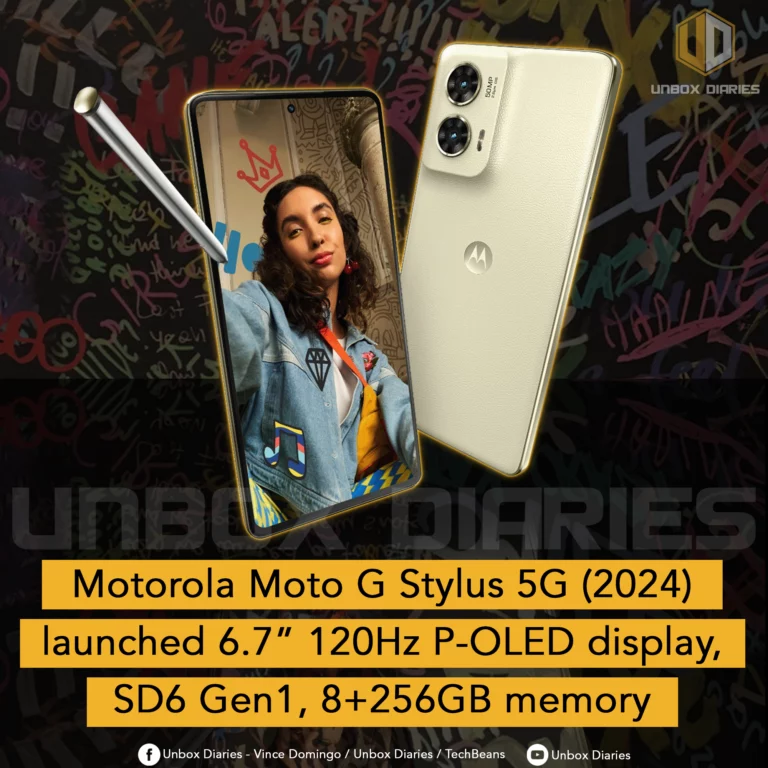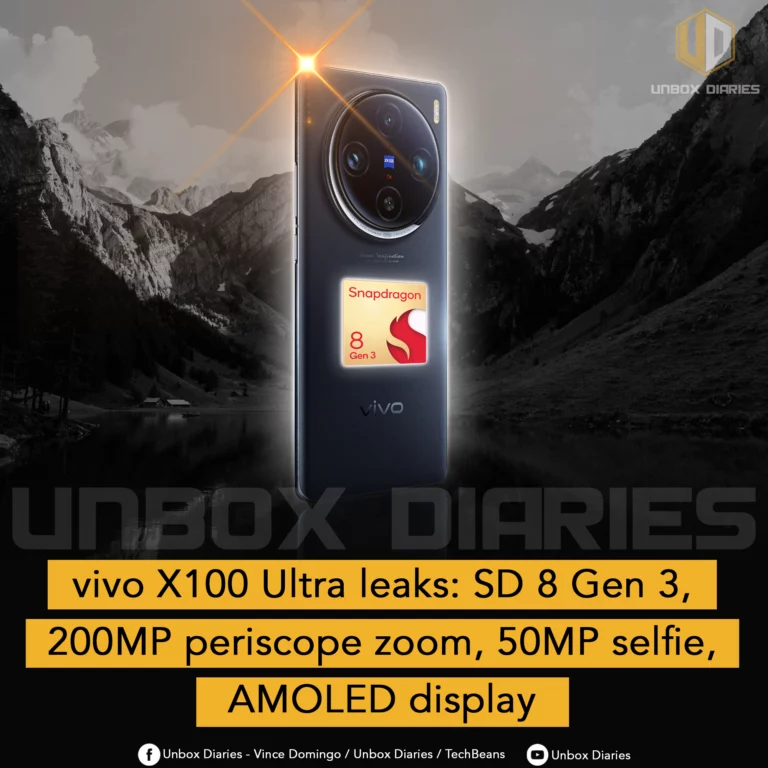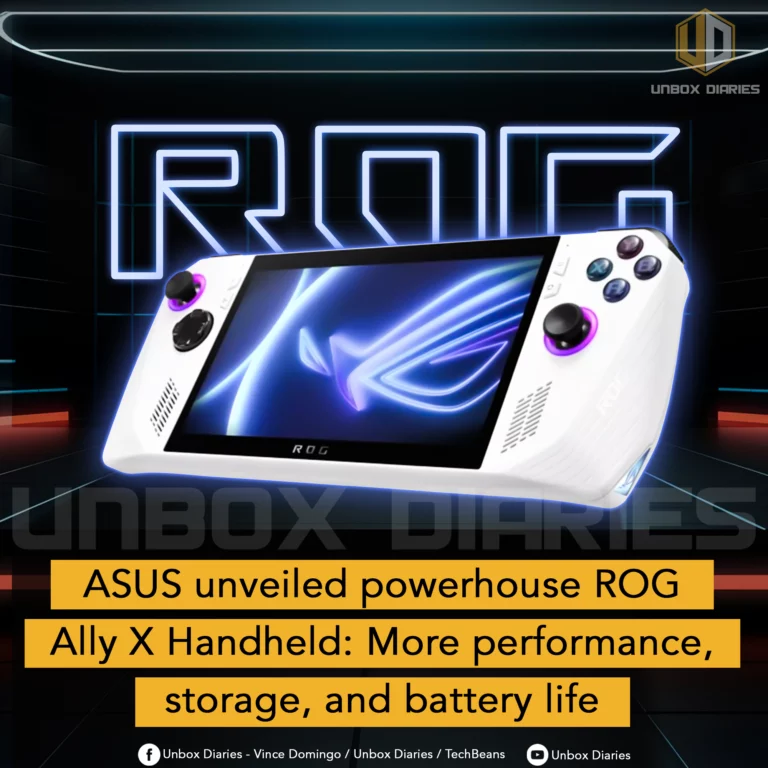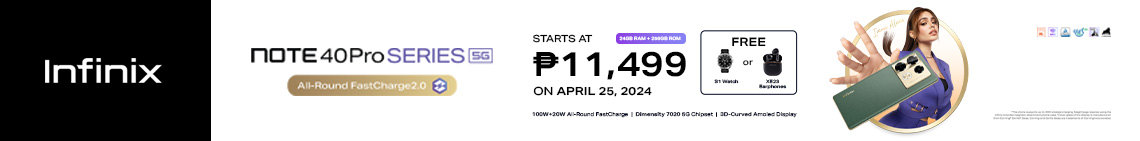Passkeys are live on Google sign in. You can now use your device’s fingerprint, face ID, or PIN to secure your account.
Google is now slowly moving away from passwords by introducing passkeys. But don’t fret because traditional passwords are still enabled.
According to the company, you can avoid passkeys by disabling your account’s “skip password when possible” option.
If you’re confused, passkeys will let you access your accounts without depending on your passwords. They are designed to keep your data safe while solving issues about forgotten passwords.
However, passkeys require you to use your device to unlock secure accounts. You can use security options, such as Face ID, fingerprint unlock, and even PIN. So, how does it work?
When you sign in to your Google account, your account will ask for your fingerprint, face, or whatnot to know that it’s really you. So, only set up passkeys on devices that you own.
To register your mobile device as a passkey, go to Settings > Google. Select “Manage your Google Account” to see further options. Scroll to the right and tap Security, then scroll down and find “How you sign in to Google.” You should see the Passkeys option there, alongside 2-Step Verification and Password.
We tested it on Google Sign in on a Windows laptop. During sign-in, we saw the password box but we chose the “Try another way” to see the passkey option. After choosing that, the laptop asked for Bluetooth activation to connect to the passkey device.
When the laptop and phone got connected via Bluetooth, the browser showed the QR code and we scanned it using Google Authenticator. It was followed by a fingerprint confirmation.
Viola! We got signed in without using a password!
Although this is a secure sign in option, it will take a while to become the norm when you take into account demographics and socioeconomic factors of a region.
Anyway, it’s up and ready for anyone who wants to do it. But Google isn’t removing traditional passwords anytime soon.