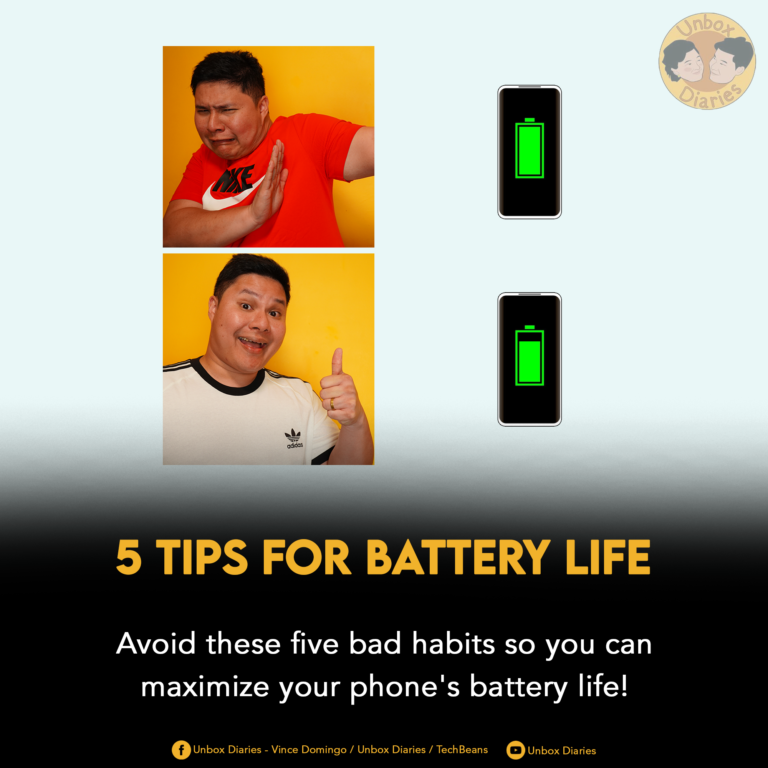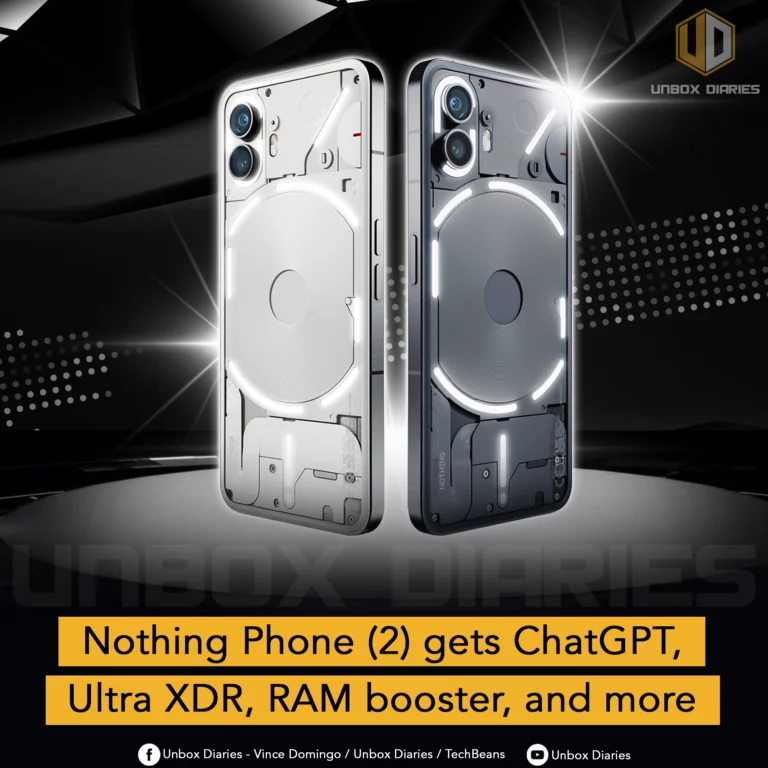We all love to spend more time with our smartphones so much that we may sacrifice their battery life due to questionable acts, here’s how to avoid them
Use the charger issued for your phone, or if not, buy a charger with the correct voltage and with a great build quality

One of the biggest mistakes, as well as one of the most common, is using chargers for smartphones that are of dubious origin. It is essential to use it in this regard because the vast majority of manufacturers include the official connector and charger in the box, along with the device.
If not, look for one that is compatible with your smartphone at a reputable or authorized retailer. This also applies to the cable because a power outage could cause internal damage to one of these two parts. This allows you to squeeze the quick charge without experiencing any long-term problems.
Fully charging it isn’t always the best choice
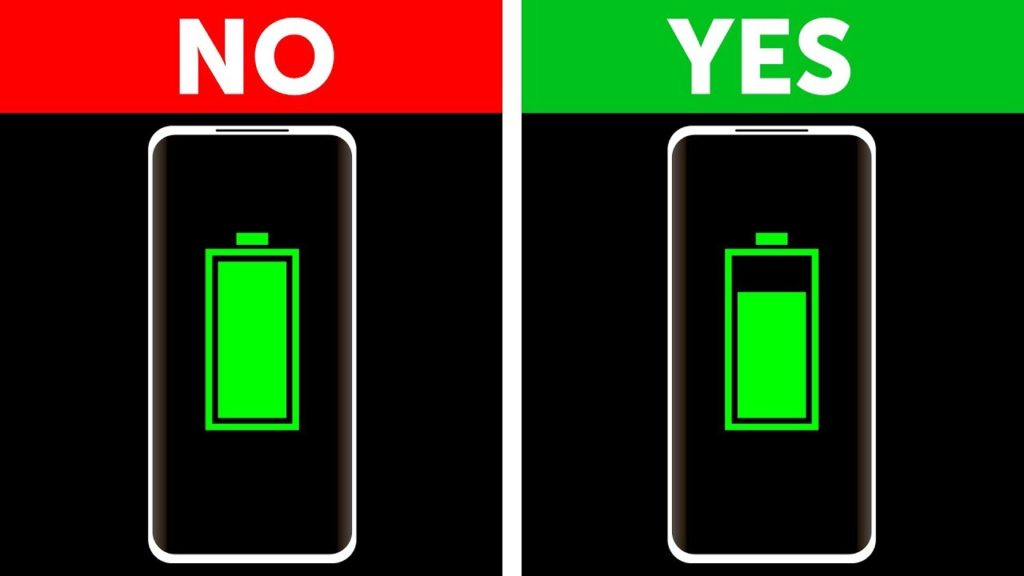
Some people decide to charge their smartphone when they see the notice alerting them to the battery-saving option, which frequently displays when it reaches 20%, even though it is possible to configure it.
It’s critical to pay attention to the phone in these circumstances and to plug it in as soon as the alert sounds. The recommended load percentage, according to experts, lies between 20% and 80%. In fact, as they reach this last number, many smartphones begin to lag.
The autonomy of the device will be decreased if it does not always begin charging before reaching its minimum energy level or, alternatively, if it is constantly fully charged until it reaches 100%.
Just remove it when it’s full
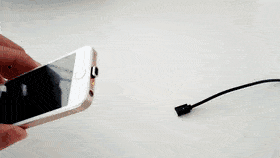
Modern smartphones can stop charging when the battery is fully charged. But this doesn’t mean the charger stops working; on the contrary, if we let the battery run out, it will restart to recharge its capacity. Additionally, we advise against using the smartphone while it is charging.
This is the case because the smartphone won’t have to work twice as hard while also decreasing to charge the battery. Additionally, all of this has the potential to harm the device’s cells, which will reduce its lifespan and duration.
Heat = bad

In addition to the previously mentioned factors, temperature plays a significant role in endurance and extending battery life. In actuality, it might pose the biggest risk to the long-term viability of batteries. When stored at high temperatures, the battery is put under stress and loses capacity much more quickly than when operated at low temperatures.
Just don’t use it while charging

Using a smartphone while it is charging can cause the device to heat up, which can damage the battery and potentially cause a fire hazard. The battery, charger, and the device itself can get hot if it is in use and charging simultaneously.
It also can cause the device to charge slower and the battery will not last as long as it should. Additionally, using your phone while it’s charging can also cause the battery to degrade more quickly over time. It’s best to avoid using your phone while it’s charging to ensure that the battery remains in good condition and to protect yourself from potential hazards.
How to prolong battery life then?
- Lower the screen brightness or timeout setting.
- Close unnecessary apps running in the background.
- Turn off vibrate for text messages and calls.
- Use airplane mode in low signal areas.
- Keep your phone updated with the latest software, as updates often include battery-saving improvements.
- Reduce the number of push notifications you receive.
- Use a power-saving mode if your phone has one.
- Try to avoid using your phone while it’s charging.
- Use power-efficient apps and disable or uninstall apps that you don’t use.
- Lastly, consider carrying a portable charger or power bank with you, so you can charge your phone on the go.