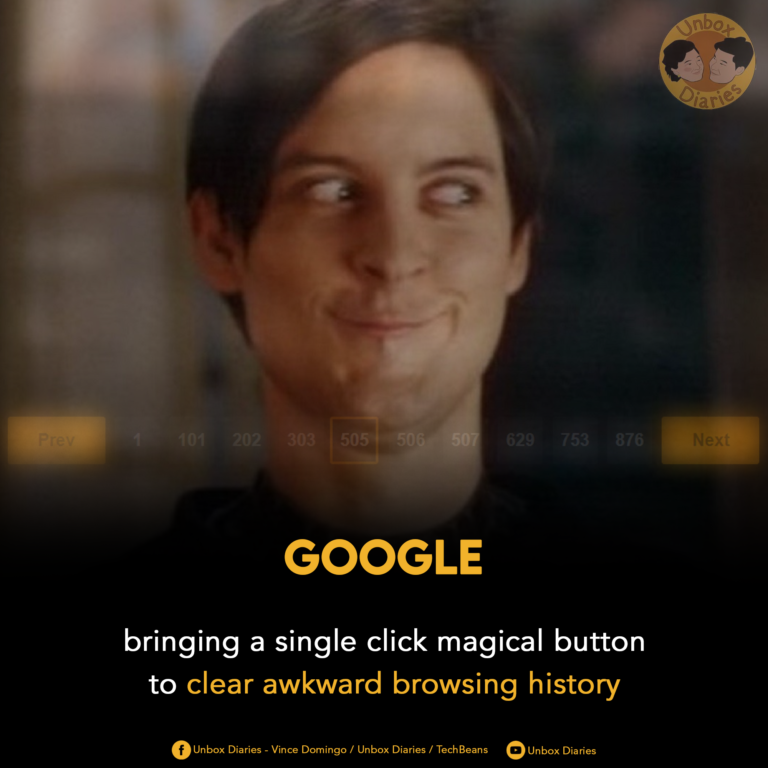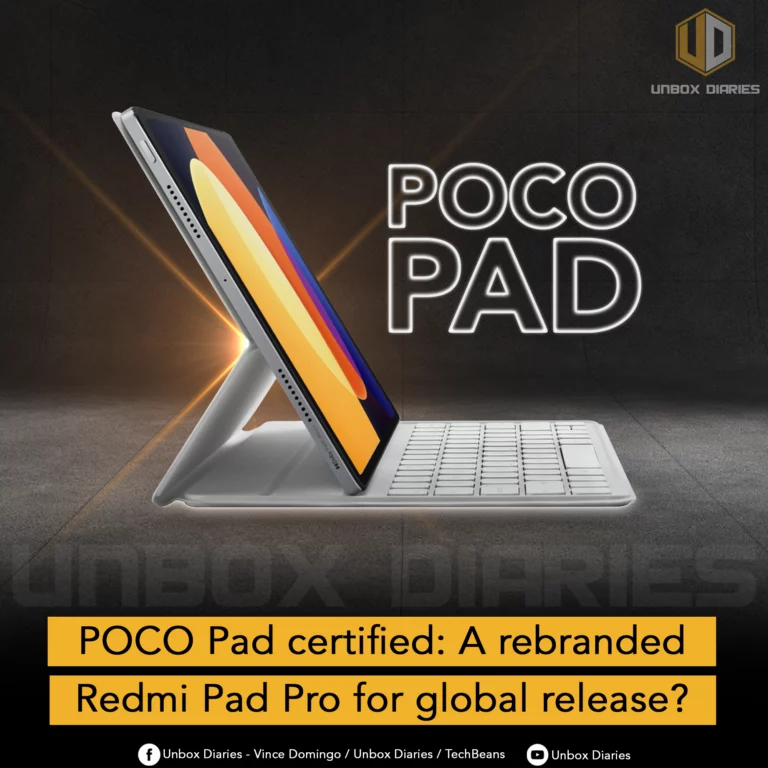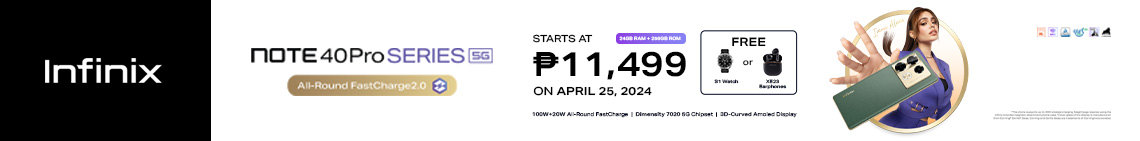A new, merged contribution in the Chromium project contains a feature flag that indicates you may soon be able to quickly delete your most recent searches with a tap
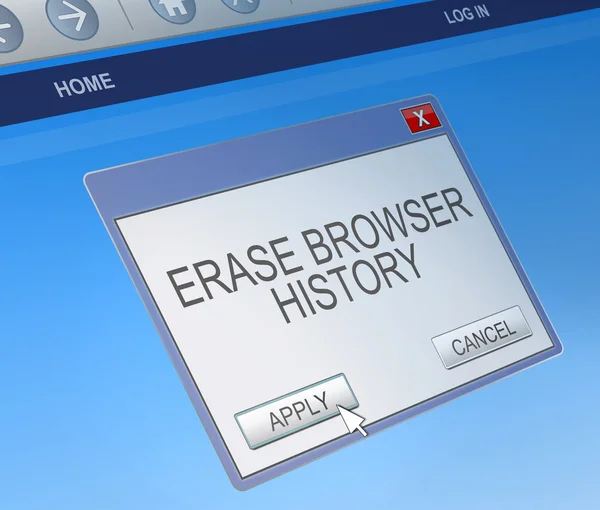
Thanks to a convenient button that allows customers to remove their most recent 15 minutes of activity, Google Search users on mobile have been able to quickly and easily remove their humiliating or just private searches from the service’s search history. Prior to being introduced to Android at the beginning of last year, the feature originally appeared for iOS in 2021.
The search engine giant appears to be working on the similar auto-delete setting for browsing history in Google Chrome on Android as part of its ongoing effort to persuade people that it takes their privacy extremely seriously.
How to use the button
Currently, to choose how much of your browsing history you want to erase on Android, tap the symbol in Chrome’s upper-right corner, choose “History” from the drop-down menu, and then press “Clear browsing data…” Options include all-time, four weeks, seven days, 24 hours, or one hour. Additionally, you can take specific websites you’ve visited off of your timeline. You can erase your surfing history from the previous hour or from the beginning by selecting the option to remove browsing data.
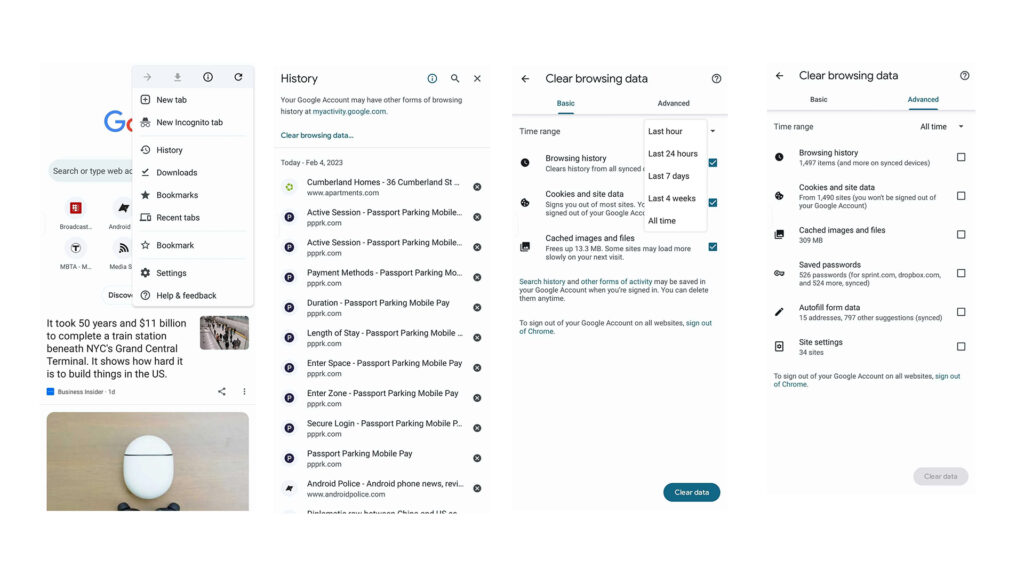
Even if in theory that kind of operational sequence should just be a little annoyance, in practice it might be difficult to remember due to cognitive constraints. It’s a kind of panic button that you may rapidly press after searching for something that sounds innocent before realizing how bad the results are: “Having a button to poof away the last 15 minutes of your life on Chrome.” Your secret is safe with us, but it’s also possible that you accomplished more than you’d want to confess in those 15 minutes.
Alternatively, you can open an Incognito tab instead of completely deleting your searches if you’d prefer keep them concealed from prying eyes of third parties. Google has a technique to assist you in locking those tabs behind your fingerprint sensor or faceprint.