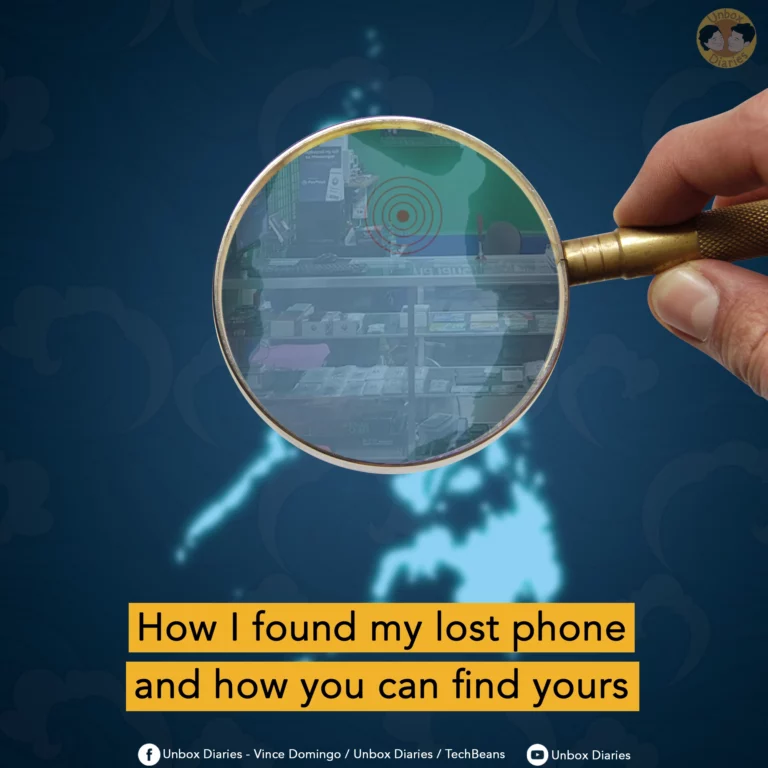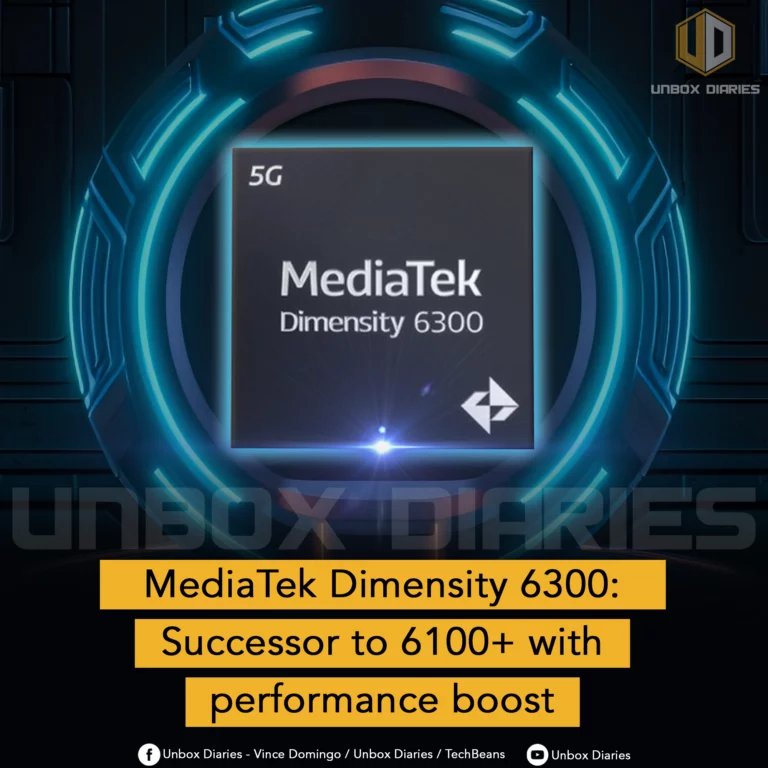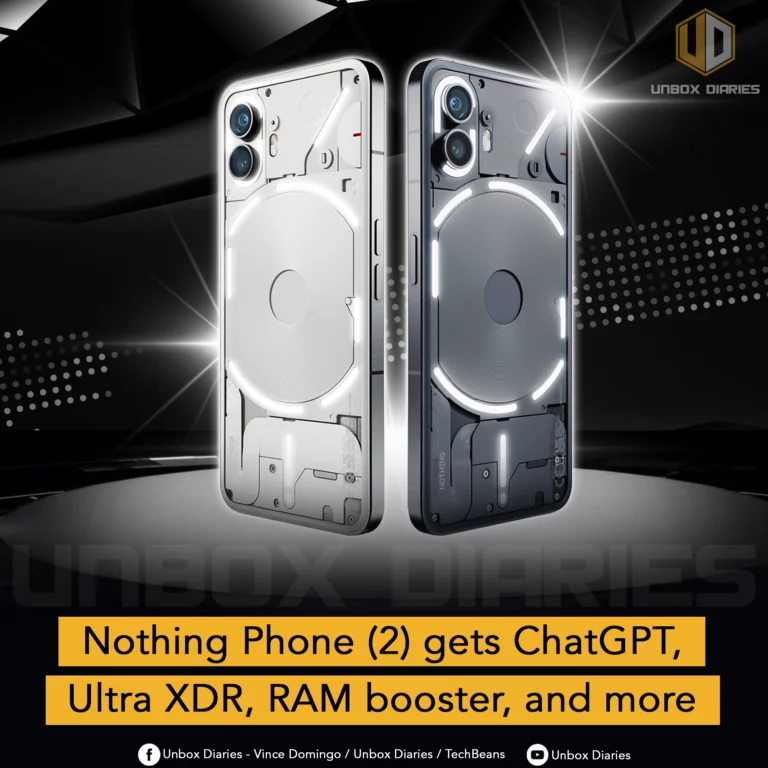If you landed here, chances are you have been in a situation where your phone either got lost or stolen. Here is how to find a lost or stolen phone

I was once in the same situation but I was fortunate enough to recover mine through luck and mere kindles. However, I will share some tips to help you find your phone easily next time you lose your phone.
My phone fell from my motorcycle while we were riding on a rugged road in a remote area. I learned it was gone probably five minutes after it had already fallen so I couldn’t really tell which place it had fallen. This was an iPhone 6 and it was in 2017 so it was still quite an expensive phone, at least for me at that time.
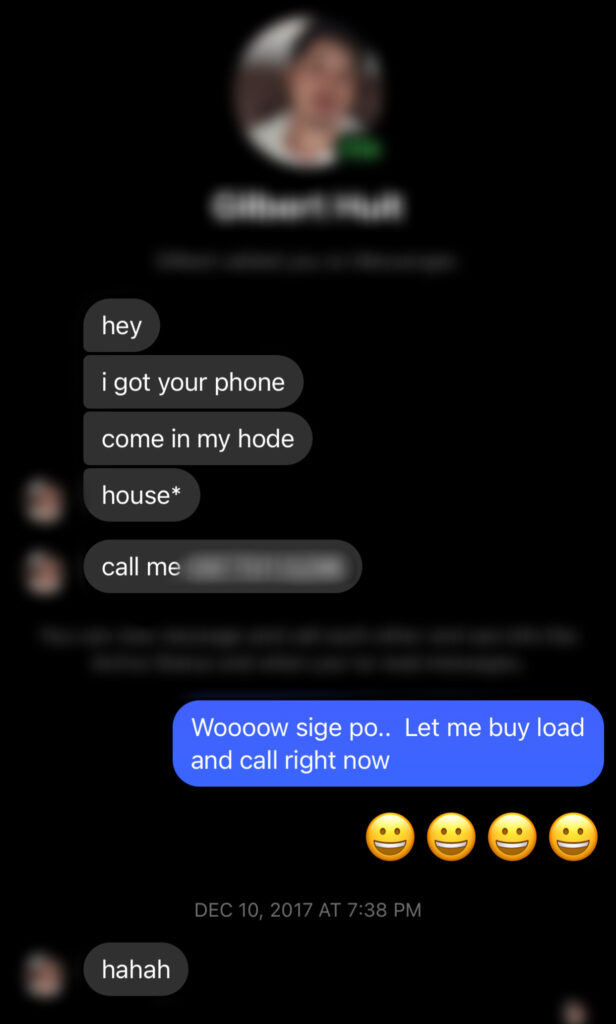
Someone kind picked up the phone and kept it for me. A couple of days later, he managed to contact me via messenger after having found my information on the Emergency ID. So that is the first tip, always put your correct information on the Medical ID. That way people can still be able to contact you through other means even without unlocking your phone.
On the other hand, it is not every case that people actually want to give your phone back. Losing a phone can be an overwhelming experience, especially given the extent to which we rely on them to store important aspects of our lives, such as our contacts, wallet, and even car keys.
Although having a password on your phone may offer a brief sense of relief, the loss remains distressing. Even though it is easier now to find an Android cell phone through GPS, what happens when the phone is off?
Can you Track a phone which is off?
The short answer is yes, but the duration of the power outage will affect the likelihood of success. When a phone is off, it cannot communicate with cell towers, and all GPS activity stops. Therefore, time is of the essence if you want to increase your chances of locating your phone.
Here are the 8 things you can do:
1. Confirm its really stolen or lost
It might sound useless but try calling your phone from another phone to locate it. Someone kind might pick have picked it up and help you find it or return it. You can also send a text message to your phone with a return request and your alternate number. If your phone is on Silent, use the Play Sound feature in Google Find My Device to make it ring for five minutes.
2. Locate Your Phone Using FindMyMobile (Samsung Only)
If you are using a Samsung phone, there is a service called FindMyMobile for its Galaxy devices that can help you find your lost or stolen phone. It lets you back up your data, view calls and messages, and even unlock your device remotely.
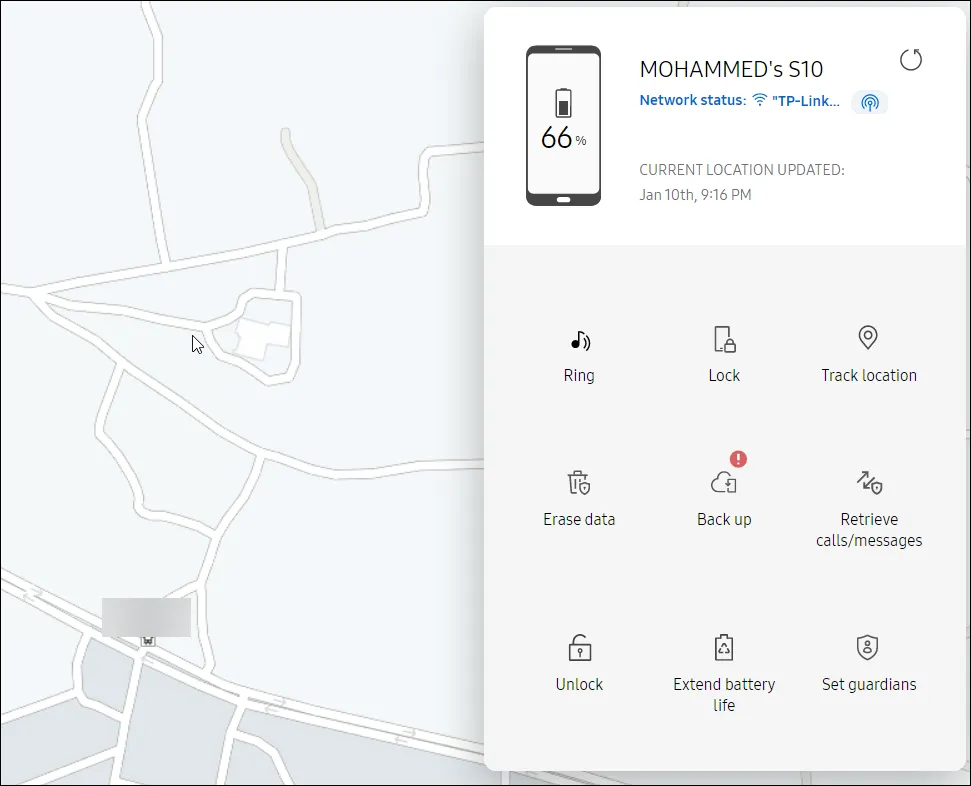
You can also improve your battery life or set guardians. Once you verify your account, FindMyMobile will show your phone’s location on a map. You can lock your phone’s power off to prevent others from shutting it down, back up your apps and settings, view call logs, or erase data to protect your privacy. If you don’t have a Samsung device, you can use Google’s Find My Phone instead.
3. Locate Your Phone Using Find My Phone
Both iOS and Android devices have a built-in Find My Phone feature. You can access this through your Google or iCloud account. This feature can help you find, lock or erase data on your device if it is lost or stolen
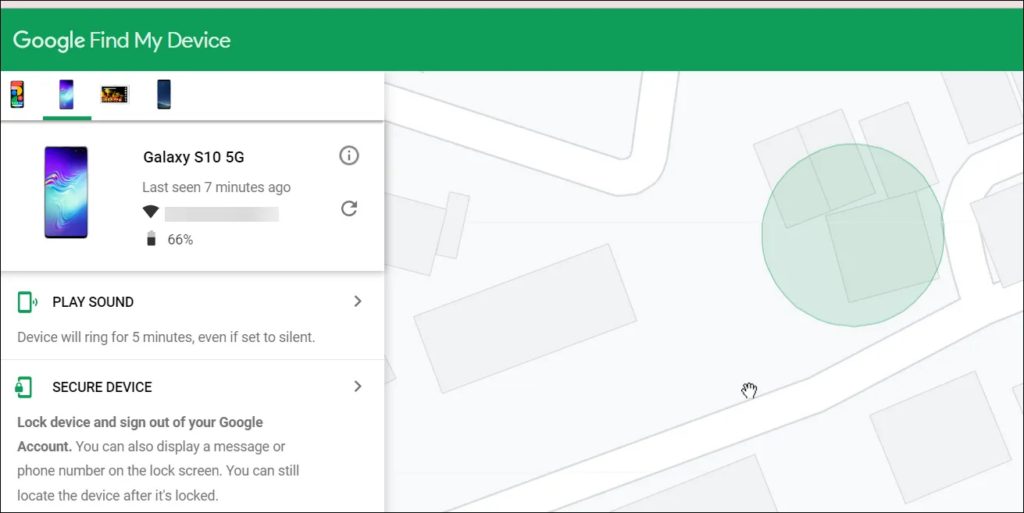
If you have an Android device, you can use Find My Device to locate your phone’s GPS location on Google Maps. You can also simply search “Find My Phone” on Google to view its live location. iPhone users can access Apple’s Find My iPhone through iCloud on a computer. However, this only works if your location was on.
4. Remotely Lock or Wipe Your Phone
If you believe someone stole your phone, take swift action to protect your data by remotely locking or wiping the device. To secure an Android phone, use the Find My Device service to change the password and set a lock.
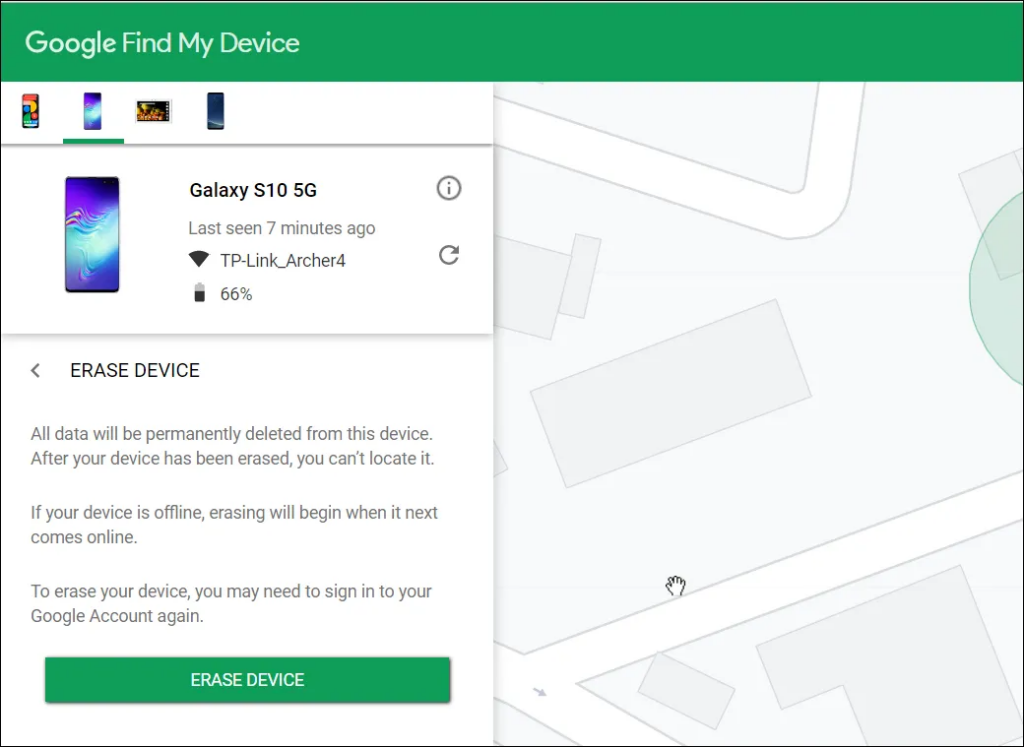
To erase all content from the device, click “Erase Device” on the Find My Device page and follow the authentication process to permanently delete all data. Note that once you erase your data, Find My Phone will no longer work and you won’t be able to track the device. For iOS devices, use the Find My iPhone feature on icloud.com/find to erase data on the phone.
5. Secure Essential Services with Strong Passwords
Banking apps are typically protected with a PIN or biometric verification. However, other apps such as email, online shopping, and password managers may not have the same level of security.
To prevent unauthorized access and use, it’s important to change the password for all essential services frequently used on your smartphone. This includes email, online banking, shopping apps, and password managers. Choose strong passwords that are difficult to guess and avoid using the same password across multiple accounts.
6. Contact your Bank
It’s tough to bypass biometric authentication or PIN-based safety measures on your stolen phone’s banking apps. However, some users save their financial credentials in plain text on cloud services, email, or note-taking apps. In this situation, you must alert your bank, temporarily block your cards and accounts, and reach out to the support desk of the respective service provider to block all UPI and mobile wallet services.

Furthermore, if someone has access to your SIM, they could reset your financial app password. As a result, your next immediate step should be to block your SIM.
7. Call your Mobile Phone Operator
As soon as you discover that your phone has been stolen, inform your mobile phone carrier immediately. You can request them to block your SIM to prevent any unauthorized access or transactions that could occur through the OTP-based password reset system.
For those who have a Pay Monthly Phone plan, the carrier has the ability to lock the device, rendering it useless with a new carrier or SIM.
8. File a Police Complaint
Reporting a stolen or missing device to the police can be beneficial in various ways. Firstly, it can aid in building a case against any fraudulent actions that may have occurred on your phone post theft. Additionally, if you possess phone insurance, your insurer will mandate a police report to process your claim.