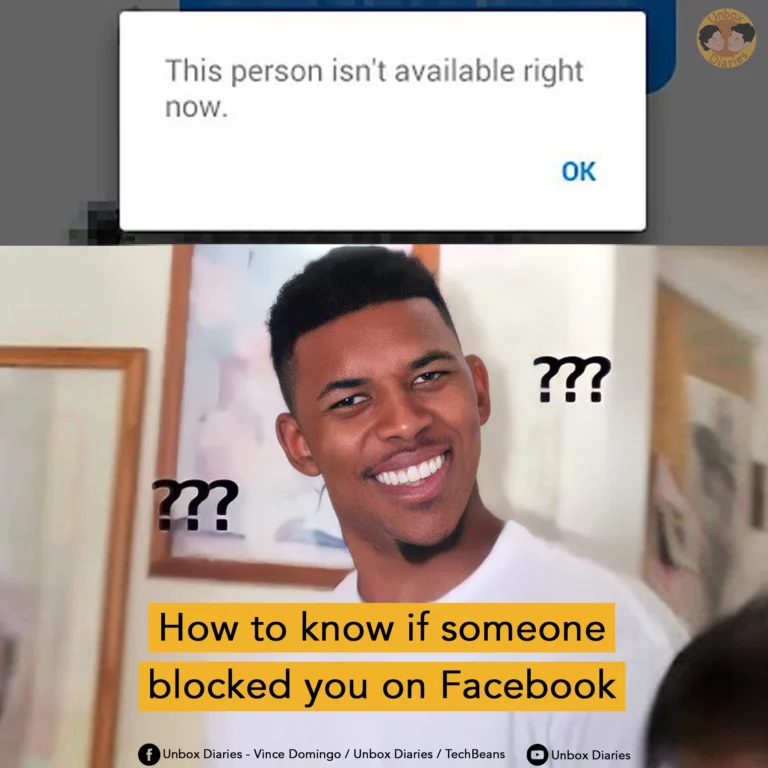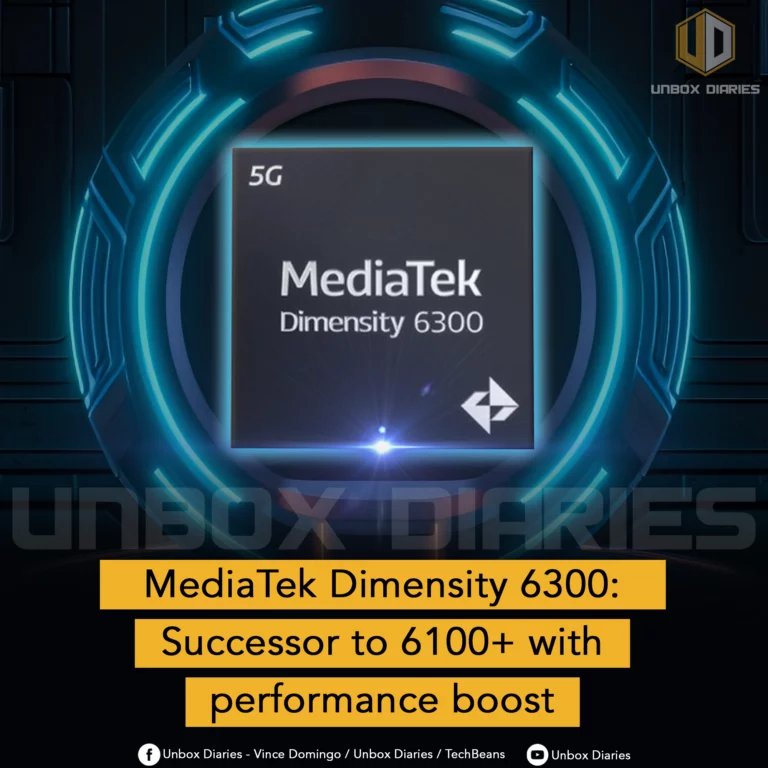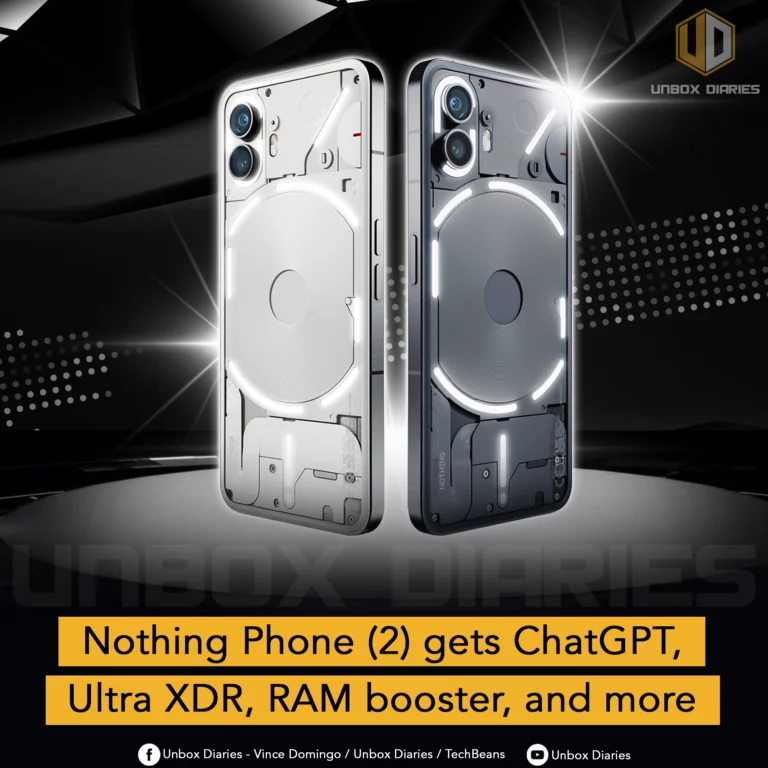For some reason you realized that you can’t find a Facebook user account, be it your ex, classmate, or friend and you wonder why. Did they block me? Or did they deactivate their account on Facebook? Here is how to know if someone blocked you on Facebook.
1. Check the delivery status
You can determine whether you have been blocked on Facebook by sending a message to the person in question.
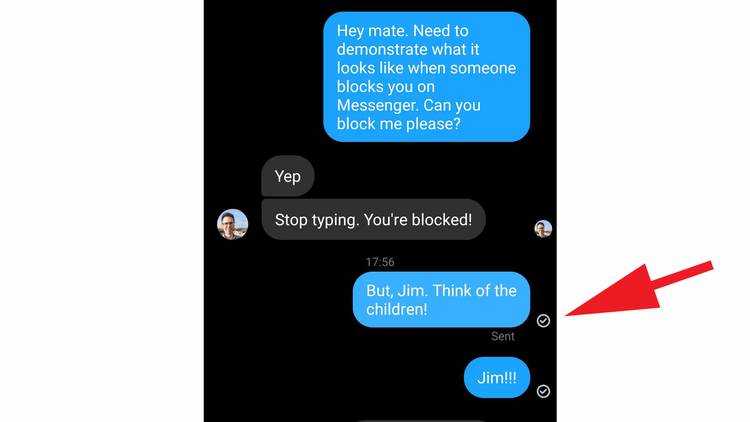
Compose the message as you normally would and hit send. If the message is sent but never gets delivered or remains in a “Sent” state without the filled-in circle and the person does not respond, it could indicate that they have blocked you.

Usually, when someone receives a message, the circle next to it changes color and disappears when they open it on their device.
Method 2: Search for their profile
To find someone on Facebook, search for their name. If you can’t find their account, it may be due to blocking or other reasons like deleting or deactivating their account.
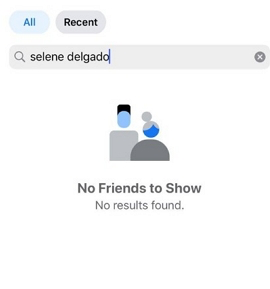
To confirm if they have blocked you, use another Facebook account to search for their name. If their name appears, they haven’t; if not, they have deleted or deactivated their account.
Method 3: Try to send them a message
You can also use Facebook Messenger to confirm if you have been blocked or not. If the person’s name doesn’t show up in your search results, try sending them a message from a different account to see if it goes through.
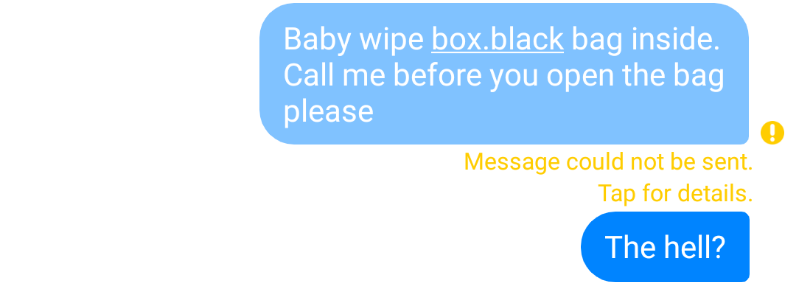
If you see an error, one of these might be the reason:
- The person has blocked you,
- They have deleted their profile, or
- They have unfriended you.
Method 4: Try to view their page with a link
This method is usually ideal when you have a URL link to their profile. You can view their profile page by simply clicking or using that link. However, when a person has blocked, you won’t be able to do that; instead, you will see an error like “The content is unavailable right now.”
Method 5: Try tagging them in a post
Tagging friends on Facebook is a popular practice. If you are unable to search and tag a friend, it is possible that they have blocked you on the platform.
Method 6: Check your Friends List
You can actually see if someone blocked you just by checking your Friends List. To do this, log in to your account, click on ‘Friends,’ then ‘All Friends,’ and search for their name in the search box. If you can’t find their name, it could be a sign that they have blocked you
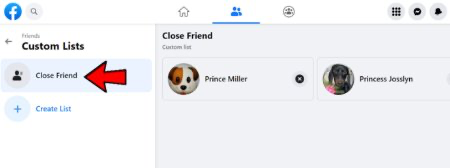
However, this doesn’t always mean that they have blocked you, as they may have deleted their account or simply unfriended you. Keep this in mind before jumping to conclusions.
Method 7: Look for any of their posts
If you typically interact frequently with someone on Facebook and you haven’t seen any of their posts in a while, it may indicate that they have blocked you.
To confirm, you can try the methods we previously mentioned. It’s important to note that Facebook’s privacy settings allow users to control who sees their posts, so it’s possible they excluded you from seeing their posts even if you’re still friends.
Method 7: Try to invite them into a group or event
Another way to check if someone has blocked you on Facebook is by inviting them to a group or event. First, create a group or event, and then search for the person you suspect has blocked you.
If you can’t find their name, it could be a sign that they have blocked you. To confirm this, try the same method using another Facebook account and see if the results are different.