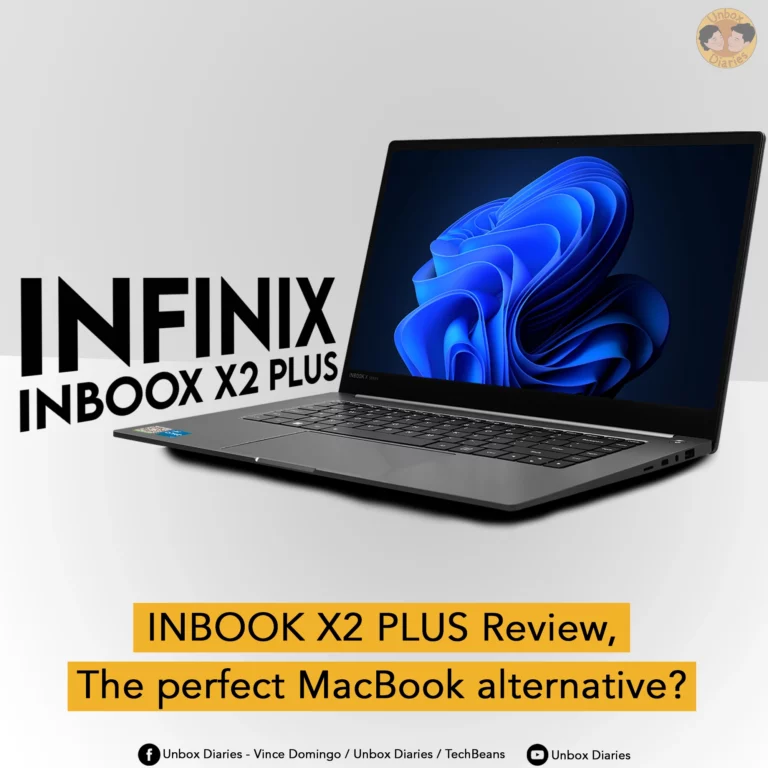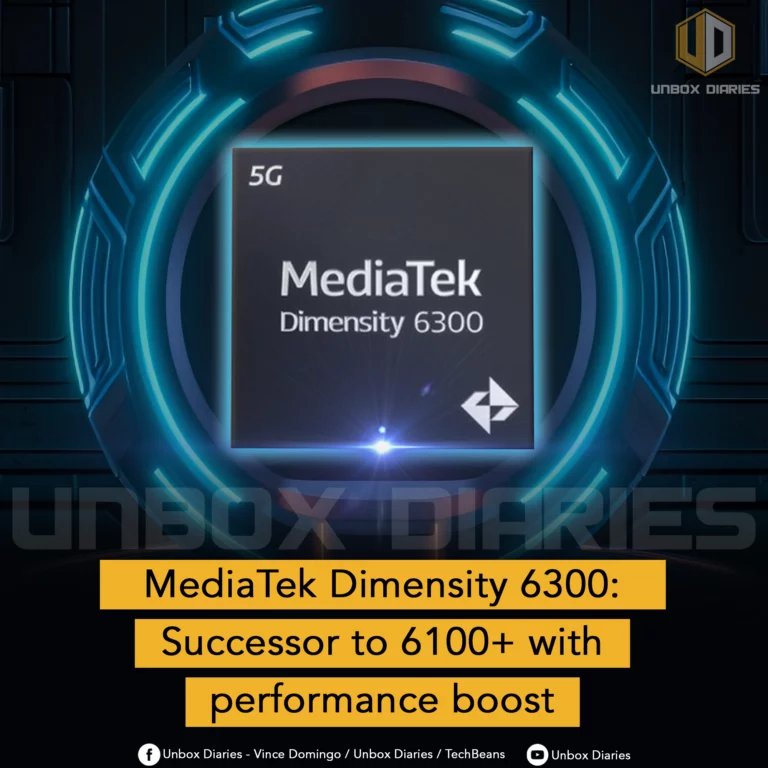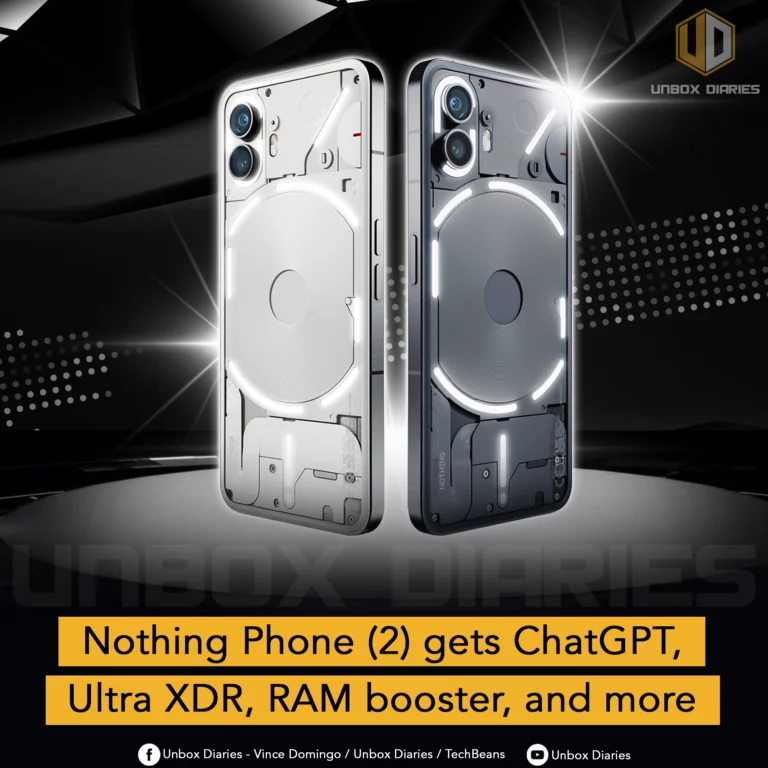Established in 2013, Infinix has quickly risen to prominence as a global player in the mobile industry, with a reputation for delivering an infinite(no pun intended) array of feature-rich, stylish, and affordable gadgets around the world.
Being one of the leaders in the global smartphone market, is Infinix able to unlock bigger inspirations for laptop users around the world? Or will they fall within their own hubris?

Is it worthy enough for the global market for laptops? Well, let’s talk about its design first!
DESIGN
First off, the design is very elegant. It is a 15.6 inches laptop and It really has a premium feel thanks to its brushed metal design. Moreover, it also has a notebook-like design. The material used is plastic and it isn’t really that heavy only weighing 1.60 kg. We can see that the Apple MacBook has influenced the design of this laptop.

This laptop is distinct from most others in that it doesn’t have its logo in the middle of the lid well. Placed on the side is the logo. We can also see that the laptop has the same hinges as the Apple MacBook, adding to its premium feel.

When closed, the laptop is exceptionally slim. To make it easier to remove the top panel, there is a little aperture. Because to its rubble feet, we can also observe that the laptop is somewhat raised, providing for improved heat dispersion.

The laptop is also somewhat slanted, as can be seen from the angle on its right side. Starting from the leftmost port, the ports are as follows: an SD card slot, a USB 3.0 port, a 3.5 mm headphone and microphone jack, and a USB-C port for data.

An HDMI 1.4, USB 3.0, and a USB-C connector for data, charging, and DisplayPort are located on its left side.
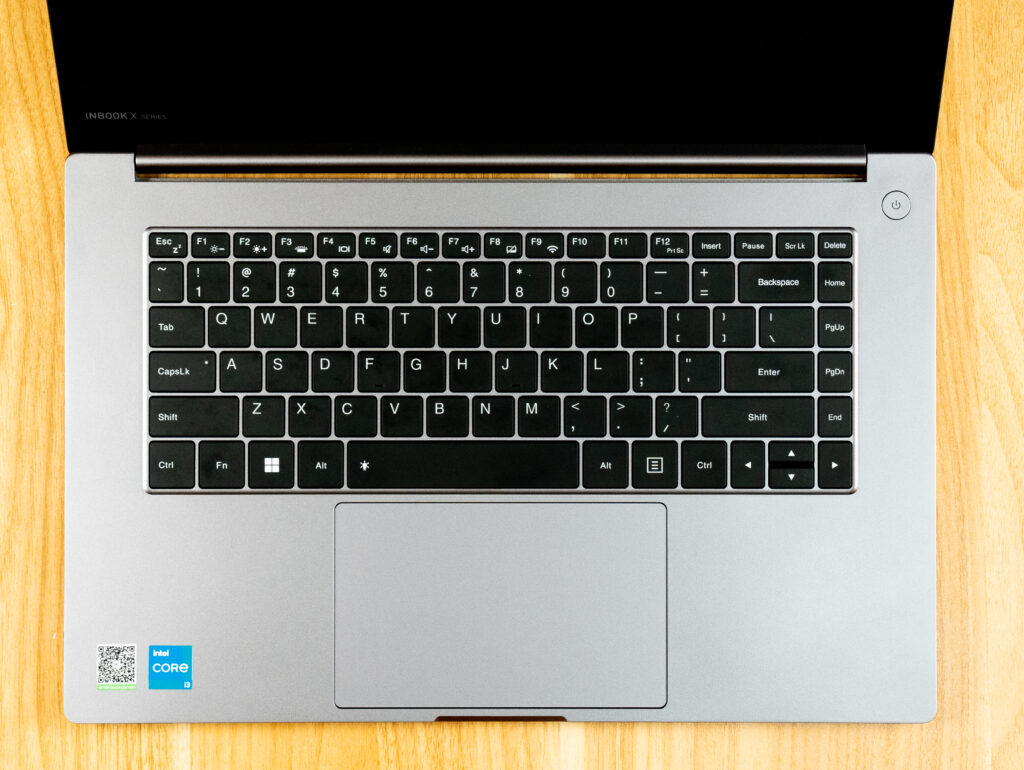
This is a view of the laptop’s inside. Keep in mind that the laptop lacks a number key because of its smaller form, therefore it is preferable to get a second numeric keypad for people who want them. The front of the laptop also includes a small opening that makes it easier to open the top panel. How are you even able to open the laptop lid without this small opening? The keyboard also has a little amount of flex, which makes the laptop more solid and durable in the event of unlucky falls.
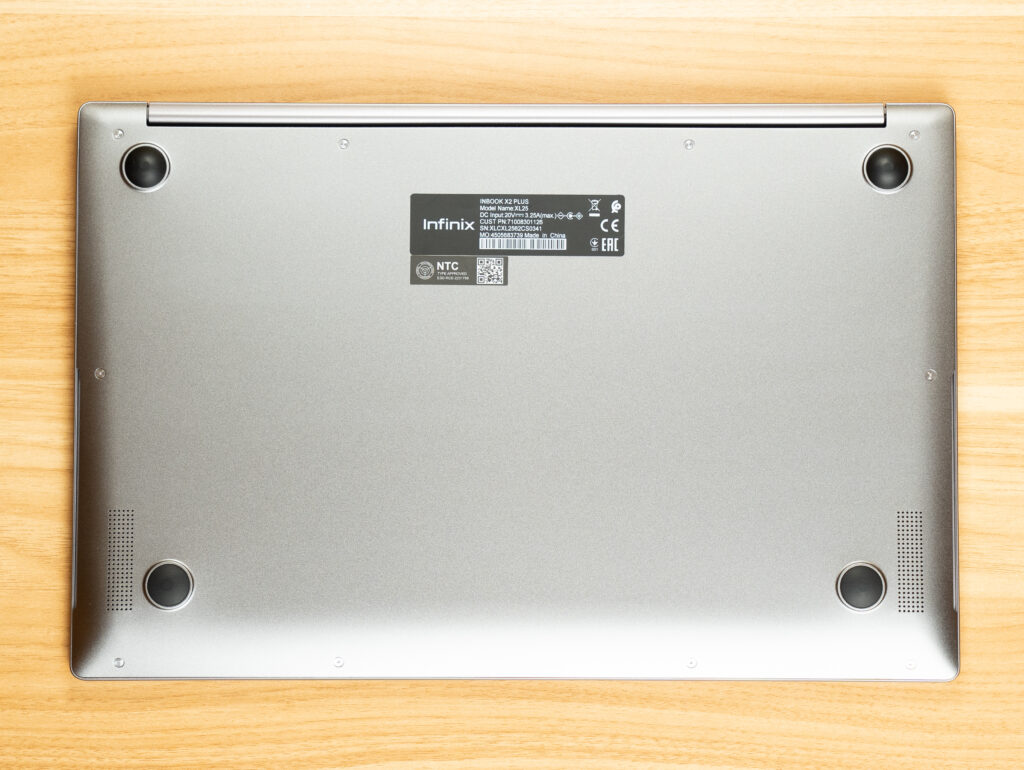
We can see the four rubber feet underneath the laptop, which are bigger than those on previous computers. These rubber feet guarantee that the laptop won’t slide on flat surfaces and that it will be elevated to the proper height for efficient heat dissipation. There are also two speakers that are also fairly loud and have good quality.
There are also various stuff such as the NTC sticker and more nuanced information about the laptop.




There are around 5 exhaust vents overall on the laptop, with the middle vent being the largest. These vents help with ventilation. Exhaust vents on laptops are used to release heat and stop overheating. Only when the laptop is opened can these vents be seen; otherwise, the LCD panel covers them.

The material used is plastic but it still has a luxury feel and appearance that makes it resemble an Apple MacBook!
DISPLAY
The display comes next. The laptop’s 15.6-inch screen boasts 1080 pixels and 300 nits of brightness allowing for a decent viewing experience even when there is a slight glimmer of sunlight hitting the screen.

The display’s bezels are rather thick, especially at the bottom, and that is the first problem we have noticed. The four rubber feet can also be seen here. Also, it is worth mentioning that The viewing angle of this laptop display is a whopping 178°, meaning that you are able to get the same crisp, color-saturated picture even when looking at the screen almost sideways.
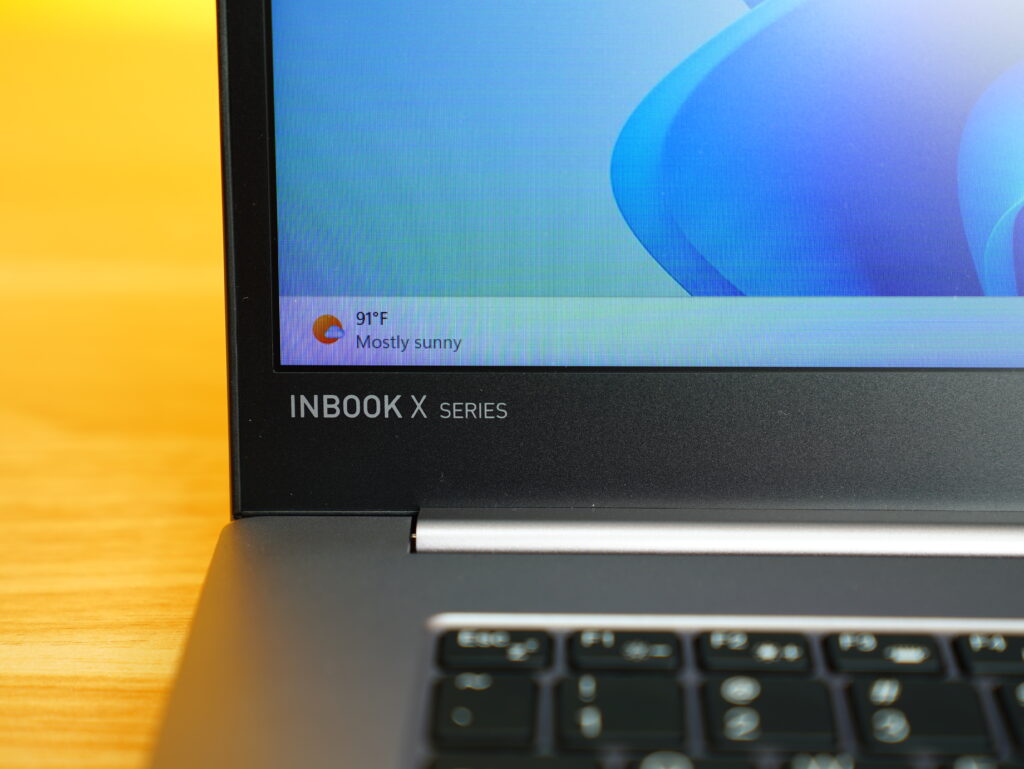
On the bottom left side of the screen, is the laptop’s series name. Here, it can be seen that the laptop is part of Infinix’s Inbook X series, the Inbook X2 Plus to be exact.
OTHER HARDWARE/SOUND
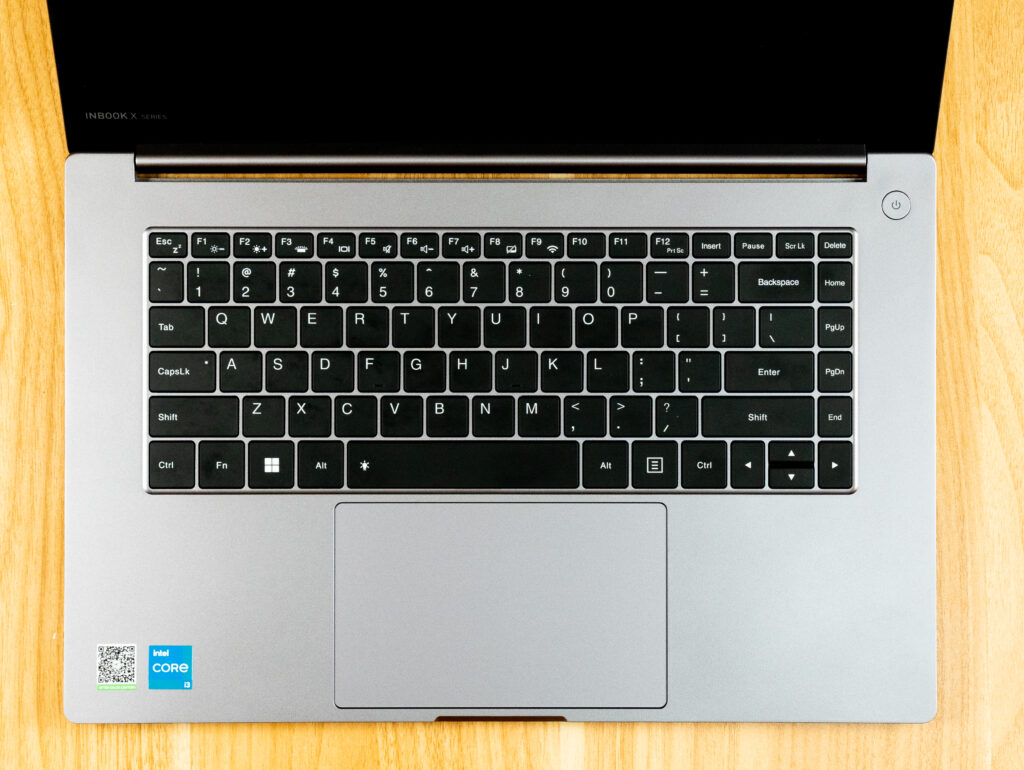
First is the keyboard. It is a tactile keyboard, and in our experience, using it is snappy, satisfying and springy in a good manner.
Additionally, the Touchpad‘s multi-touch support and size make for a smoother browsing experience. We can increase control even without a mouse thanks to it. Additionally, because it is made of high-quality glass, it has an extremely soft, MacBook-like feel and requires little pressure. It also has good response time.

Finally, its speakers are outstanding. It contains two layers of stereo speakers and Hi-Fidelity Sound. They are positioned beneath the laptop, and sound fantastic and immersive because to their positioning as well as the laptop’s elevation, which allows for more effective sound wave flow from below the laptop. For us, it is a genuine cinematic experience. We believe it will be a fun viewing our favorite shows and movies here!

And inside the laptop is this. The SSD is in the upper left corner. A fan that is attached to the processor’s lid is also there to keep it cool while under pressure. Its motherboard has a variety of additional components, but we won’t go into depth here. It’s amusing, isn’t it? A laptop has all these parts clumped together but manufacturers ensure that the laptop will have adequate cooling.
Its massive battery is hidden behind the keyboard. Its two stereo speakers, which are of excellent quality, are located in addition to the batteries.
CAMERA QUALITY
Here is the camera test now! Since this is a laptop, comprehensive camera testing is not comprehensive; nonetheless, here are some sample images and a video!

Dual LED fill lights on the laptop’s selfie camera improve its low-light performance. As seen in the picture above, there are three white circles above the LCD panel, the center circle is the camera while the two lesser circles next to it are the Dual LED fill lights. Alongside the fill, lights is where you can also see two microphone openings.
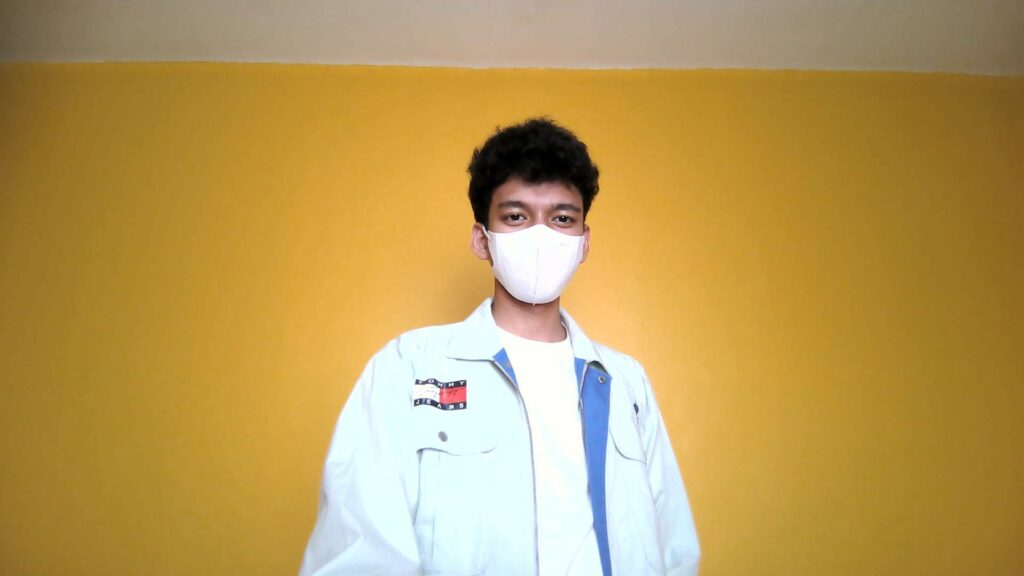

The laptop’s camera is an FHD selfie camera with dual starlight, this ensures that the camera is able to produce good-quality color images in low light conditions. As can be seen from these low-light images, the details are passable and the camera makes an effort to improve the images despite the dim lighting.


Another demonstration of the low-light capabilities of the laptop camera. Although the quality isn’t fantastic, it’s adequate for a cheap laptop, especially when used for video meetings. For those interested in videos, a sample video recording is shown below.
Although there is some image noise in some of the darker parts of the video, the video quality is good overall. Overall, it is a superb selfie camera for business applications. The microphone’s sound quality is respectable; we can plainly hear some background noise.
PERFORMANCE(BATTERY+GAMING)
A 50Wh battery, or around 13,513.51mAh, powers the laptop. A 65W charging cord is also included with the device. This enables the laptop to charge from 0 to 70% in under one hour.
For performance, the Inbook X2 Plus laptops all have Tiger Lake processors. The variant that we have is powered by an I3-111G4 with Intel UHD Graphics. It includes 256GB of SSD storage and 8GB of RAM. It is rather weak, however, as seen in the benchmark image below.
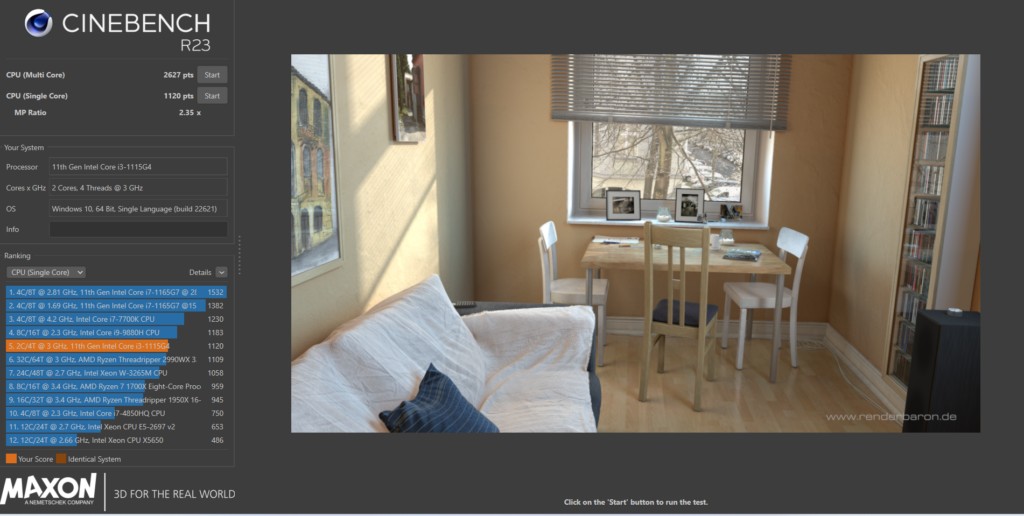
We have planned to show various productivity apps and gameplays using the laptop but its hardware isn’t really well suited for such CPU and GPU-demanding programs. We tried playing CS:GO on it but it is extremely sluggish, with frames going as low as 10 and with frequent stuttering.
AAA games cannot be run because they crash once in the game. Productivity programs are extremely sluggish and quite frustrating to even look at. It is better to opt for a higher variant than we have. The i5 variant should have significantly better performance.
Other variants of the laptop are significantly more powerful, here is the table listing the different Inbook X2 Plus variants:
| Processor | Integrated Graphics | Storage option |
| i3 – 1115G4 | Iris XE | 8/16GB+256/512GB |
| i5 – 1155G7 | Iris XE | 8/16GB+256/512GB |
| i7 – 1195G7 | UHD Graphics | 8/16GB+256/512GB |
We highly recommend purchasing the i5/i7 variants for gaming and productivity needs.
USER EXPERIENCE

Windows 11 Home makes the laptop operate without a hitch. Thanks to its 8GB ram, programs open quickly and without lag, even when running multiple tasks at once. Thanks to its SSD, the laptop boots up quickly.
The laptop’s i3 model is quite unsuitable for 3D gaming and productivity software like Photoshop, while the i5 and i7 models are decently capable of it. However, the overall performance is still excellent for everyday driving and general tasks, especially for office workers and students.
What we like:
- MacBook like premium design
- Lightweight
- Great stereo speakers
- A comfortable keyboard and touchpad
- Selfie camera quality is decent for its price
- Affordable
- Plenty of available ports
- A good laptop for general tasks/daily driver/work efficiency
- Great viewing angles
- Good microphone quality
What we don’t like:
- No dedicated GPU
- Not the most recent processor architecture
- Poor 3D performance
- 300 nits display
- Thick bezels
CONCLUSION
The laptop is excellent considering its cost. It more than meets the needs of students, office employees, and regular consumers with its specifications and features for enjoyment, mobility, and respectable performance.
The display and speakers go hand-in-hand in ensuring that the customer will have an immersive cinematic viewing experience. Its hardware is perfectly streamlined, allowing a student or an office worker to be more efficient in doing their tasks.
The i5 and i7 models are decently capable but do not expect more from this laptop as it cannot handle intense 3D-related apps, especially for the i3 variant, making it unsuitable for gamers. Overall, Infinix did a fantastic job keeping the laptop reasonably priced without compromising too much on performance and functionality, and it even has a fantastic design that looks much like a MacBook!