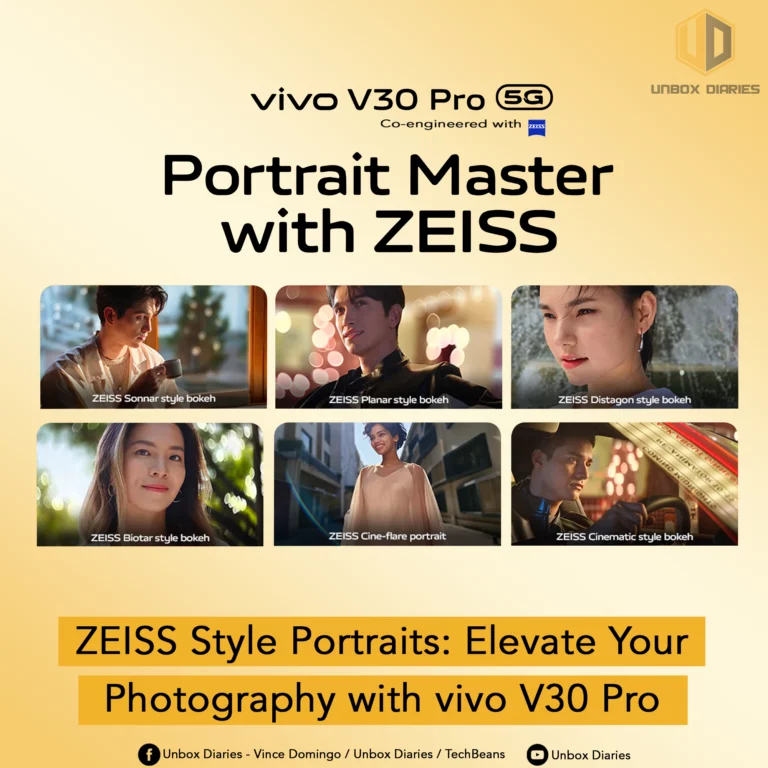Have you ever run out of mobile data somewhere in the heat of the game at 12 midnight or gotten stranded after running out of gas in the middle of nowhere? Well, think of the Mini Capsule on the realme C55 as a car dashboard.
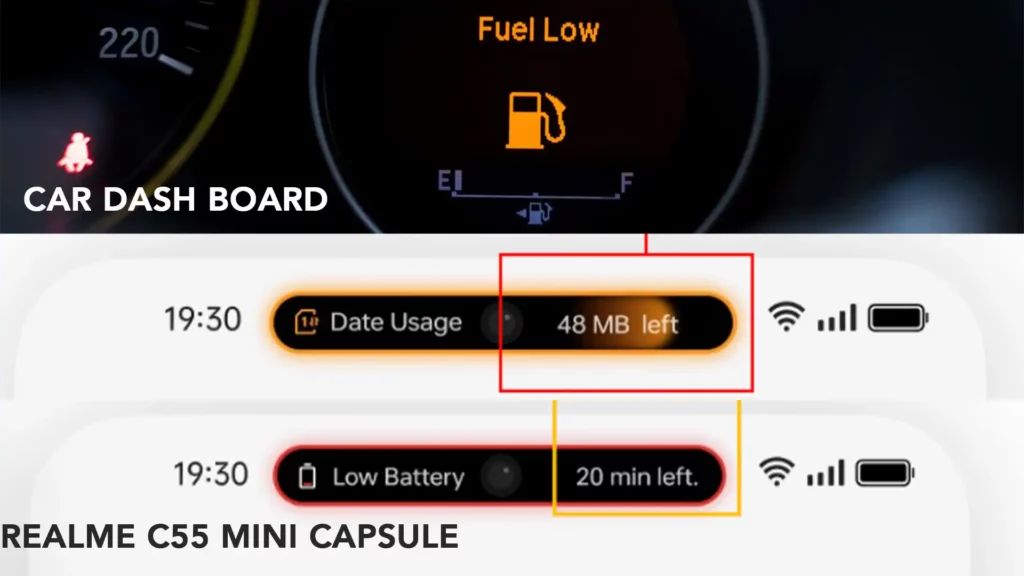
The Mini Capsule is like a fuel gauge, constantly showing you how much data or power you still have. This is the invention that we didn’t know we needed but we are grateful we have.

The realme C55 is a great option for those looking for a high-end looking device with a great camera and even exclusive flagship features like the Mini Capsule feature found on the iPhone 14 Pro Max. All of this, except for 10 times less the price.
Let’s break it down and see why this would be an excellent alternative for anyone trying to stay afloat on the trend without breaking the bank.
Unboxing
So, since we have already done the unboxing, we will dive straight into the review. If you missed that article, you can check it out here: realme C55 Unboxing and First Impressions
Key Specs
- 6.7-inch IPS LCD display, 1080 x 2400 resolution, 90Hz refresh rate,
- Mediatek Helio G88
- Mali-G52 MC2
- 6GB/8GB RAM
- 128GB/256GB ROM
- Dual 64 MP + 2 MP
- Single 8 MP
- Side-mounted fingerprint reader
- 5000mAh battery (All-day battery)
- realme UI 4.0, Android 13
- Loudspeaker
Click here to view the full specs sheet: realme C55 specs page on Unbox Diaries
Camera
The Realme C55 has a dual-rear camera setup with a 64-megapixel Omnivision sensor and a 2-megapixel black and white camera. This is the same OV64B sensor that was used in the Realme GT Master Edition and the POCO F4. These are actually midrange to almost flagship smartphones so the performance is mint!

The front comes with an 8-megapixel camera for selfies which is quite decent. It does not have an LED flash though. The LED flash is only located on the rear camera setup the device uses several conventional features from the GT series like Street Photography. The camera’s user interface is relatively simple, which is almost similar to the previous version.

Daylight Shots
The pictures we took during the day were vibrant with striking details and colors that popped. The dynamic range in these captures was quite better than what we expected. Adding to that, the phone does a good job of balancing the highlights and shadows immaculately. Although we must admit, post-processing seemed to get a little too obsessed with greens in certain scenarios.










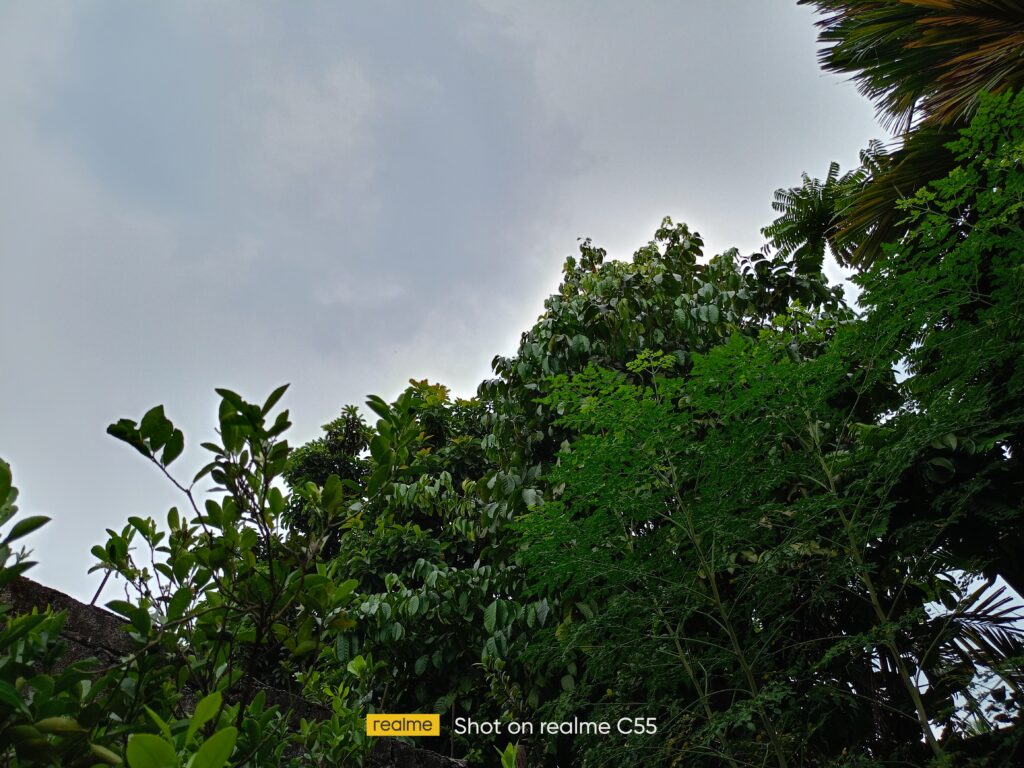
Something rather strange that we noticed in outdoor photos, was an artificial highlight that appeared on the borders of objects like trees. It almost gave something like a halo effect which might not be great for most people.

Also, there were some instances where the lens, and probably the AI, seemed to generate blurry details which did not accurately depict the subject. Based on our assumption, this could possibly be because of the various background textures

Portrait Shots
Now, let’s get to the juicy stuff – portrait photos! What makes a portrait good is the depth of field and the perfect edge detection. While the depth was quite on point, sometimes, the edge detection struggled on almost all the pictures. This was more prominent in cases where the subject was wearing clothes with prints. It seemed the sense got confused a bit.




Low-Light Shots
The use of night mode in low-light conditions produced acceptable images with minimal noise in darker areas, although additional artificial light would be better. The camera also seemed to take a bit longer than usual to focus on subjects. In dimly lit environments, the images had noticeable grain and a purple hue along the edges.
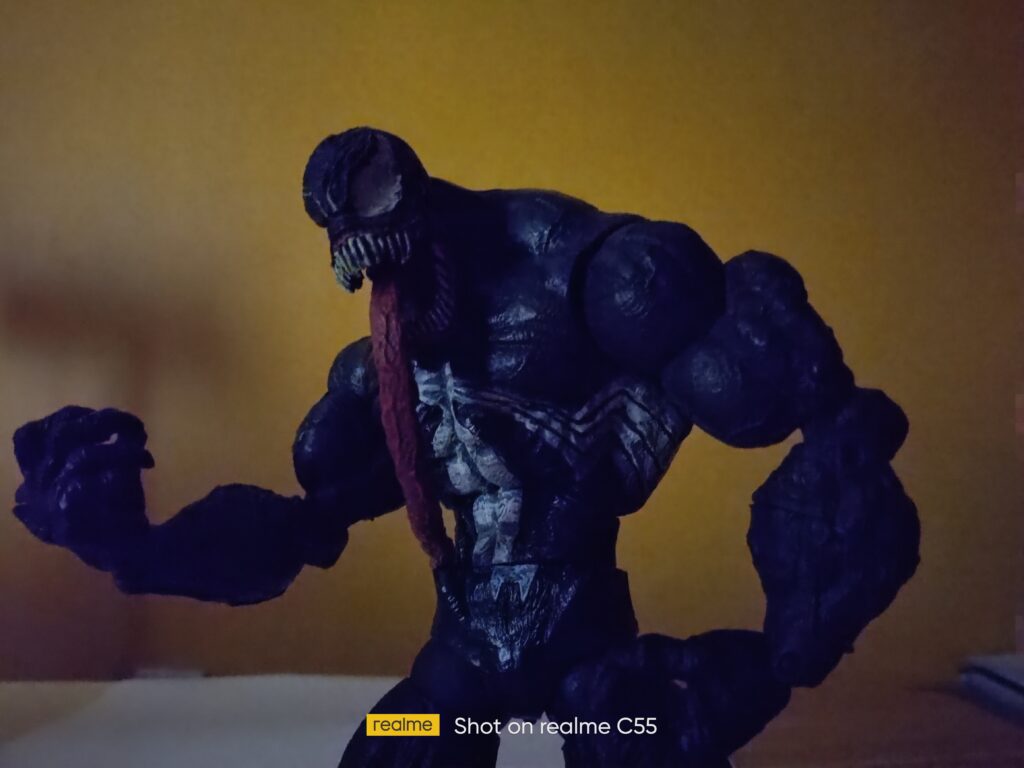


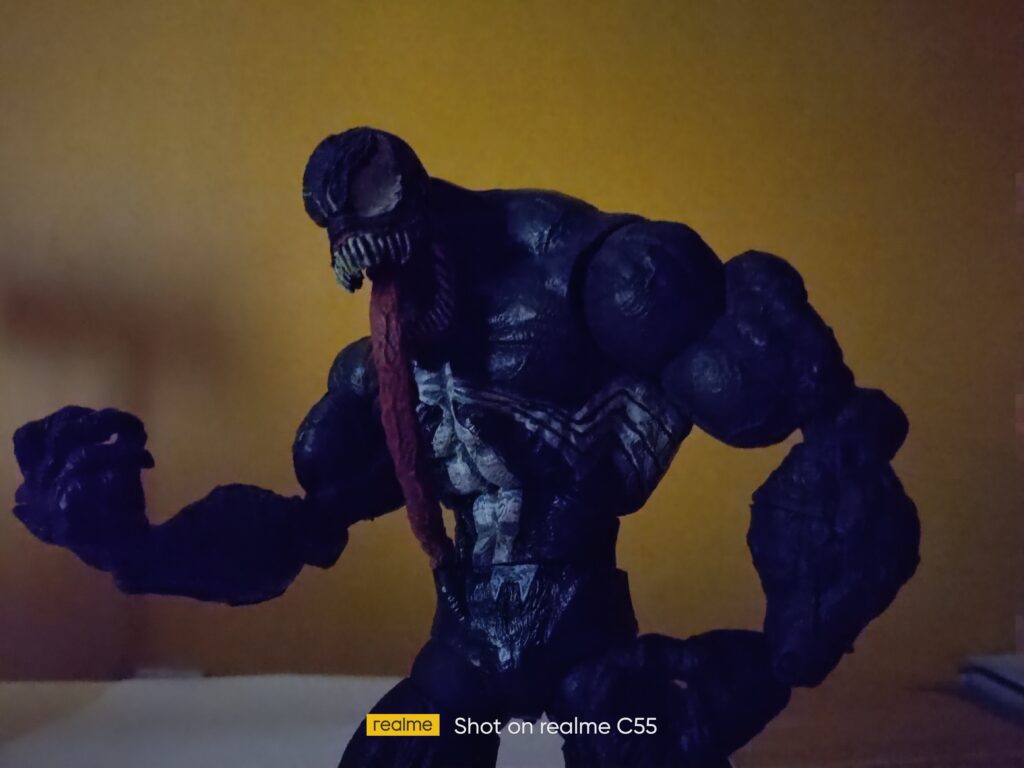
When it comes to the front-facing camera, the 8MP lens on the realme C55 is actually commendable. This makes sense considering that this phone is made for Gen Z who take at least 92 million selfies per day.
Selfie Shots




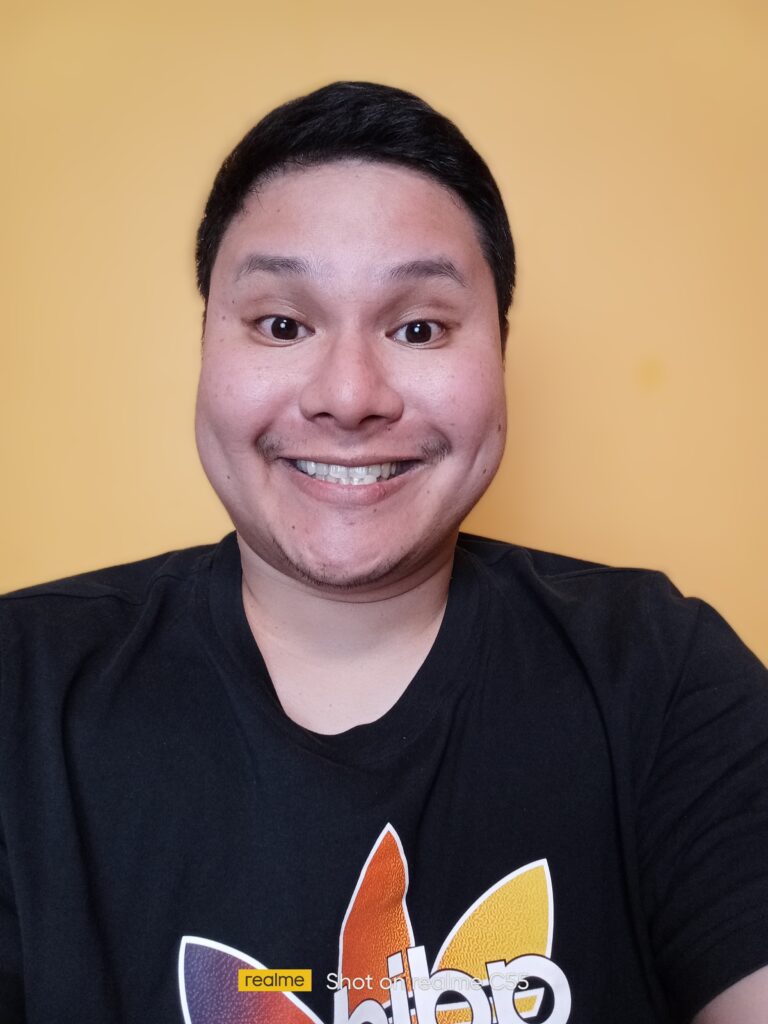
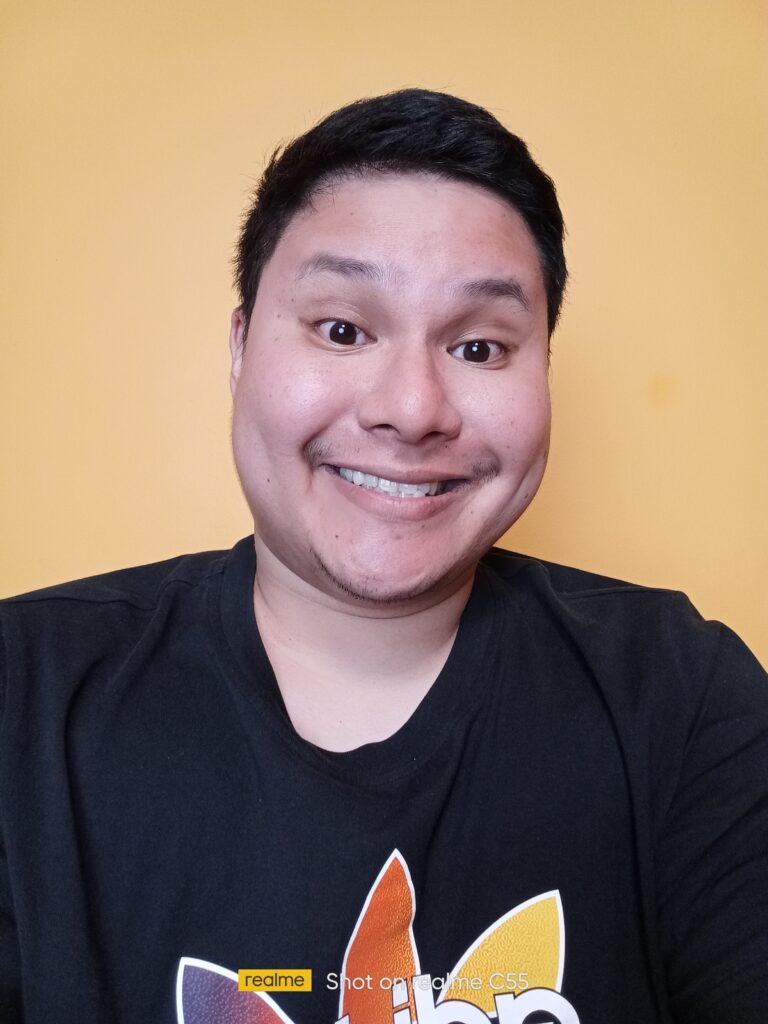
Selfie images on this phone indoors looked bright and detailed. The skin tones looked overly natural and you also get decent hair details. There were a few instances where the camera somehow added different hair details which almost seemed like the same issue from the outdoor shots earlier. This happened mostly when there was lesser light.
Video Quality Test
Videos have become one of, if not the most important type of content these days on all social media platforms. The realme C55 is an excellent choice for influencers and content creators because it comes with a great camera capable of recording videos at a 1080p resolution.
The videos we took with the realme C55 show plenty of detail which is sharp and clear. Both, the rear and the front camera can only go as high as 1080/30fs in a video recording which is still great for social media content.
Stability is not really a great strength that the realme C55 has, since it doesn’t have any stabilizer so a tripod would be ideal. The rear camera setup is still powerful enough to depict balanced exposures with great contrasts. We must say though that, in some instances, greener colors tend to look over-saturated.
Performance
The Realme C55 packs a punch with its Helio G88 SoC processor. This octa-core powerhouse is built on the 12nm fabrication process. This makes it a highly efficient and reliable choice for your everyday needs. Don’t just take our word for it, though. The Helio G88 has been put through its paces with other top phones like the Redmi 10 Prime and Infinix Note 12.
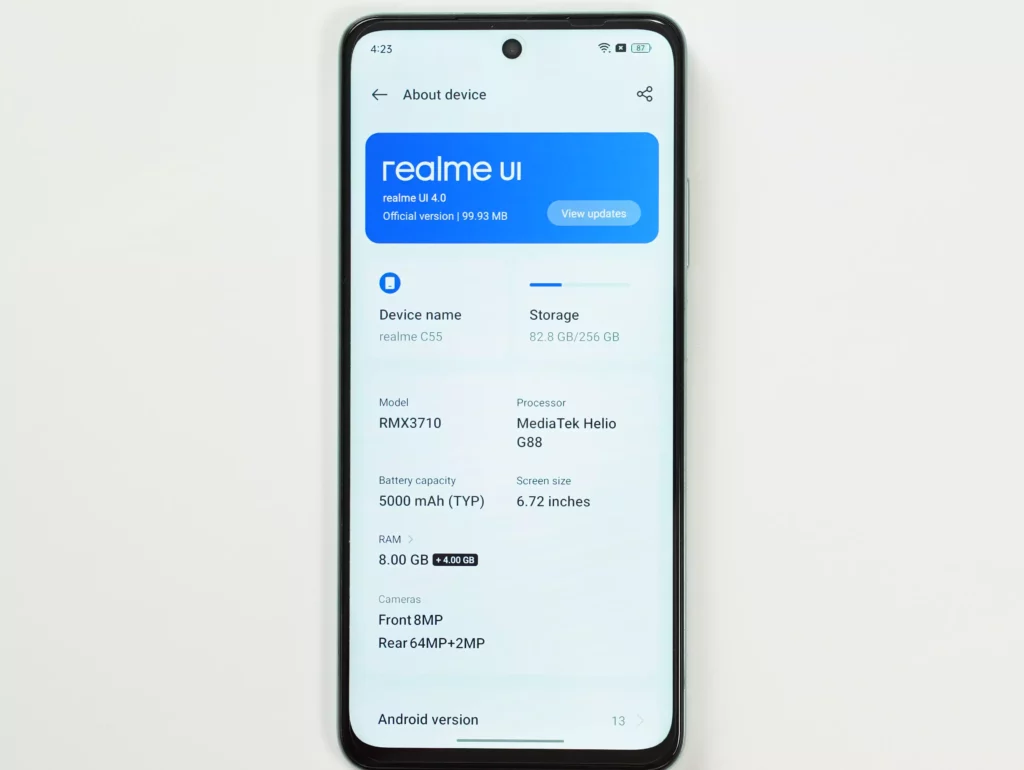
With a maximum CPU frequency of 2GHz, the phone still had a lightning-fast performance. And with three different storage variants, including support for RAM expansion, it is truly customizable to fit your needs. The device uses eMMC 5.1 for storage and LPDDR4X for RAM, ensuring that you’ll have plenty of space and speed for all your apps and data.

While some may be disappointed that the Realme C55 uses UFS 2.2 instead of the more advanced UFS 3.0, this is part of a cost-cutting measure to keep the phone affordable. But don’t let that stop you from enjoying all the other great features of this fantastic device!
Benchmark Tests
We put the Realme C55 to the test with our usual benchmark apps. The results revealed some impressive scores for the Realme C55. For instance, in the AnTuTu tests, this phone scored an impressive 217798 which was higher than what the Realme C33 produced. This is a clear indication of the Realme C55’s superior processing power, as it was able to outperform its predecessor in this benchmark.
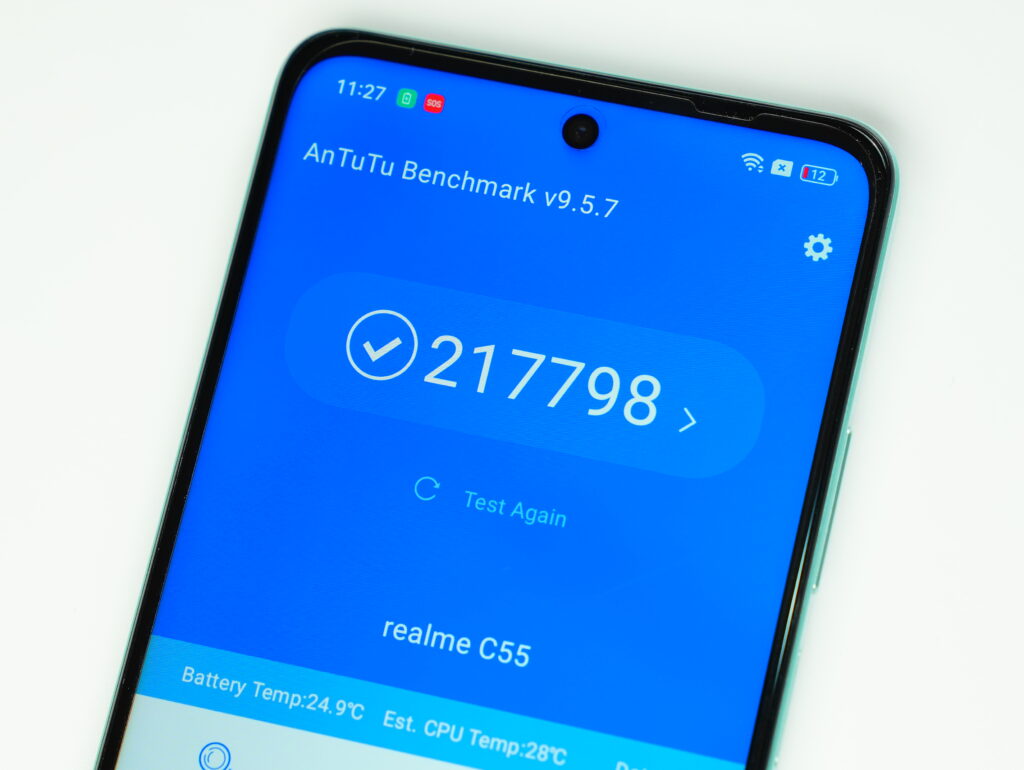
The Geekbench 6 test returned a single-core score of 425 and a multi-core score of 1384, further demonstrating the Realme C55’s impressive processing capabilities. These scores indicate that the device is able to decently handle some demanding apps and tasks, making it a considerable choice for power users.
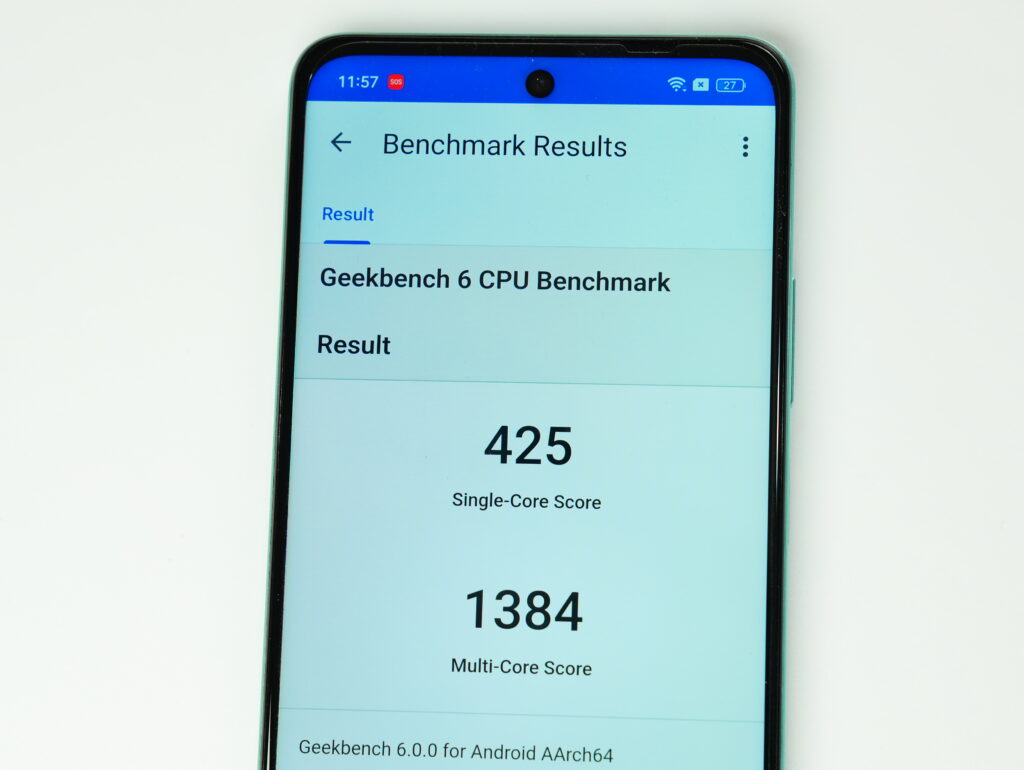
Overall, the Realme C55’s benchmark scores are a testament to its impressive processing power and capabilities, making it an excellent choice for those looking for a phone that can handle even the most demanding tasks with ease. Just so you are aware, it scored just under the Samsung A51 and the Redmi Note 11 Pro 4G, which are already midrange phones.

Gaming
To actually put the processing power to the test, we tried to play a few games. For Mobile Legends, the highest refresh rate was High and the highest graphics level was High. This enabled us to still enjoy the gameplay with decent image quality and smooth player movements. It would not be the smoothest gameplay we have seen, but it sure gets you ranking up.
The image resolution is reasonably sharp and the display is overly bright. You do not really experience lags, frame drops, or overheating until around midway through the second game. But the effects are not as striking so it passes for Mobile Legends.
Genshin Impact was almost impossible to play. The GPU is simply not made for highly demanding games like Genshin. The performance load was already indicating overclocked even with the lowest settings. On this phone, it is better to stick to the games with lower graphics requirements.
The C55 can handle Call of Duty with Medium Graphic Quality and High Frame Rate in the Realistic Mode. The gameplay is smoother especially compared to Genshin Impact. The ideal settings to enjoy the game would be a Medium frame rate and medium graphics. With these settings, the sharpness of the game is reduced but the frames are consistent with no drops and lags.

Additionally, the realme C55 also has the Hyperboost gaming assistant. It is a performance optimization tool that enhances the overall gaming experience by boosting the device’s CPU, GPU, and RAM performance.
When we used it, we actually realized faster loading times and even fewer lags. This is also because the hyper boost allocates more CPU and GPU resources to the game, as well as clearing out unnecessary background processes and freeing up RAM.
Mini Capsule
Before we talk about the battery, let us address the elephant in the room – The Mini Capsul. You might notice that it looks a lot like Dynamic Island with fewer features. But the exciting part is that this isn’t a hardware issue, it’s a software one. Which means it could be a game-changer for future and past devices.

Currently, it can only display charging and battery status, Mobile data usage, and Step Counting. Unfortunately, it won’t notify you of incoming calls, however, the Mini Capsule is quite responsive and reliable, although some fine-tuning of the animation could make it even better.
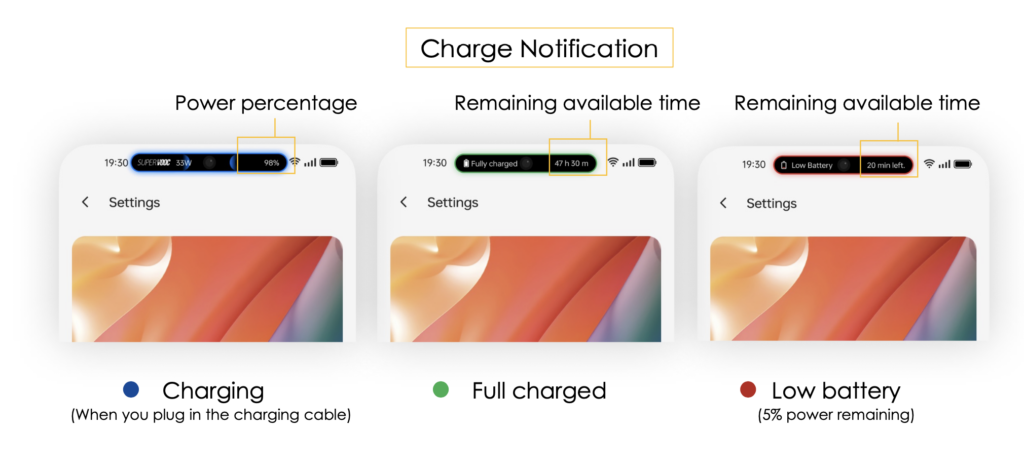
For now, when you plug in your device, the Mini Capsule displays the power percentage so you can see how much juice you have left. But that’s not all – this clever device goes one step further and shows you the remaining available time.
No more guessing games – with the Mini Capsule, you’ll know exactly how much time you have left to use your device. Whether you’re streaming your favorite shows or powering through your workday, this handy gadget makes it easy to stay on top of your battery life. Well played realme!
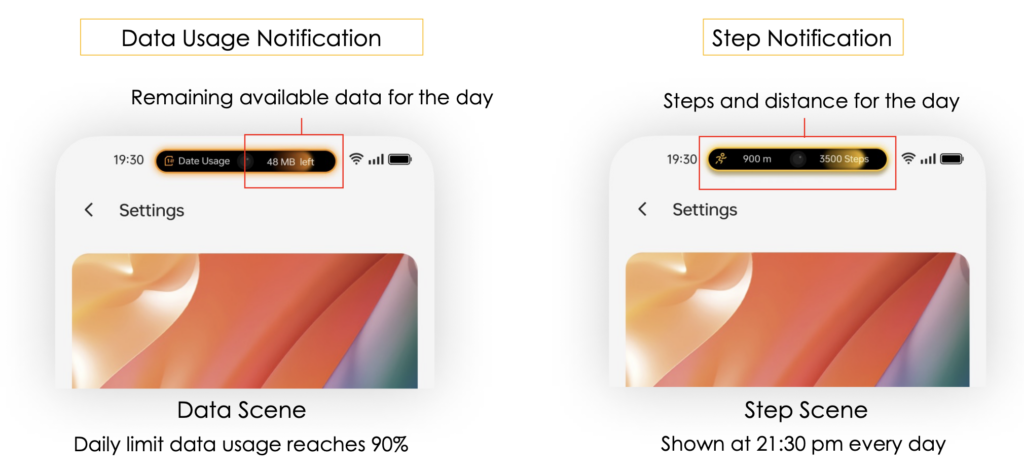
Apart from that, the Mini Capsule also has a Step Tracking feature. This feature is turned off by default but you can still turn it on in the settings, therefore comes in handy, especially when you do not have a smartwatch. You can easily track your jogging, walking/exercise progress.
The Realme C55 has a 5,000mAh battery, and to our delight, it comes with a 33W charger in the box. This budget-friendly device delivers impressive battery life, lasting an entire day with ease and offering around six hours of screen-on-time. From our gaming experience on this phone, an average user should get enough power from the C55.

Charging speed is also impressive, with the phone reaching 47% in just 30 minutes and fully charging in only an hour and 13 minutes. This is a significant improvement over the C35’s 18W charger. With the Realme C55, you can enjoy long-lasting battery life and quick charging, making it an excellent option for those who are always on the go.
User experience
This stunning device has the latest Realme UI 4.0 and Android 13 straight out of the box. The best part is that this is the very first C-series gadget to feature this innovative skin.
Realme tries to provide long-term support for its customers. That is why the C55 comes with a promise of two years of updates and three years of security patches. You can also customize everything from icon styles to wallpapers and widgets, allowing you to truly make it your own.

That’s not all; the C55 comes packed with a range of exciting special features, including a Split screen and Simple mode. With so many options to explore, you’re sure to enjoy an unparalleled smartphone experience!
One other thing to note is the presence of pre-installed bloatware apps. While this may come as no surprise given the device’s affordable price point, it’s worth mentioning that some users may find these apps unnecessary.

In addition, the app drawer may also feature unsolicited recommendations that could clutter your device’s storage. The good news? You can easily uninstall any unwanted apps to free up space and optimize your device’s performance.
While the Realme C55’s top-tier variant has a lot to offer, there is one potential stumbling block to consider. Despite being a powerhouse device, we noticed some stuttering in the user interface when scrolling through the home screen. However, we remain hopeful that Realme will address this concern with a software update in the near future.
Fortunately, the device’s RAM management is on point, ensuring smooth and efficient multitasking. So while there were slight hiccups in the UI performance, the Realme C55 still packs plenty of impressive features.
Likes
- Eye-catching aesthetics
- Produces vivid and accurate colors
- Impressive battery longevity and charging capabilities
- Competent main camera
- Operates on the latest Android 13 OS
- Innovative experimental features
Dislikes
- UI experiences occasional stuttering
- Portrait mode leaves room for improvement
- Bundled with unnecessary pre-installed applications
Pricing
The phone is now available in the Philippines. The 6GB/128GB variant costs Php 8,999 while the 8GB/256GB variant is priced at Php 10,999.
Conclusion
Barely dodging SAKTO LANG, the realme c55 has the looks and the promises to back it up. However, there are more affordable options. Moreover, the single most unique thing about the phone; the mini capsule, has limited functionality and it is not enough to seal the deal and secure a spot in our highly coveted super SULIT position.