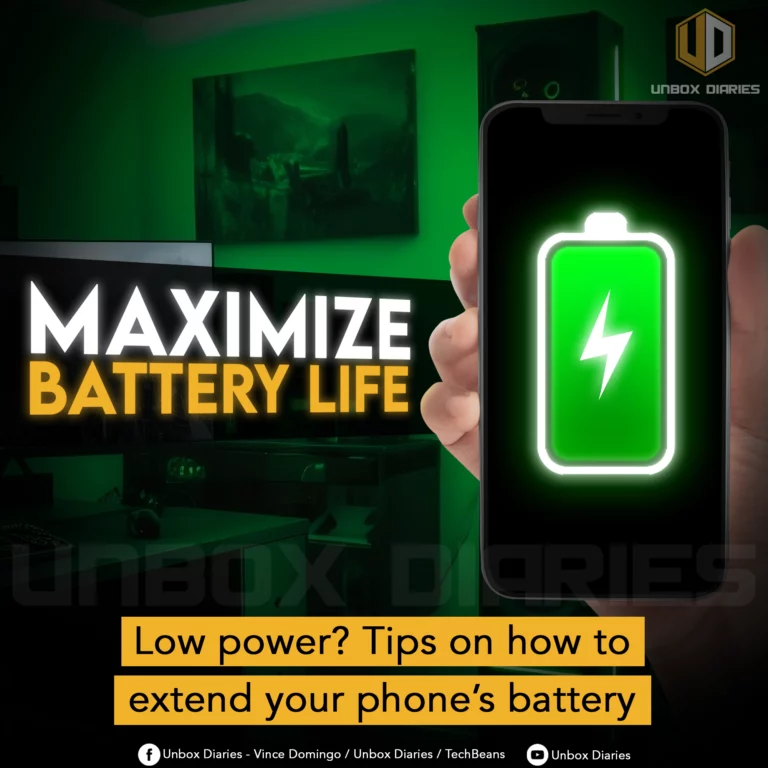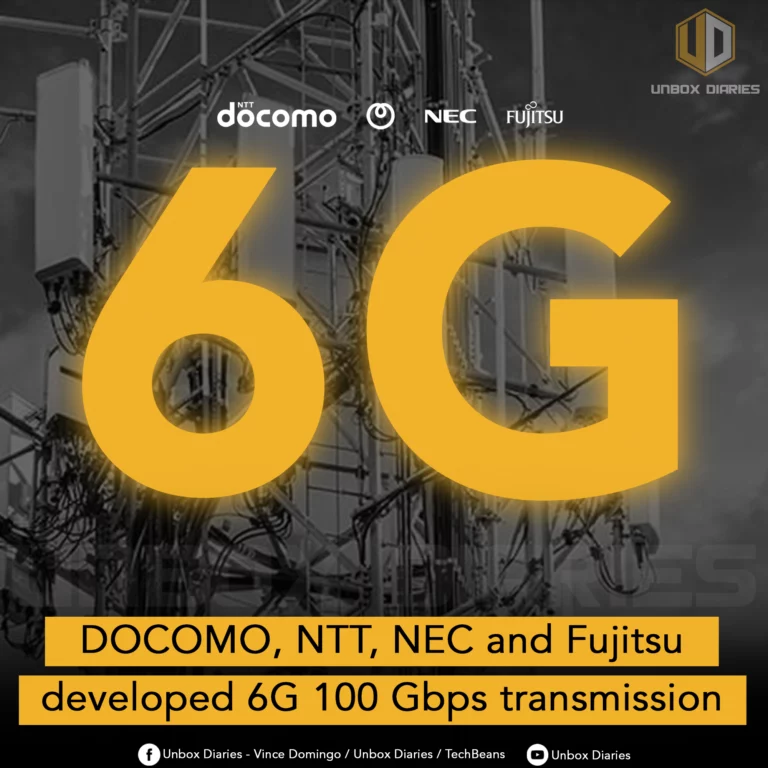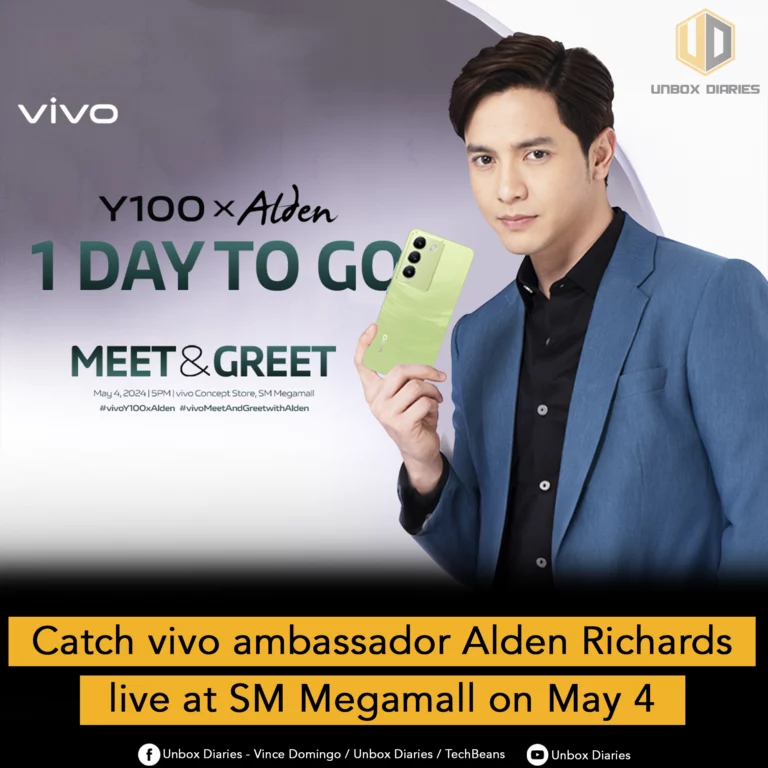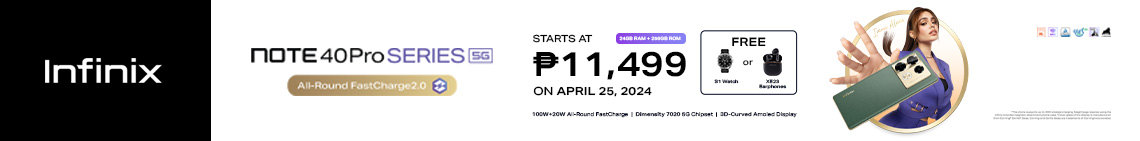Low battery is the nemesis of all portable gadgets. But there are ways on how to extend the battery, especially on smartphones.
Does your phone suffer from low power most of the time? Perhaps you haven’t applied some tweaks to extend its battery. In this article, we noted the most common battery eaters on smartphones, and how to mitigate their consumption.
Brightness Level
The display panel is the window to your phone’s content and the internet. So, you’ve probably maxed out the brightness level. While it helps you read on your phone, the light from the panel will demand lots of power.
We highly recommend maxing out the brightness level when needed, like when reading outside. However, don’t do it for long periods or the phone will heat up fast.
Tip: Don’t put the brightness level to the max. If you can, put it between 30% and 50%. Favoring low brightness will significantly cut the power consumption on the battery. Use auto-brightness to let the device handle the brightness levels for you.
Loudspeaker
Listening through the loudspeaker when calling or chilling to music is entertaining to many people. But keep in mind that this hardware piece needs some power. The longer the device is on speaker mode, the more power it will consume, particularly when the volume is high.
Tip: If loudspeaker must be used, keep it at 50% volume or lower. You should use your earphones with a mic for voice or video calls to save power. Wireless earbuds can work as well but these accessories will consume more power than wired ones.
Camera
Many smartphones have amazing cameras, with capabilities that challenge professional ones. On par or not, smartphone cameras are not friendly to batteries. This is because the CPU and GPU must join forces to process images, so don’t be surprised how much battery percentage is lost after flurries of snapshots.
Tip: You really can’t cancel the power consumption of cameras. But you can mitigate external factors. For example, when you’re not taking a photo or recording video while the Camera app is launched, turn the screen off. If possible, avoid putting the brightness level to max. You may want to do this when viewing captures within the Gallery app.
Mobile Gaming
Games might be the greatest power eaters of smartphones. When you launch a game, many hardware parts of your phone are at peak performance. The CPU and GPU are both working together at the same time, the wireless antenna is working to support internet connectivity, the audio is live, and the display is shining brightly. Thus, the battery is likely to be drained in a short time.
Tip: If there’s a graphics setting in-game, lower the graphics quality and the FPS (sometimes called refresh rate in-game). For custom setting, turn off the shadows, bloom effect, additional lighting effects, and any type of anti-aliasing.
The drain of mobile games isn’t linear for all phones. Smartphones with 720p resolution and weaker CPUs tend to last long, in most cases, compared to more powerful handsets.
Ambient Temperature
Did you know that the temperature of your surroundings can impact your phone’s battery life? Cooler temperatures help extend the phone’s battery but warmer conditions tend to drain it. The reason is the chemical reaction inside the battery unit.
Just like you when feeling hot and icky, the battery components move faster when heated so much. This triggers the chemical reaction, leading to more power generation. Not only does it drain power quicker, but it also generates more heat – creating a bad cycle.
Tip: Direct moving air to the back of your phone to spread out the heat. If the ambient temperature is already high, consider doing extensive tasks, like gaming, later in the day or at night.
Mobile Network
People on-the-go or have no wired internet connections at home will definitely use mobile data. 5G is the greatest in terms of speed but most have access to 4G. Be it 4G or 5G, mobile data will drain the battery faster than Wi-Fi.
The main culprit is the signal. Your phone will always search for the nearest cell tower to maintain its connection, and if the signal is bad, the device will struggle. This leads to huge power consumption.
Tip: Choose 4G for typical tasks. Reserved 5G when you need to download enormous files. Turn off mobile data when the signal drops to conserve power, or when you’re not using it.
Notable Mentions
Here are some other factors that may contribute to the battery life of your smartphone.
Buggy Software
Buggy or unpolished apps and firmware may impact the battery. Issues may result in the CPU to run at full speed 24/7, draining the battery.
- Always check the battery section in the Settings menu to learn which apps are hogging resources and power.
- Close apps when not in use. This is possible via Recent Apps or directly on the app settings and tapping on Force Close.
- Restart your phone regularly to free memory, help resolve some issues, and stop apps that are persistently running.
Wireless Connections
Your smartphone can do numerous things and a reason behind that is its multiple wireless functions. Wi-Fi, Bluetooth, NFC, and GPS, among others, allow your device to connect to the internet, transfer and obtain files wirelessly, and even make payments without handing out cash.
These functions are good and all but they can drain power. Depending on certain factors, these wireless connections may devour a huge percent of the battery.
Tip: Turn off Wi-Fi, Bluetooth, NFC, GPS, infrared, and mobile data when not in use. When using Wi-Fi, choose the 2.4GHz frequency if you’re not playing games or downloading large files.
Power Bank
Consider buying a power bank to extend your smartphone’s battery throughout the day. The downside is such a device can be heavy and has only one purpose.
Secondary Phone
Alternatively, you can go for a secondary phone: a budget-friendly model with a massive battery. An entry-level smartphone usually has a 720p display with a 5000mAh battery. Some models allow reverse charging so other phones can use them as power banks.
Plus, a secondary phone is an excellent portable Wi-Fi. Instead of enabling mobile data on your main driver, have it connected to the hotspot of your second phone to access the internet.
The downside is not many entry-level phones are 5G-ready.
Quick Power Saving
Modern smartphones have power saving functions often found under Battery in the Settings menu. Use basic power saving mode to minimize power consumption of background apps and close most wireless features. Enable ultra power saving to turn your phone into a basic cellular device.
Final Thoughts
Gaming, streaming, and photography tend to consume a lot of power in long periods, compared to just browsing and reading.
Brightness level also impacts the average battery performance no matter what you’re doing. So, keep this 50% or below as much as possible.
Mobile data uses more energy than Wi-Fi because your phone always seeks the best signal, while 5G needs more power than 4G.
Overall, your device’s battery depends on your usage. If you do a lot of heavy tasks, expect the battery to drain quickly even on flagship smartphones.
At the end of the day, you bought your smartphone to use, not to treat it as decor. The battery will degrade just like any other device. So, you use your phone at your heart’s content.