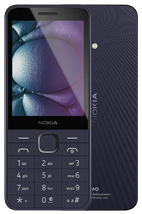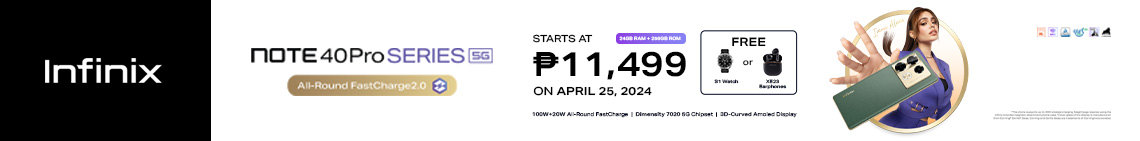Does POCO X6 Pro 5G have any useful features? It does and they’re just hiding in plain sight.
The POCO X6 Pro 5G is a flagship-like smartphone with an AnTuTu score of over 1.3 million. That score is definitely enough to handle your day-to-day tasks and many demanding apps, including hardcore gaming.
But besides that raw performance, what else did the brand do on this device? In this article, we highlighted five cool features of POCO X6 Pro 5G. The handset has a lot to offer to elevate your senses, from music and movies to network and multitasking, and even health.
Be a SPEED-CIE!
The POCO X6 Series is designed for SPEED-CIES – the next-generation of individuals that seek speed more than anything else. The top-of-the-line POCO X6 Pro 5G is powered by the MediaTek Dimensity 8300 Ultra and can handle nearly everything you throw at it.
There are two speed-related features on this device: one for connectivity and the other for on-demand processing needs.
If you go to the Settings menu under Wi-Fi, you’ll find the Network Acceleration feature. This lets you use both Wi-Fi and mobile data to boost your internet speed. Since the phone supports 5G, the feature is applicable when your Wi-Fi is edgy.
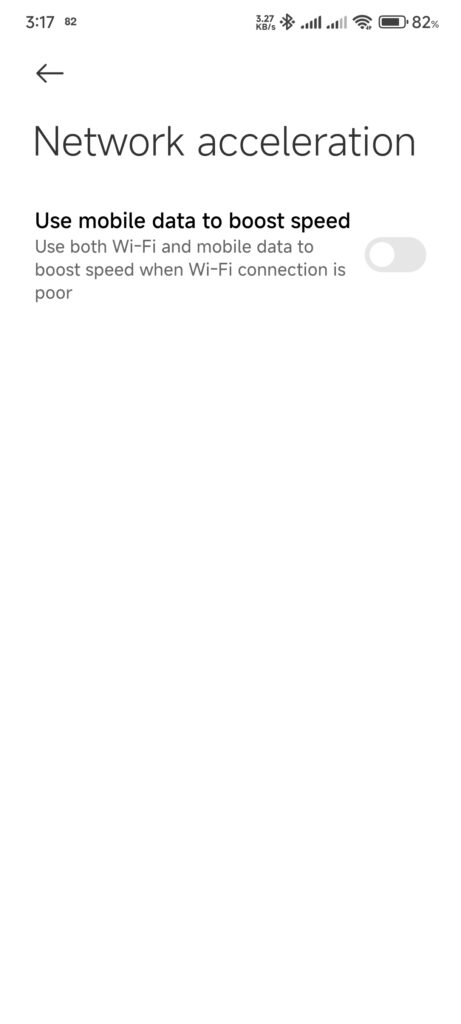
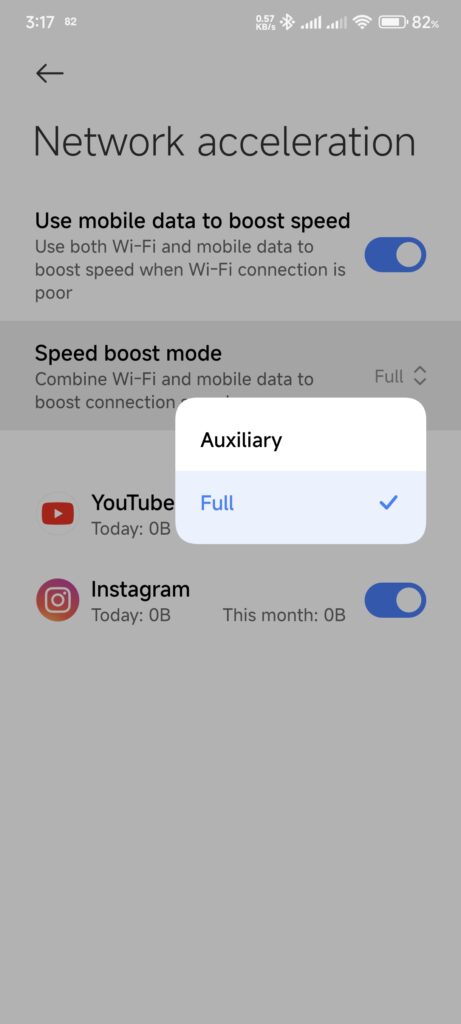
When you turn it on, you can choose the boosting effect between auxiliary or full. The former supplements your Wi-Fi connection while the latter combines the speed of both your Wi-Fi and mobile data.
The other speed feature is found under the Battery settings. Here, you can tap the current mode and choose between four options. You can push the device further by selecting Performance Mode but beware that it can cause higher power consumption and more heat.
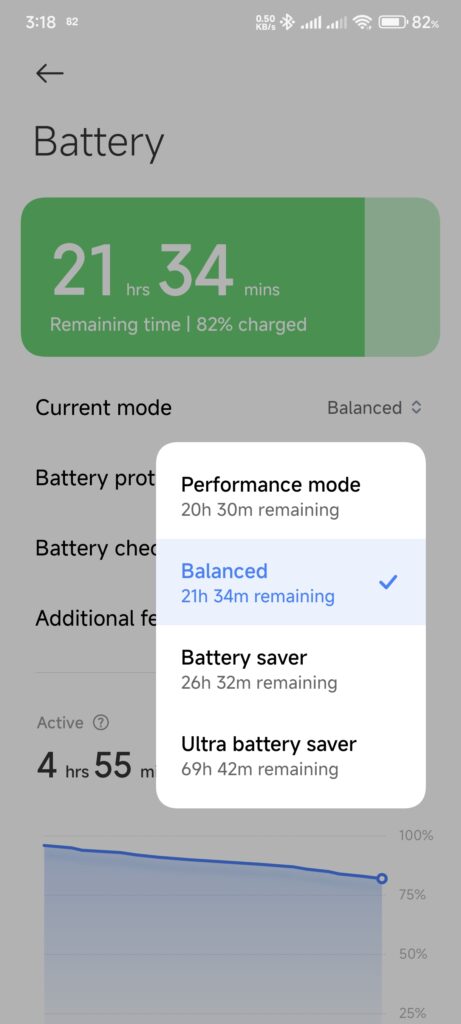
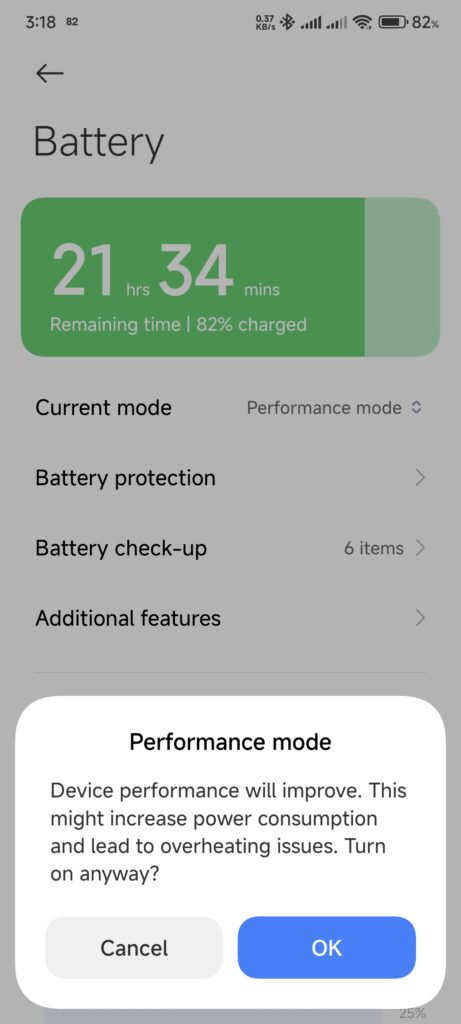
If you have an external phone cooler or cold ambient temperature, you can use that mode to crank up performance when needed. Just don’t forget to turn it off after.
Color Me Impressed
The most typical display feature found on smartphones is the color present to enhance visuals, which is great when watching your favorite content. The POCO X6 Pro 5G offers the same thing in two categories.
Under Colors, select your preferred color reproduction. Under Color Temperature, pick your desired color balancing effect. Both categories have a custom setting.
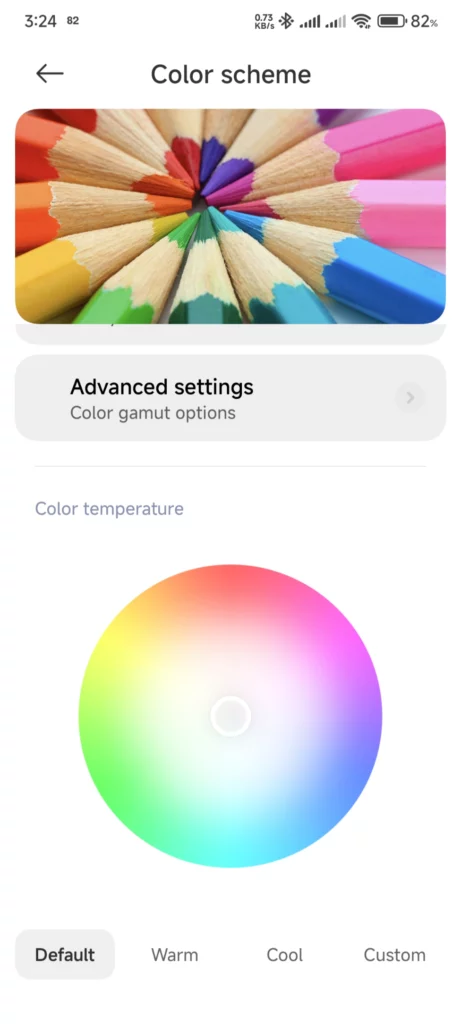
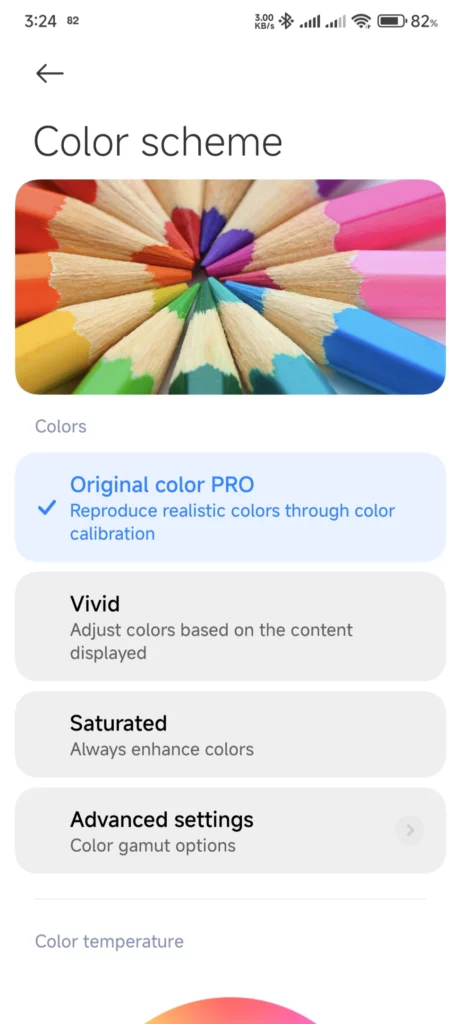
But it doesn’t stop there. POCO introduced a few more display enhancers for viewing pleasure. It’s secretly hidden under Settings > Additional Settings > Floating Windows > Sidebar.
These options will only appear for apps assigned to the Sidebar. Here are the enhancers and what they do:
| 2K Upscale | Upscale the resolution automatically if the native video is 720p or lower. |
| Style | Select preset effects to your liking. |
| Picture | Smoothen motion by reducing blur. |
As of writing, all three enhancers are available on YouTube. On TikTok, the 2K upscaler is disabled.
When you’re inside a Sidebar-enabled video app, just swipe that white bar from the side to see the enhancers.
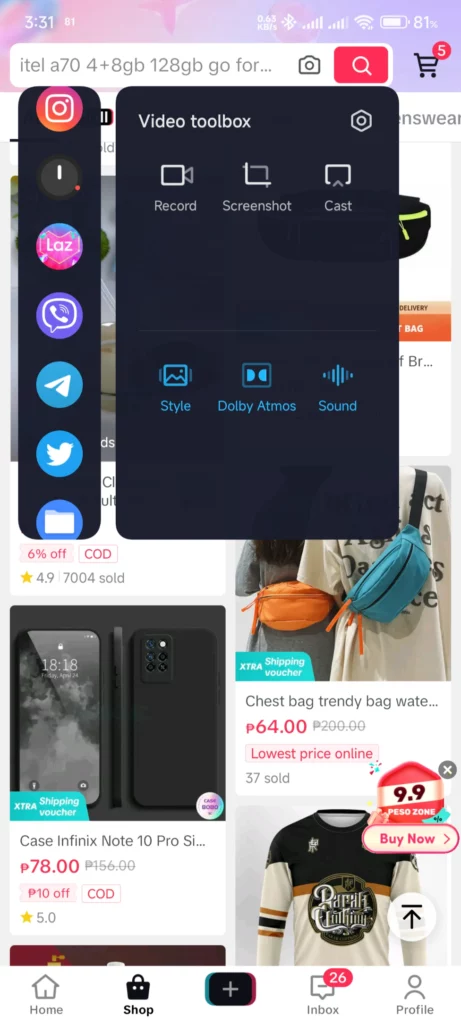
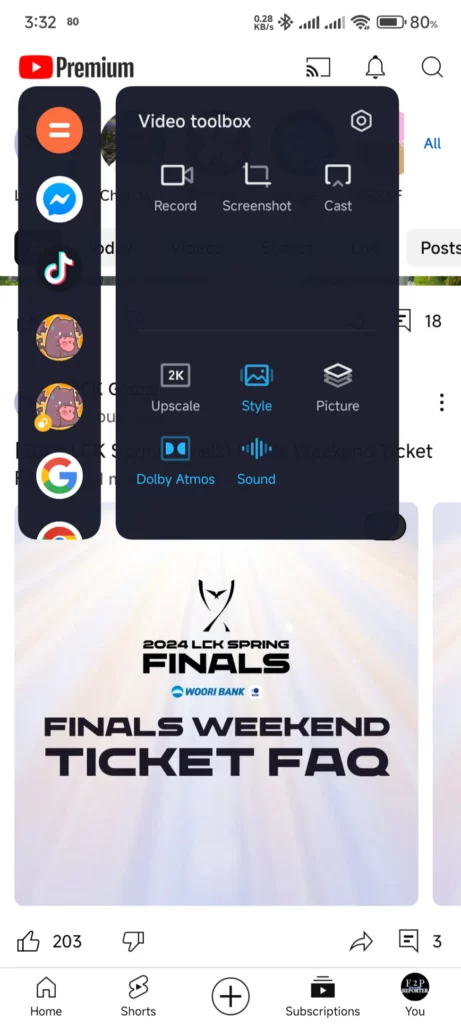
Music to Your Ears
The POCO X6 Pro 5G comes with stereo speakers for immersive audio experience. Although it lacks a 3.5mm headphone jack, you can have private listening via wireless earbuds or USB-C headphones.
The speakers are decent with clear details and a tiny bit of bass. But if you go to Settings > Sound and Vibration > Sound Effects, you’ll find Dolby Atmos and its graphic equalizer. You can also enable the Immersive Sound feature for surround effect.
Compared to some other phones, the audio tweaks on POCO X6 Pro 5G really work even on speakers.
Quadra-Screen
With so much processing power, it’s only right to give the POCO X6 Pro 5G some multitasking capabilities. The norms are here like the split-screen for two apps and the Floating Windows to minimize apps to the side.
But did you know that this phone can go quadra? That’s four apps showing on the screen in different sizes. Check the image below.
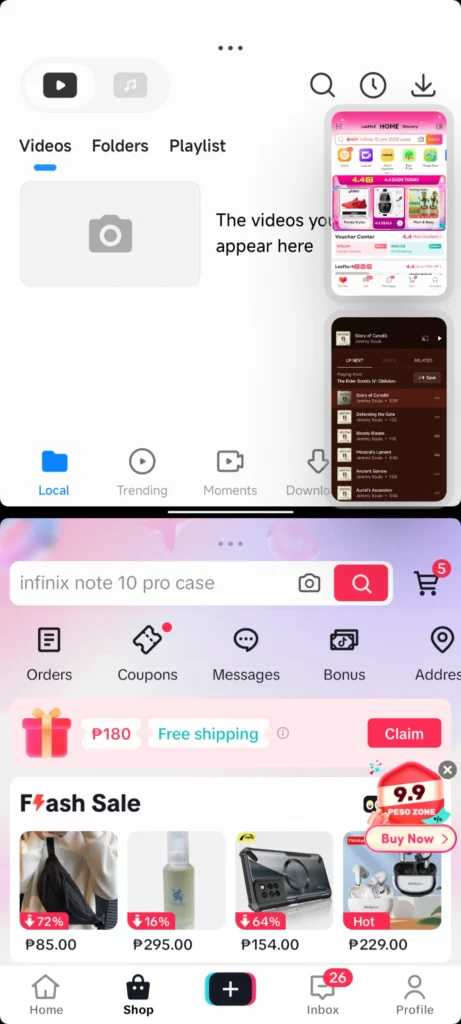
Not all apps are compatible with split-screen or Floating Windows though. You may also find apps not compatible with both features.
The Sidebar feature we mentioned before isn’t only for audio and video, both of which are only add-ons. Its real function is to serve as a shortcut for multiple apps and launch them on Floating Windows.
Lastly, the classic Quick Ball if you want a more flexible shortcut hub for apps and system functions, such as lockscreen and flashlight.
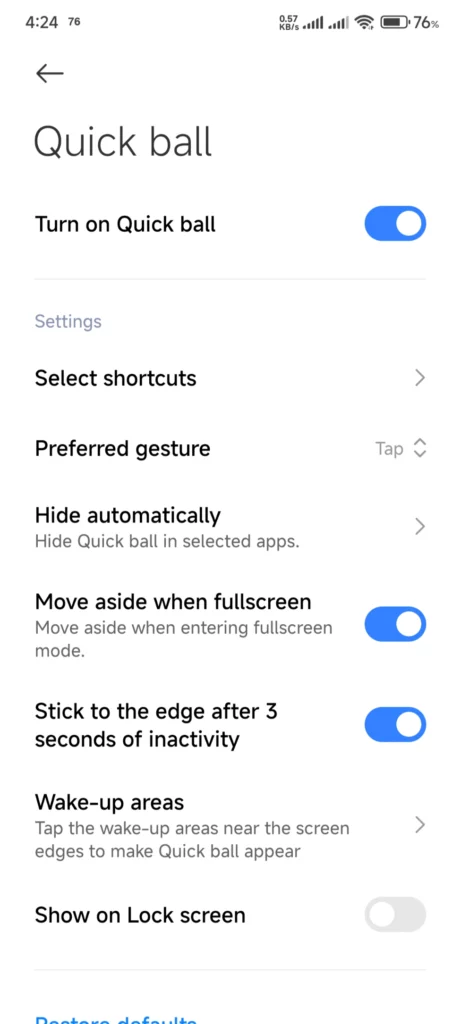
You can enable both Sidebar and Quick Ball simultaneously and place them on the side or opposite sides of the screen.
Know Your Heart Rate
The last cool feature is the Heart Rate Monitor. You can find this under Settings > Additional Settings and it lets you check your heart rate using your fingertip.
You must place your fingertip on the in-display fingerprint sensor for 15 seconds to get a complete reading. The feature will only show your estimated beats per minute, so don’t expect it to diagnose you or anything.
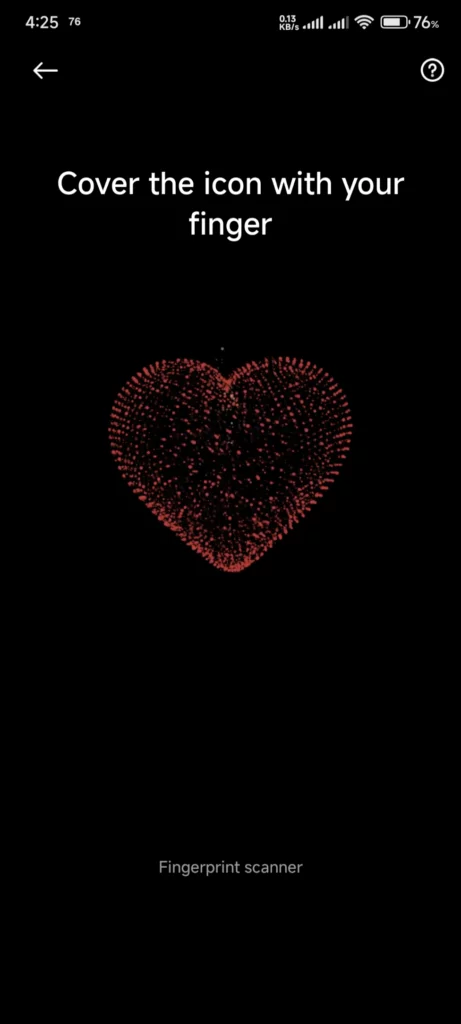
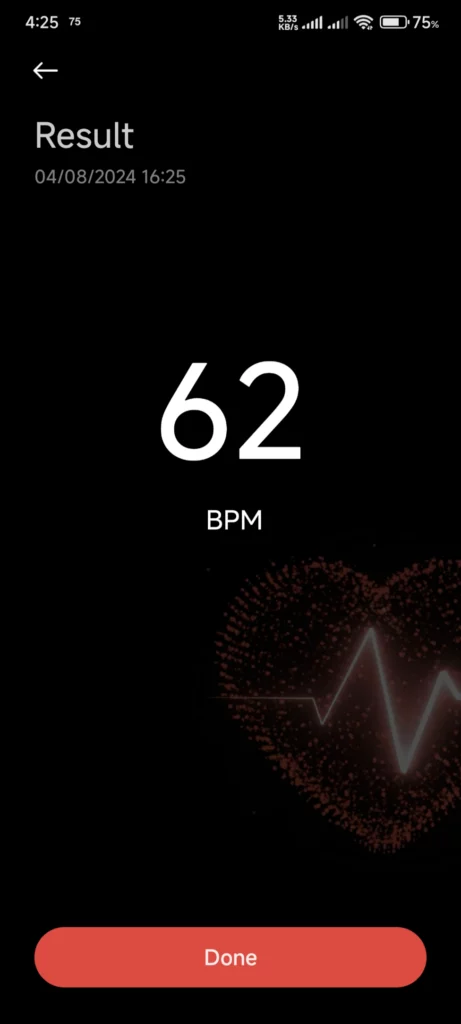
According to the American Heart Association, the resting heart rate of an average adult is between 60 and 100 beats per minute. Below 60 BPM doesn’t necessarily mean a medical condition, like active people who can have as low as 40 BPM.
The POCO X6 Pro 5G is now available for purchase in 8+256GB and 12+512GB configuration. It comes in Black, Grey, and Yellow colorways with the last one having a faux back leather.