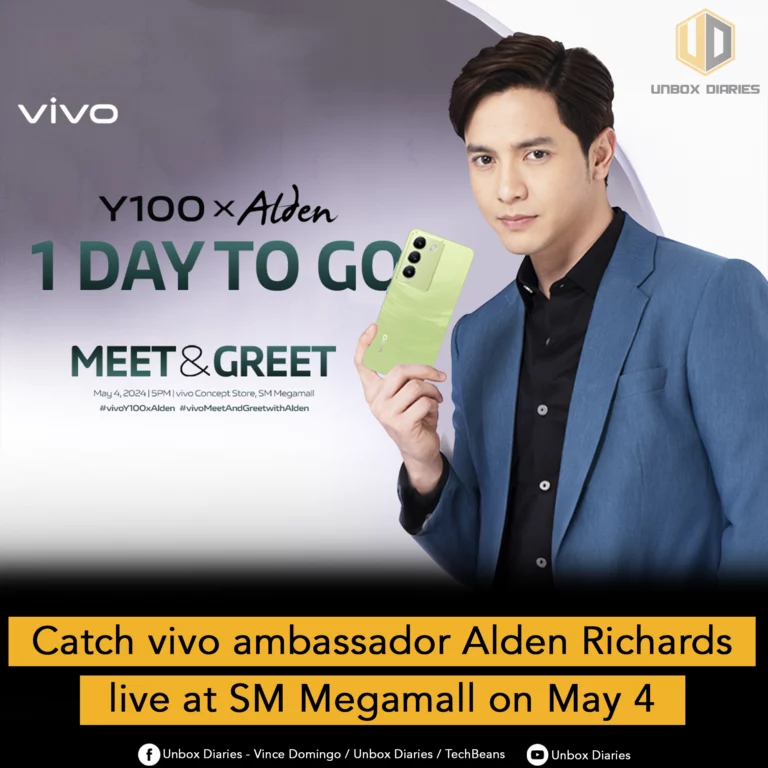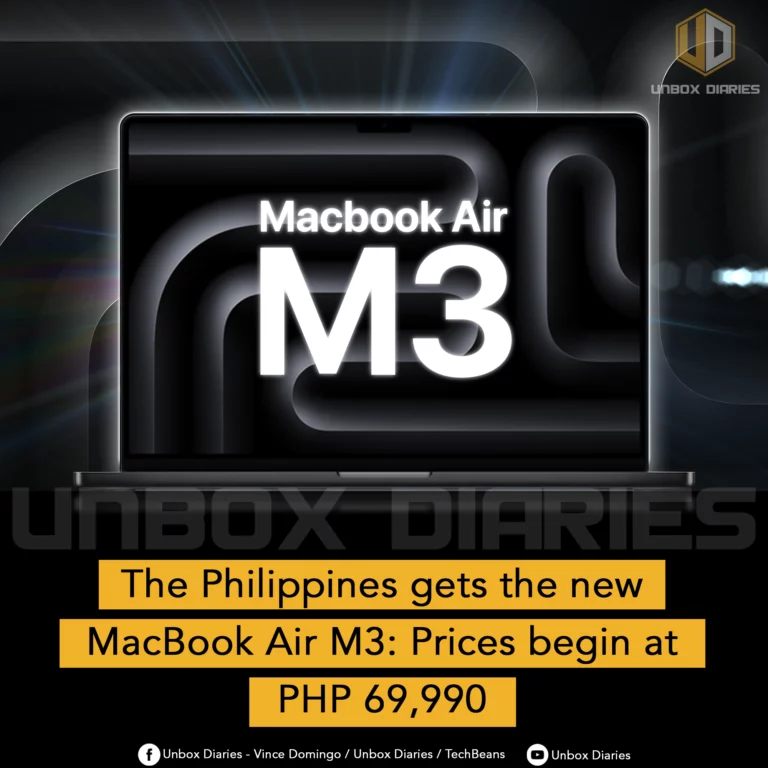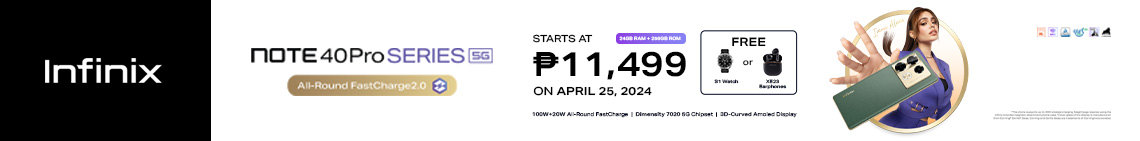We are all familiar with popular tablets offered in the market, but they’re way too expensive, but not the Xiaomi Pad 6
Wouldn’t it be great to have a tablet that is just as powerful and can handle any game without any issues? The Xiaomi Pad 6 offers just that.

Do you want to know if the Xiaomi Pad 6 is worth your investment? With a powerful ex-Qualcomm flagship chipset from late 2020 or early 2021, a long-lasting battery, and an impressive 11-inch screen with a 144Hz refresh rate, it sounds like a great choice. However, before you spend your hard-earned cash, let’s explore and determine if this device is truly worth your tender loving care.
Specs at a glance here: Xiaomi Pad 6

Now that we’ve cleared that up, let’s begin.
Design and packaging
The Xiaomi Pad 6 arrives in a chic package adorned with the Xiaomi logo and Dolby Vision + Atmos emblem etched in silver. The tablet’s casing material resembles that of eco-bags frequently seen in retail stores like SM Hypermarket. The tablet exudes an air of exclusivity, while the box skillfully highlights the tablet’s notable features, which we’ll discuss in more detail later.

Upon lifting the tablet, you will uncover two smaller boxes that contain a 33W charging brick, a Type-A to Type-C cable, and some Xiaomi paperwork.

It is important to note that this tablet does not come equipped with a jelly case or sim ejector pin. While this device is reasonably priced for its features, it is not outfitted with a SIM tray as it is designed solely for Wi-Fi connectivity.
Design and build quality
After thoroughly examining the back of the Pad 6, we can confidently say that it boasts a familiar design language reminiscent of the Xiaomi 13 Series. The camera island, positioned as a solitary rounded square, houses not only the single camera and dual LED flash but also a microphone and some decorative elements.




The Pad 6 comes in Gravity Gray, Champagne, or Mist Blue, ensuring a range of color options to suit your preferences. The Xiaomi logo in the lower left corner is tastefully understated. In addition, we couldn’t help but notice a row of gold contacts adjacent to the logo, which accommodates optional pen and keyboard accessories (available for purchase separately) to take your setup to the next level.






The volume button can be found on the right side, while the power button is situated on top next to the two middle speakers.





These are all located by the Dolby Vision + Atmos wordmark, making them easily identifiable. On the left side, you will find a Type-C port, another microphone, and two additional speakers that complete the quad-audio setup. This setup ensures a superior audio experience that truly immerses you in whatever you’re watching or listening to.

Xiaomi Pad 6 with additional pen accessory (sold separately)
The Xiaomi Pad 6 boasts an aluminum frame and back and Gorilla Glass 3 for the glass display. Unlike other bulky gaming tablets, Xiaomi has succeeded in creating a slim and elegant device with a ‘unibody’ design that minimizes weight.
This is crucial as you wouldn’t want to experience any discomfort or strain in your hands when holding the Pad 6 for extended periods.

Additionally, there are two supplementary openings for microphones, however, their intended purpose is uncertain. Furthermore, there is a designated space for a plausible fingerprint reader, although we were unable to locate any corresponding settings for this capability.
11-inch IPS LCD display with 144Hz refresh rate and Dolby Vision + Atmos support
That’s quite a lot of words. The bezels seem adequate, as long as they are proportionate. The front-facing camera is situated in the middle of the right bezel, likely for horizontal usage during video calls and meetings.


The Pad 6’s brightness is quite commendable, reaching up to 550 nits as per the specifications. It’s perfect for indoor use, but may not be suitable for outdoor settings.

This tablet boasts an impressive 144Hz refresh rate, ensuring the utmost smoothness while you’re gaming or streaming content. We recommend sticking to the default setting to enable 144Hz only when you need it. Nevertheless, don’t hesitate to personalize the settings to your preference.
It’s not common to find a 144Hz refresh rate in Xiaomi devices, unlike in Motorola devices and ASUS’s ROG line where this configuration is currently more prevalent.

We found it quite enjoyable to watch YouTube on this device. The picture quality is quite impressive, supporting up to 2160p at 60fps with HDR support (although not HDR10+). However, we do feel that the Pad 6 could benefit from some additional sharpening, despite its Dolby Vision support.

Netflix and other video streaming services are no problemo for the Xiaomi Pad 6 as this has Widevine L1 certification.
Battery, charging, and audio quality
The Xiaomi Pad 6 boasts remarkable sound quality, featuring a bold and powerful audio output that can easily replace your weak room speakers for music playback. With Quad speakers, it delivers excellent sound clarity across all sound frequencies, including mid, high, and low ranges.

The bass is particularly strong, providing a vibrant and immersive listening experience that can even make your body vibrate when playing loud and energetic music.

Gamers are still very attached to their headphone jacks and there’s no 3.5mm port here on the Pad 6. We think that they missed this aspect, but we get what they’re trying to do here. (Xiaomi Buds, anyone?)
The Xiaomi Pad 6 packs an 8,840mAh battery cell here with 33 watts of charging speed. Charging it with the provided brick and cable recharges the battery from 9% to 100% in 3 hours and 10 minutes. Not the fastest, but certainly not the slowest.

Using the Xiaomi Pad 6 moderately leaves us with almost 42% when used frequently (but not used heavily).
Benchmarks and gaming performance
Running it on the latest AnTuTu Benchmark v.10.0.4-OB4, the Xiaomi Pad 6 scored 772,475 points largely due to the Snapdragon 870 chipset inside which provides flagship-quality performance. Ten-point multi-touch is also confirmed here.


Call of Duty: Mobile (VERY HIGH GRAPHICS, MAX SETTINGS) – Being a gaming device firsthand, CoDM is no problem here, whether you’re playing a standard multiplayer session, zombie campaign, or Battle Royale on Alcatraz– stutters is just a myth on the Xiaomi Pad 6. Gaming straight for an hour showed no slowdowns or lags even if the device heats significantly.

Mobile Legends: Bang Bang (SUPER REFRESH RATE, ULTRA GRAPHICS) – Of course, the Snapdragon 870 offers a high refresh rate and graphics options here. Pair it with the 144Hz refresh rate and you can execute those sweet consecutive combinations with ease.

The tablet’s large display also allows you to have a wider field-of-view range, giving you an edge over mobile gamers. However, we are quite surprised that the Ultra refresh rate isn’t unlocked yet, we believe that the 870 can handle it quite easily.
Genshin Impact (MAX SETTINGS, 60FPS) – All is fine until the frame drops become frequent and the tablet gets hotter than what is normal to expect. Despite our continuous gameplay, we can’t help but toggle the settings down to aid in smoothness.

The Xiaomi Pad 6 can play really hard, but as with some AAA games like Genshin Impact, playing on PC is recommended so your experience isn’t compromised.
Camera and video quality
The Xiaomi Pad 6 has a 13 MP rear camera with dual-LED flash and can shoot up to 4K@30fps, while the front-facing 8 MP camera maxes at 1080p@30fps. For the most part, the photo quality of the Pad 6 when it comes to its rear camera is passable at best.








With the right hands, the Pad 6 can produce some stunning photos with decent background separation and color profile. However, things take a right turn with the selfie shooter. There’s a noticeable blur and the colors aren’t consistent: some photos taken under the same conditions produced pictures with washed-up colors. Then it 360-ed into giving us a darker shot. But for the most part, we are satisfied with the quality. You wouldn’t use this as your main device for photography, ain’t ya?
Videos from both the rear cam and front cam are okay at best, with the 4K@30fps option producing better sharpness than the front cam’s soft and blurry product. Whenever you use it, the details are enough to get through your work or anything.
Android 13 with MIUI 14.0.4
At last, a mid-range device from Xiaomi without any bloatware or ads. We didn’t say that it is a bad thing because hey, they need to turn a profit. But it’s refreshing to see clean, MIUI skin without any interruptions. All the goodies are here for the most part, but this version of the MIUI feels so barren and almost too stock for our liking.


Despite being a powerful tablet, there’s no Game Assistant/Game Space here to help with the gaming aspect of things, despite the feature popping up in POCO phones and Xiaomi devices that are significantly cheaper and less powerful than the Pad 6 here.


Maybe the tablet doesn’t need it, all we care about is how clean it is right now. Good job for that, Xiaomi.

Overall, the Xiaomi Pad 6 is a great contender for your bucket list if you want a powerful gaming tablet without breaking the bank for a Redmagic, ASUS, iPad, or even Xiaomi’s own Black Shark line. You wouldn’t ask for more than what Xiaomi is asking for this.

What we like about the Xiaomi Pad 6
- Large 11-inch display
- Speedy 144Hz refresh rate
- Great quad audio speakers
- Snapdragon 870 inside
- Clean MIUI 14.0.4 on top of Android 13
- Cameras are fine
- Big 8,840mAh battery
- Slim build frame
What we dislike about the Xiaomi Pad 6
- No headphone jack
- 33 watts charging is fine, but we expect at least 45 watts
- No Game Assistant feature to aid with heavy gaming
- Dolby Vision support is okay but no HDR10+