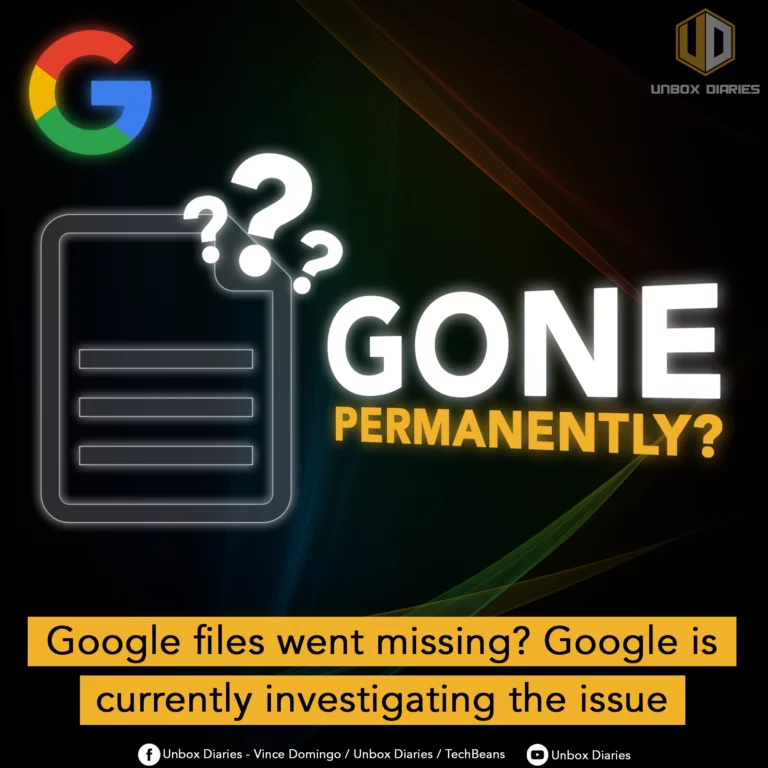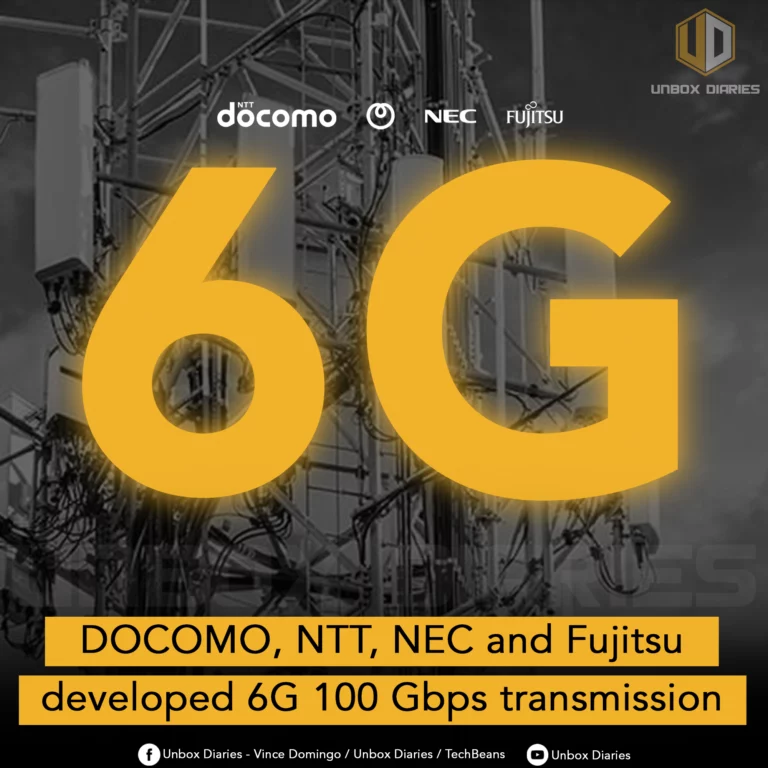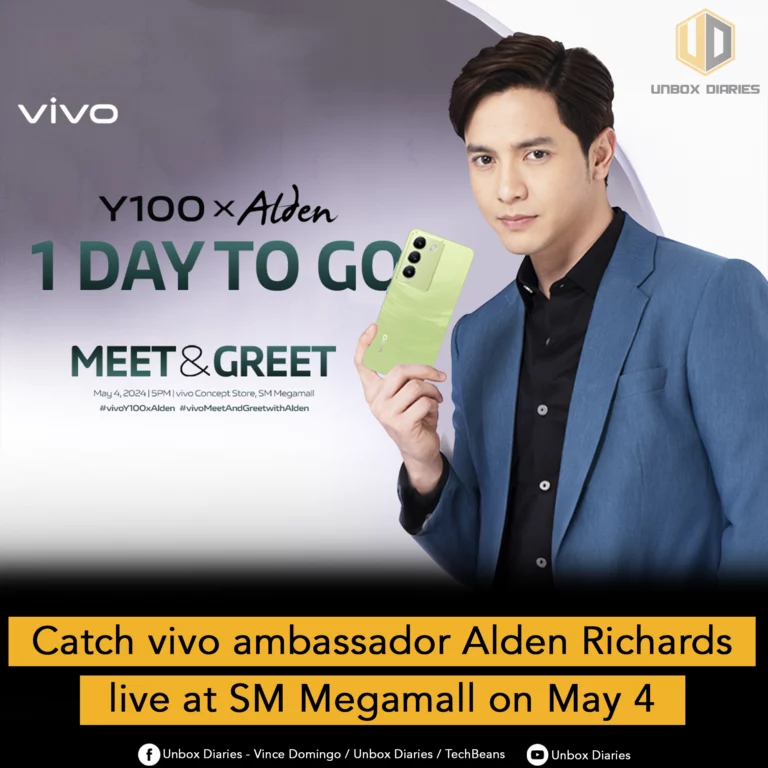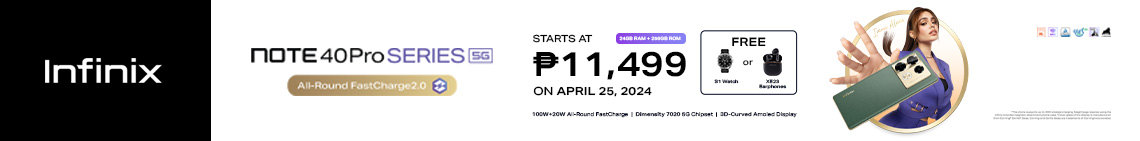Google is currently investigating reports from users who claim that their personal files have unexpectedly disappeared from the Google Drive cloud storage service. The company acknowledged the issue in a new Google community support thread, indicating that it affects a “limited subset” of users running the Google Drive for desktop app. Google has identified the problem as a sync issue affecting Google Drive desktop versions 84.0.0.0 through 84.0.4.0.

One affected user, who lost all of their Google Drive data dating back to May, discovered the issue last week and reported it on Google’s community support site. As reported by The Register, Google’s support team attempted to assist the user in recovering their data by backing up and restoring their DriveFS folder, but the efforts were unsuccessful.
The Google community support thread has amassed plenty of users who have indicated that they are experiencing the same issue. Several users have expressed alarm and frustration, with one stating that their “IT guy” was unable to locate any traces of the missing files. Another user mentioned that Google requested an export of their drive diagnostic data for further investigation.
A Google Drive team member named Saitej has advised users not to click the “disconnect account” button within the Google Drive for desktop application. Additionally, users are cautioned against deleting or moving the app data folder, which can be found at the following locations:
Windows: %USERPROFILE%\AppData\Local\Google\DriveFS
macOS: ~/Library/Application Support/Google/DriveFS
Saitej also recommends that users create a backup copy of the app folder as a precautionary measure.
Google is actively investigating the issue and is expected to provide an update and potential resolution soon. Affected users are advised to refrain from making any further changes to their Google Drive data and to await Google’s official guidance.