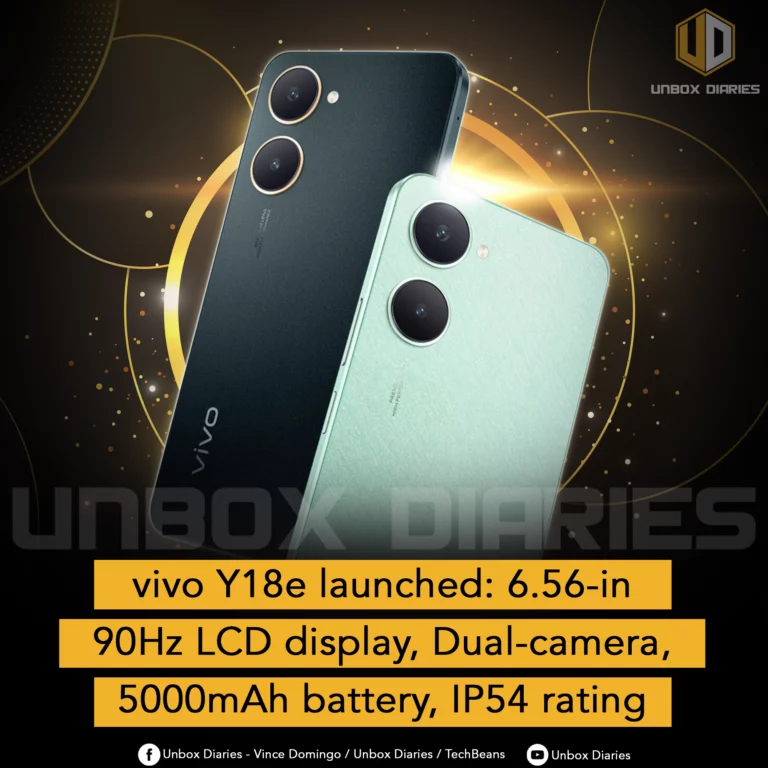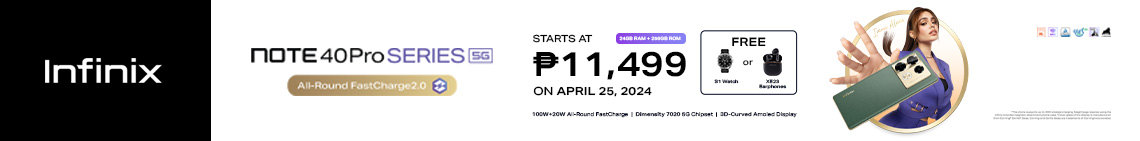Taking a cue from Apple’s playbook, Google had previously introduced the application synchronization feature. This meant that when you downloaded an app from the Play Store on your Android phone, it automatically installed on all your other devices linked to the same Google account. Building on this, Google has now unveiled a comparable feature allowing users to remotely uninstall applications.
The newly introduced feature in Google Play Store version 38.8 is now available to all users. Android users can seamlessly manage applications across different devices directly from their smartphones. This feature is poised to significantly simplify tasks, especially on interfaces that can be somewhat challenging, such as those on Android TV and Android Auto.
How to Utilize Remote App Uninstallation from Google Play:
- Open the Google Play Store app on your phone or any connected device.
- Tap the “Manage apps & devices” option.
- Select the “Manage” tab.
- Tap the checkbox next to “This device” to display a comprehensive list of all your connected devices.
- Choose the specific device from which you intend to uninstall apps.
- A list of all installed apps on that device will appear.
- Select the apps you wish to uninstall and tap the “Uninstall” button.
With this intuitive feature, Google not only enhances user convenience but also addresses the unique challenges presented by interfaces like Android TV and Android Auto. The introduction of Remote App Uninstallation reflects Google’s commitment to continually refining the Android experience for its users.