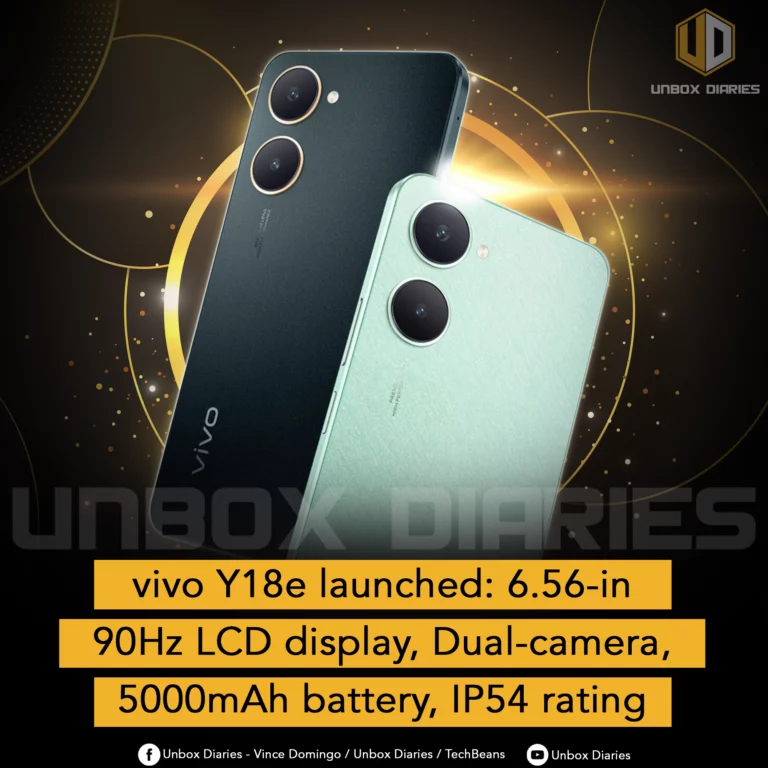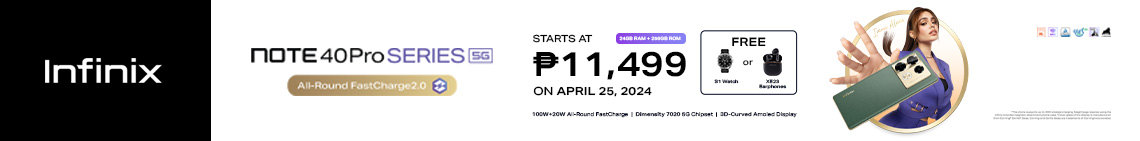Does your phone feel like a sizzling frying pan or a searing flat iron? It’s probably overheating and we’ll tell you why and how to stop it.
Overheating is the bane of many electronic devices, including smartphones. Excessive heat can degrade your phone’s battery life and even damage the internal parts. So, it’s important to know what causes overheating and how to manage it when it arises. Let’s start with the reasons why.
Chipset
Your smartphone is powered by a chipset (e.g. Apple Bionic, MediaTek Dimensity, Qualcomm Snapdragon). The chipset houses two key components: the CPU and GPU. The former executes everything from apps to games and the latter renders the visuals you see.
When you use your phone to watch, browse, or play games, the CPU and GPU work together to accomplish those tasks. Some of the reasons why such activities are linked to rising temperatures are:
| Activity | Heating Reason |
| Watching videos | Higher video resolutions (1080p or greater) demand more processing from the CPU and GPU. |
| Playing games | Graphics-intensive games force the GPU to work harder. In-game activities (e.g. AFK, clashes, loading) demand the CPU to process codes quickly. |
| Browsing web content | Web pages with rich elements may push the CPU. Poorly optimized web pages may affect the CPU. Weak CPUs work harder to load complex web pages. |
| Using the camera | The camera depends on the CPU for everything, including capturing, quality, and stabilization. |
| Exchanging data | Wi-Fi, mobile data, Bluetooth, and other wireless connectivity need the CPU to exchange information. |
Apps
Your phone’s memory or RAM is the go-to storage of the CPU for apps. Once an app is opened, it’s temporarily stored in RAM so the CPU can easily pull it out when needed.
But too many apps running in the background will take some of the CPU’s processing power. For instance, if you launch five apps and leave them open by going back to the home screen, those apps may still run, especially if the RAM is big. They may drain the battery and even use certain services until you close them.
Poorly written apps or buggy app updates can also contribute to excessive use of CPU and GPU resources. This happens on mobile devices and computers alike.
5G Connectivity
Are you using 5G to surf the web? Notice the quick drop on your phone’s battery percentage? Some of the reasons how 5G can drain power are:
- Reception: If the nearest 5G tower is too far, your phone will consume power trying to establish a connection.
- Discrete modem: Early 5G phones have a discreet modem which draws power separately.
- Hardware: High data transfer rates on 5G demand advanced hardware components, which are also power-hungry.
Since 5G requires powerful hardware, expect the device to heat up the longer you use 5G. 5G connectivity is CPU-intensive because data transfer rates are blazing fast, compared to 4G. When the CPU draws power to fuel your 5G needs, the flow of current in and out of the battery intensifies, and that generates heat; not to mention the CPU is generating heat too.
Ambient Temperature
During summer, your phone’s temperature is likely to go up quickly when in use. During winter, the temperature may rise a bit slower.
Using your phone outside will cause it heat up quickly, especially if there’s no wind blowing. Using it during midday will cause the temperature to skyrocket near instantaneously. Combine that to gaming, overheating is almost guaranteed.
Thus, take into account the ambient temperature, relative humidity, and season to the unusual heating of your device.
Charging the Battery
Your phone’s battery has chemicals in it. When you charge it, the electricity induces a chemical reaction and that generates heat. So, warming up while charging is normal.
Higher charging speeds like 100 to 240 watts or more will push the temperature to rise as well, as the chemical reaction takes place rapidly. However, fast-charging doesn’t persist up to 100% battery level.
Fast-charging is usually on full force until 50% to 70% battery level. You’ll notice that the charging speed goes slower and slower as the battery gets closer to 100%. This is the built-in protection on modern phones.
How to Prevent Overheating
Cooling down your phone is simple: stop using it and let it rest for a while. Here are some preventive measures:
- Avoid your phone from being exposed to direct sunlight or any other heat sources.
- Lower the screen brightness to decrease heat and save power.
- Use 2G if you’re using Wi-Fi to lower CPU use and save battery life.
- Turn off GPS, Bluetooth, and other wireless connectivity when not in use.
- Select a Low or Medium graphics settings when gaming, especially open-world games.
- Don’t use anti-aliasing, lower or turn off shadows, and disable Bloom or similar light effects when gaming.
- Stick with 30FPS as higher frame rates can stress the CPU and GPU.
- Never charge your phone on top of fabric, plastic, or similar materials that trap heat.
Overheat Management
If your phone is prone to overheating, you’ll have to find the root cause. Typical culprits include apps running in the background, highly demanding games, faulty battery unit, inefficient chipset, software updates, and the lack of heat dissipation system.
Aging phones often suffer from overheating, hardware failure, and battery problems as well. Normally, entry-level phones have peak performances of up to two years, mid-range devices up to five years, and flagship models up to 10 years.
If your phone is defective in the first place, then expect issues out of the box. That’s why warranty and software update support matter.
But if your phone just lacks a cooling system or has an inefficient chipset, you can simply use air to fight off the heat.
Attach an external phone fan on your device or point an electric fan toward the back of your phone. The goal is to let the wind blow the heat away to avoid overheating.
Watch out for cooling products because some may cause condensation and moisture is bad for electronic devices.
Also, never put your phone inside the freezer. The risk of damage is high due to rapid temperature shifts and condensation to build inside your device.
On your next buy, check out smartphones with efficient chipsets and built-in heat dissipation systems like vapor cooling chambers. Ask local retailers near you or online sellers about them. Check out our tips below if you’re planning to buy a gaming smartphone.