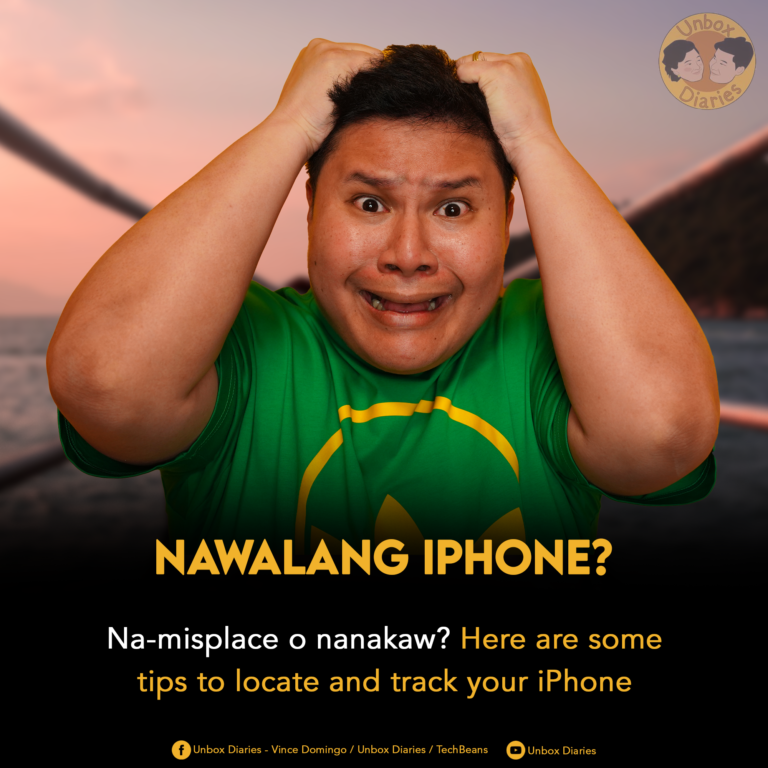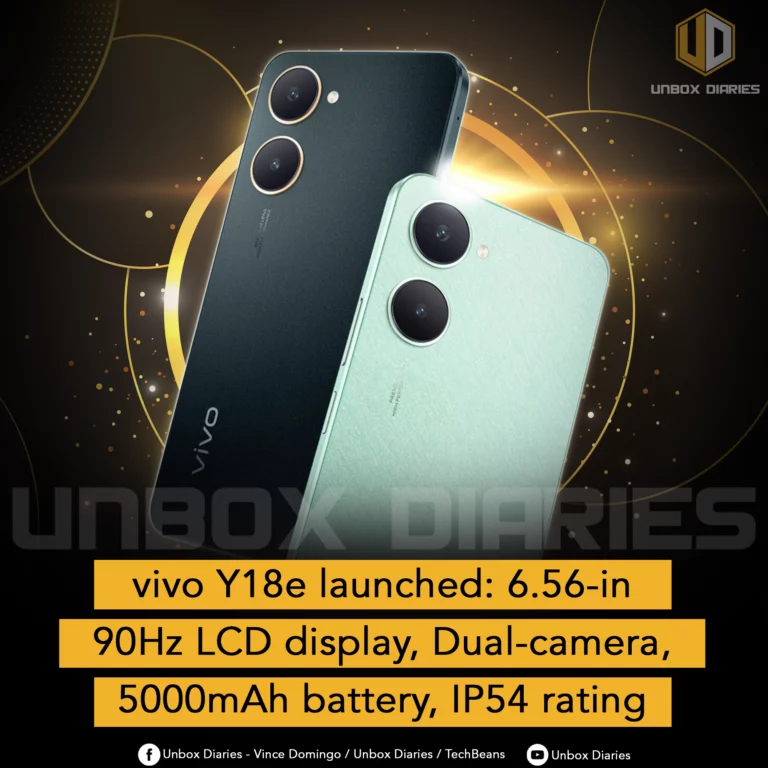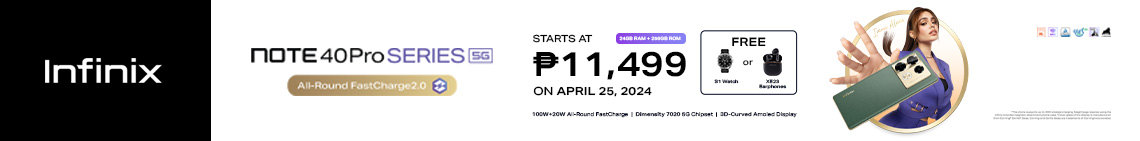Phone got lost? Misplaced or stolen by someone? Fortunately, there are many ways to retrieve your iPhone with these easy steps
iPhones are no cheap devices, so it’s better to take care of them at all times, but what happens if it gets lost or stolen?

Here are a few ways you can try to track down your lost iPhone:
- Use “Find My” – this is a built-in feature on all iPhones that allows you to track the location of your device, ring it, and remotely lock or erase it. You can access “Find My” on another iOS device or on iCloud.com.
- Contact your mobile carrier – they may be able to track the device’s location or block it from being used on their network.
- Use a third-party tracking app – there are many apps available on the App Store that can help you track your device’s location and remotely wipe it.
- Check “Lost Mode” – this feature enables you to lock your device with a passcode, display a message on the lock screen, and track its location.
- Contact the police – if you suspect your device was stolen, you should file a report with your local police department. They may be able to help you recover your device or provide additional information on how to proceed.
What to do if all else fails and you don’t want anyone to use it
- Remotely lock or erase your device: Use the built-in “Find My” feature or a third-party tracking app to remotely lock or erase your device. This will prevent anyone from accessing your personal information.
- Change your passwords: Change the passwords for your email and any other accounts that you’ve linked to your device. This will prevent anyone from accessing your accounts from the stolen device.
- Notify your mobile carrier: Contact your mobile carrier and let them know that your device was stolen. They may be able to block the device from being used on their network or provide information on how to proceed.
- Contact the police: File a report with your local police department. They may be able to help you recover your device or provide additional information on how to proceed.
- Make sure you have a backup of your important files and data.
- If you have insurance on your device, check if you can file a claim.
- If you have the IMEI number of the phone, you can report it to the police and also to your carrier, so it will be blacklisted and can’t be used on any carrier network.
- If you have a Rooted device with TWRP recovery, you can install a custom ROM with a device tracker enabled.
It’s important to note that these methods may not always be successful in locating or recovering your lost iPhone. However, they can be helpful in increasing the chances of recovery and protecting your personal information stored on the device.