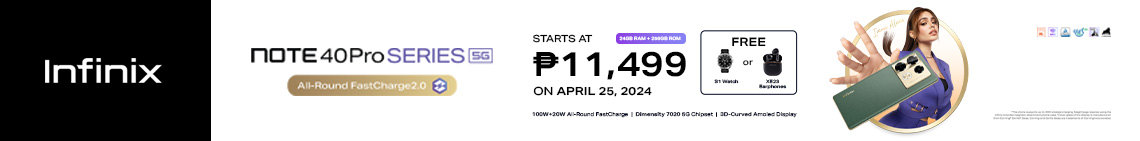Google is introducing a “repair mode” in stock Android to simplify the process of getting your smartphone repaired without the stress of data loss. This feature ensures the security of your personal data by locking it with your lockscreen credentials while allowing diagnostic procedures.
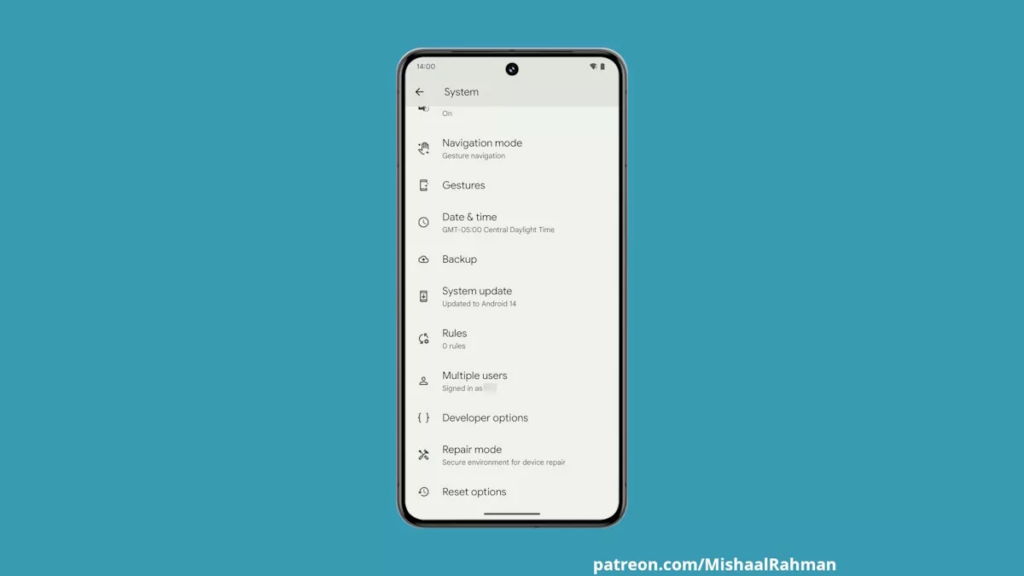
No matter how high-end your smartphone is, the possibility of needing a repair at some point is always there. Despite their increasing durability, smartphones are still delicate devices that can break and require repairs. This becomes a cause of concern because our phones store a substantial amount of personal data. The usual protocol involves backing up your data, wiping your device for peace of mind, and then restoring it after the repair. Google aims to alleviate this stress for users.
As observed by Mishaal Rahman, Google has integrated commits for a “repair mode” into stock Android.
A new configuration option has been added to enable or disable support for repair mode.
This feature allows you to enable or disable repair mode on your device. Repair mode establishes a secure environment to safeguard your privacy during the repair process. By default, it is turned off, as original equipment manufacturers (OEMs) may have similar features on their devices.
The repair mode lets you send your device for repairs without the need to erase your data. While in repair mode, service technicians will be unable to access your personal apps and data but can still assess your phone’s system functionality for diagnostic purposes.
To enter or exit repair mode, you’ll need to use your lockscreen password, ensuring that technicians cannot access your personal data even after reboots.
Various OEMs have offered similar features for their phones, such as Samsung’s Maintenance Mode in One UI. Google is set to introduce Repair Mode on Pixels with the December 2023 Pixel Feature Drop. This new addition of repair mode is designed for the wider Android ecosystem and should be available in future Android releases.
The next time you need to send your phone in for a repair, whether it’s for a green line issue or any other defect while your phone is still operational, you can worry less. While a data backup is still recommended, the repair mode simplifies the process and safeguards your personal data.