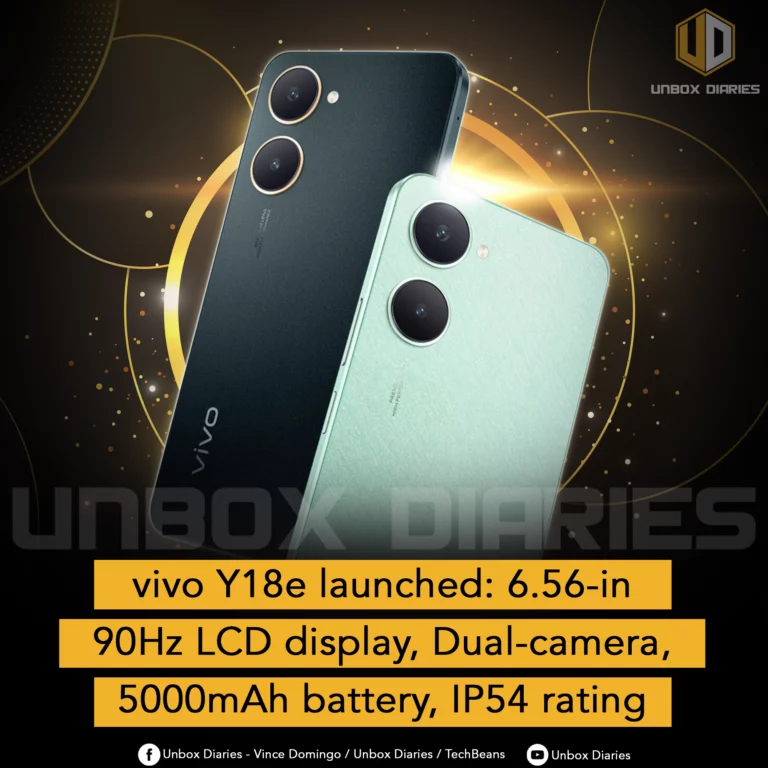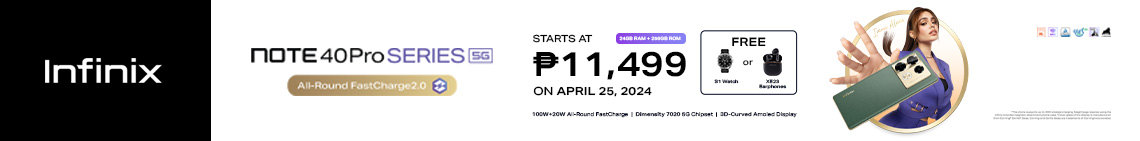A recent update to the Facebook app has introduced a frustrating bug for some users that prevents the back button from working properly. This issue is causing widespread inconvenience for users who rely on the back button to navigate between different sections of the app.
The bug manifests itself in a variety of ways. In some cases, the back button simply becomes unresponsive. In other instances, it may cause the entire navigation bar to crash. Fortunately, users can still navigate to previous pages by using the back button within the Facebook app itself. However, this workaround is far from ideal, as it requires users to reach the top left corner of the app each time they want to go back.
The developers are aware of the issue and are actively working on a fix. In the meantime, users may need to rely on alternative navigation methods, such as using the app’s menu or swiping gestures.
Possible Causes
There are two main reasons why the back button may not be working on Facebook. The first is a compatibility issue between the Facebook app and the Android system. This issue may be caused by differences in the way the two systems handle back button presses.
The second possible cause is the recent update to the Facebook app. It’s possible that the update introduced a bug that interferes with the back button functionality.
Users Should Report Bugs
Bugs are an unfortunate reality of software development. However, it’s important for users to report bugs to the developers so that they can be fixed. In the case of the Facebook back button bug, users can report the issue to Facebook through the app’s help center.
The back button not working on Facebook is a frustrating bug that is causing inconvenience for many users. However, the developers are aware of the issue and are working on a fix. In the meantime, users can use alternative navigation methods to get around the app.