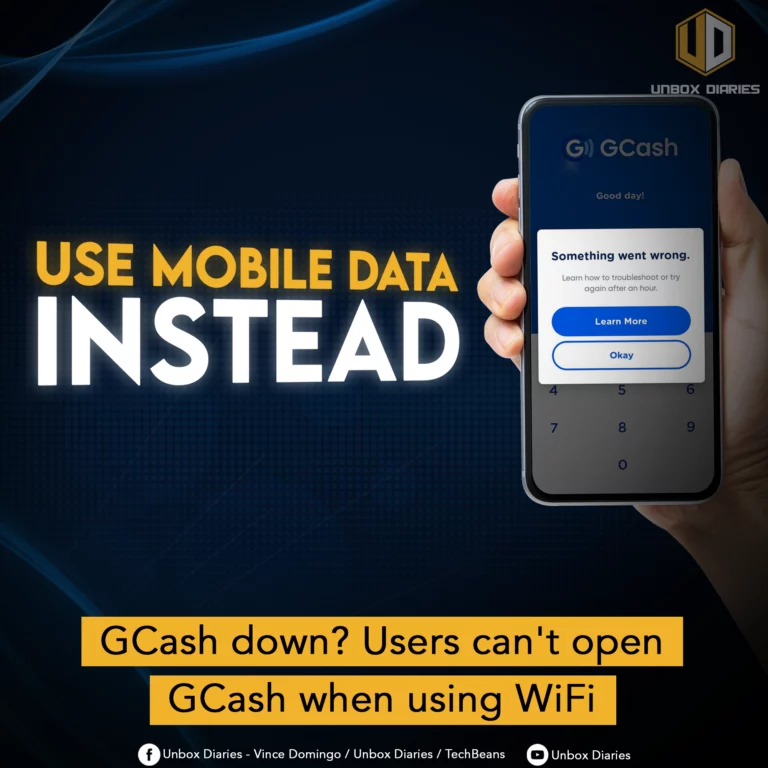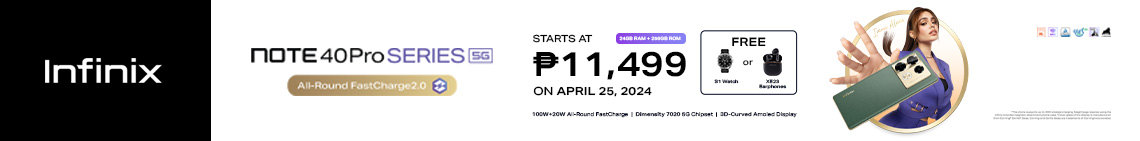GCash Login Issues on WiFi: Troubleshooting Tips for a Smooth Mobile Wallet Experience
GCash, the Philippines’ leading mobile wallet app, has transformed the way Filipinos handle their finances, streamlining transactions and providing access to a wide range of financial services. However, recent reports have indicated that some users are experiencing login issues when attempting to access their GCash accounts using WiFi connections.
While the exact cause of these login issues remains under investigation, there are several potential reasons why this might occur. One possibility is that GCash’s security protocols may be flagging WiFi connections as potentially less secure, prompting additional verification steps or temporarily restricting access. Additionally, network congestion or latency issues associated with certain WiFi networks could hinder the app’s ability to communicate with GCash’s servers, leading to login failures.
To address these login issues and ensure a smooth mobile wallet experience, GCash users can implement several troubleshooting steps:
- Check Internet Connection: Ensure that your WiFi connection is stable and has sufficient bandwidth to support data-intensive applications like GCash. If the connection is unreliable or slow, consider switching to a more stable network or using a mobile data connection.
- Restart the GCash App: A simple app restart can often resolve temporary glitches or software issues. Close the GCash app completely, wait a few seconds, and then relaunch it to see if the login issue persists.
- Clear App Cache: Clearing the GCash app’s cache can eliminate accumulated data that might be causing conflicts or interfering with app performance. To clear the cache, navigate to your device’s Settings > Apps > GCash > Storage > Clear Cache.
- Update GCash App: Regularly checking for app updates ensures you have the latest features, security patches, and bug fixes. An outdated app version could be experiencing compatibility issues or known vulnerabilities that hinder its functionality.
- Verify MPIN: Double-check your MPIN entry to ensure it’s correct and that you’re not mistyping any numbers. Incorrect MPINs often lead to temporary account lockouts, which can prevent successful logins.
- Contact GCash Support: If the login issue persists after trying these troubleshooting steps, contact GCash customer support for further assistance. They can investigate the issue, provide specific solutions, and guide you through any necessary account verification processes.
Take these essential troubleshooting measures to work around the issue. As a temporary solution, we advise users to access their GCash accounts using mobile data.