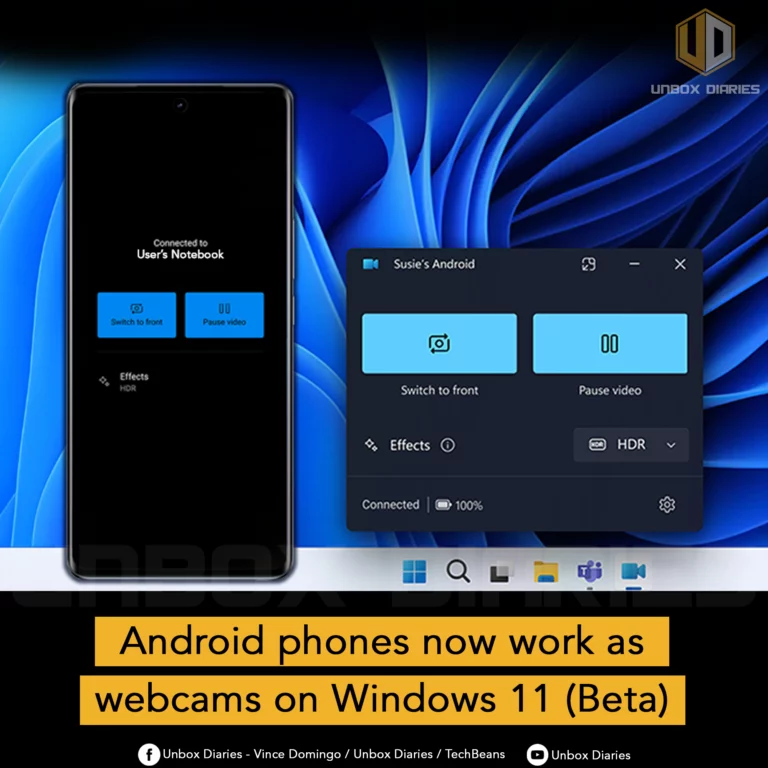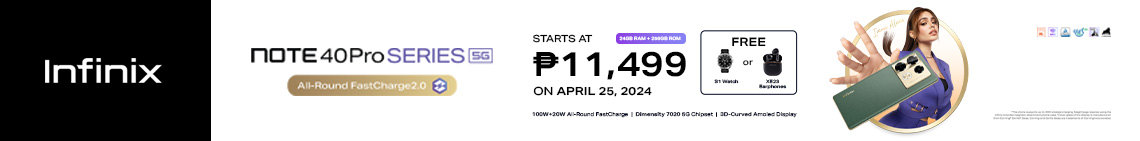The latest enhancement in the Windows Insider program introduces a valuable feature – the capability to utilize your Android phone or tablet as a webcam.
For Windows 11 users enrolled in the Insider program, this means the convenience of employing any Android device running 9.0 and above as a webcam during video conferencing sessions. To initiate this functionality, it’s required to have the Link to Windows app installed on your mobile device, with Microsoft specifying a requirement of version 1.24012* or higher.
To configure the setup, ensure your Windows Insider program participation, and navigate to Settings > Bluetooth & devices > Mobile devices. From there, select “Manage devices” and grant your PC access to your Android phone. Once configured, a prompt message confirming the successful connection of your Android phone or tablet will appear.
Moreover, Microsoft highlights additional functionalities, such as the ability to seamlessly switch between front and back cameras, apply effects, and access recent photos from your camera roll directly on your PC. Microsoft has announced the gradual rollout of these new Insider features.