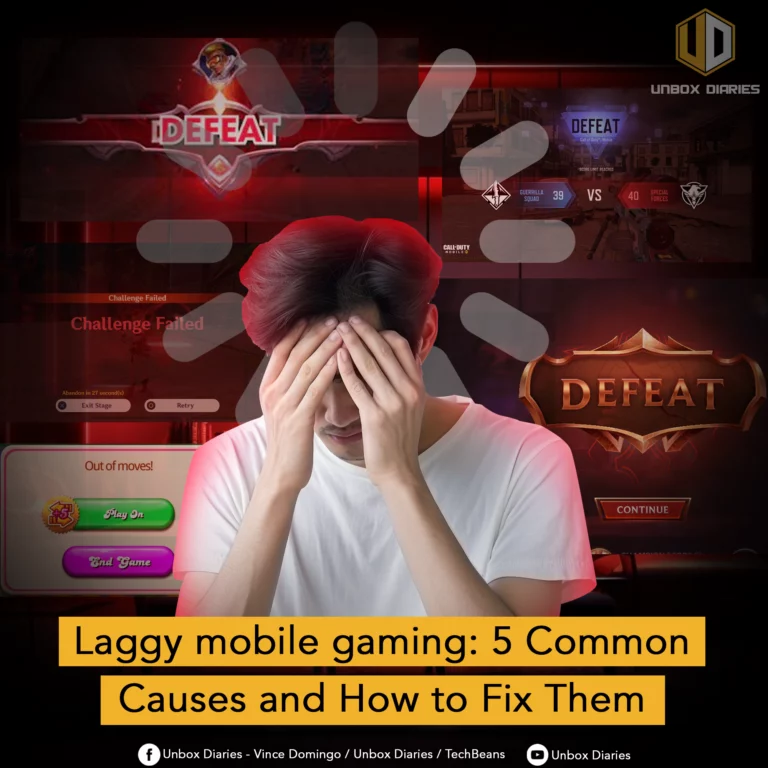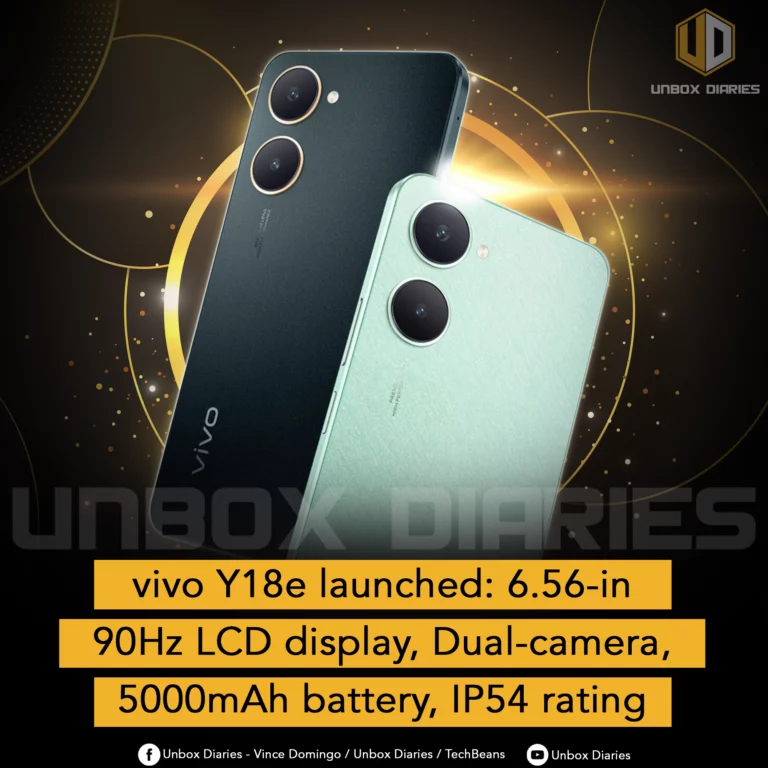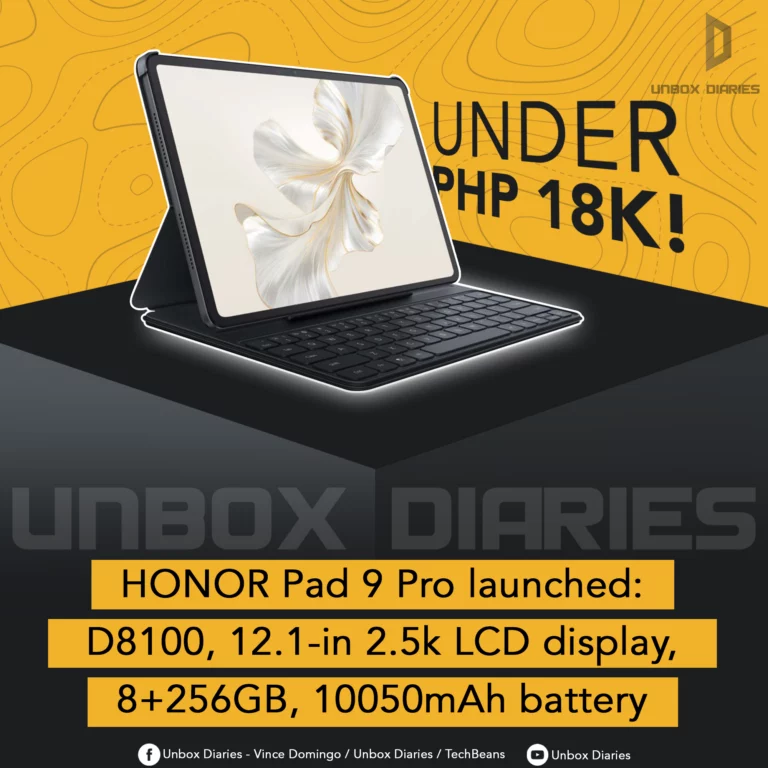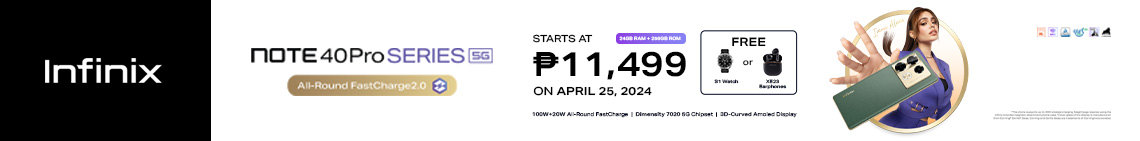Here are the usual suspects behind stutters when gaming and tips on how to get around them.
Losing matches because your phone suddenly freezes or stutters in-game? That’s probably something to do with the settings or your internet connection. Whatever it may be, we listed down five common causes of game lags and what you can do to improve your gaming experience.
Disclaimer: There are various causes of game lags and stutters. However, we only featured five of the common ones and what workarounds may work. Lags, freezes, and stutters are case by case and may be linked to hardware or software issues. Read at your discretion.
Display Resolution
Having a 4K resolution on your phone brings every visual to life, but did you know this resolution is a big factor in performance and battery? For budget and mid-range smartphones, resolution can mean make it or break it in mobile gaming.
That’s why some phones marketed or labeled as “gaming smartphones” may only have 720p resolution. In exchange for quality visuals, a 720p resolution lets the CPU and GPU run games a lot smoother than on a higher resolution because the better the screen is, the more it’s demanding on the chipset.
To change the resolution, check your phone’s display setting and look for an option to lower its native resolution. If your device has none, check your game’s in-app settings in the graphics section. Lowering resolution in-game usually leads to higher FPS and smoother gameplay.
Quality vs. Performance
In-game graphics play a vital role in your gameplay experience and you have two options once a game is loaded up. You can choose between quality and performance. Quality means setting the graphics to high, very high, or ultra. Performance means lowering it to medium, low, or very low.
RPGs, especially open-world games, have a lot of mesh, texture, lighting, and shadow that are designed to immerse players. These titles want you to play on high graphics to see the details.
Action games, like first-person shooters and MOBAs, prioritize performance because every touch of your fingers counts. These titles don’t require high graphics and rely more on high refresh rate and touch sampling rate.
Here are some of the workarounds you can apply on these game genres:
| Tweakables | RPGs and similar games | FPS, MOBAs, and similar games |
| Display or game resolution | Set the resolution a step lower. | Stick to the native resolution. |
| Refresh rate | Drop the refresh rate or FPS setting to 30. | Up the refresh rate or FPS setting to 60, 90, 120, or more. |
| Graphics | Set the default graphics to medium, low, or very low. | Set the default graphics to medium or low. |
| Texture (select games) | Set the texture quality to low or lowest. | Set the texture quality to low or lowest. |
| Lighting and shadow | Disable shadows and lighting effects like bloom. | Disable shadows and lighting effects like bloom. |
| Anti-aliasing | Turn off any kind of AA. | Turn off AA or choose basic AA based on your phone’s performance. |
The goal for FPS, MOBAs, and similar games is smoothness. You only need a clear visual of your targets, not necessarily the terrain or static objects in the surrounding. Increasing the in-game FPS and screen refresh rate to 90 or higher will make things very smooth to your eyes.
The goal for RPGs and similar games is consistency. Lowering graphics and FPS to 30 will help when they are more than 10 players on the screen. Remember, each playable character on the screen has different visuals and loading them at high graphics will definitely cause lags and stutters on mid- or low-tier phones. Also, lowering the display or in-game resolution will increase performance and decrease the odds of overheating.
Wi-Fi Interference
The in-game settings will determine what’s called graphics lag. However, there’s another version called network lag, usually indicated as the ms or ping on the screen.
Network lag is often caused by bad connection, poor reception, or low bandwidth. Sometimes, the game itself isn’t coded or optimized to take advantage of current connection. It may even be caused by your ISP alone.
But it’s possible that an interference among devices in your home can cause the issue. Modern Wi-Fi routers have two radio frequencies: 2.4GHz and 5GHz. 2.4GHz is the basic frequency known for its strong, stable connection at a long distance, but slower than higher frequencies.
5GHz, meanwhile, can deliver faster speed but it requires your device and router to be at a reasonable distance with minimal walls in between. If you’re playing FPS, co-op games, MOBAs, and more, choose 5GHz Wi-Fi instead.
You can enable or configure it on the router’s setting, accessible via browser on PC or mobile devices. Contact your ISP if you don’t know how to do it. Though the SSID and password are located at the bottom of your router; those are the default credentials.
The reason why 5GHz is preferred for gaming is because 2.4GHz is the go-to connection. Imagine five devices are online on the same frequency plus the ones from your next door neighbor. That many connections and distance covered by 2.4GHz will generate a lot of interference.
Connecting to 5GHz cuts down interference since not many devices are using it, perhaps even your neighbor. This frequency typically has a different password from the 2.4GHz.
Power Saving
Your phone’s Power Saving mode is crucial in extending battery life. But are you aware of how this mode extends battery life? Here’s some of them:
- Restrict background apps
- Disable vibration and gestures
- Optimize volume
- Lower screen refresh rate
- Clock down CPU speed
Just from this list, you can see that two things you need during gaming are affected by power saving. Those are the refresh rate and CPU speed. Some smartphones have an option to clock down the CPU speed to 70%; good for battery, bad for performance.
Turn off Power Saving mode, and the CPU speed limit, if any, to let games get the resources they need to run properly. If your phone has a built-in bypass charging, you may use it so the CPU and GPU can go at full force.
Hardware
If your phone is an entry-level or mid-ranger, know that there’s a limit to what it can do. A 4GB of RAM, for example, can only do so much, compared to 16GB that can go the distance without a hitch.
The same applies to the chipset. For instance, the Qualcomm Snapdragon 450, released in 2017, can only dish out 136,154 points on AnTuTu 10 unlike the Snapdragon 8 Gen 3, which has almost 2M. No tricks will let the former run very demanding games of today because the hardware cannot handle them.
Thus, consider saving up and buying a model that can last for five to 10 years.
Notable Mentions
App updates are potential culprits too. When a new update comes in, new features and bug fixes are added. Yet that same update may bring a new set of issues. That’s why you get hotfixes after a major patch arrives. Software or firmware upgrades may do the same thing.
Another potential culprit are background apps. Your phone should handle them properly but badly written and poorly optimized apps are troublesome. These problematic apps can hog both resources and battery when running in the background until they are fixed.
You can combat these background apps by going to Settings > Applications or App Manager > Tap on an app > Select Force Stop. This should close the app until you open it.
However, it’s counterproductive on social media apps, locked apps, and set to launch apps since the instruction is to always run them in the background. The option is more useful on apps that you don’t use very often or don’t have to run in the background, like games, music player, and video player.
If you’re looking for a budget phone capable of gaming, check our article below.
If you want a gaming phone under 10K, ZTE nubia Neo 5G may be for you.
Desiring gaming and camera performance under 15K? TECNO CAMON 20 Pro 5G is something you should check out.