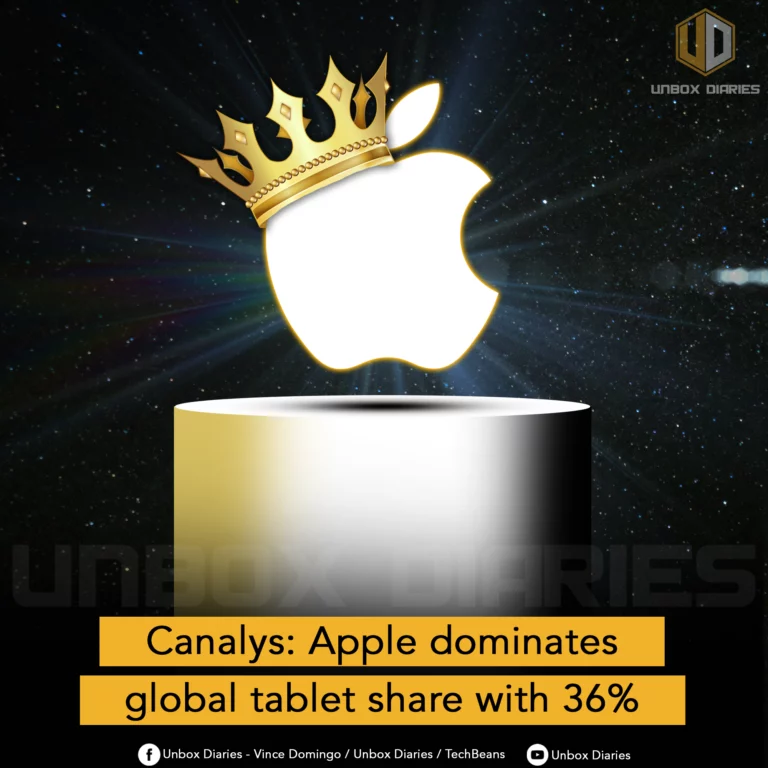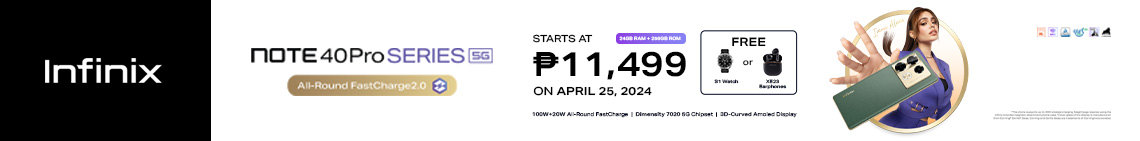Microsoft has unveiled the Windows App, a versatile tool that enables seamless connectivity to Windows devices and apps across various platforms. With this app, users can effortlessly access Windows 365, Microsoft Dev Box, Remote Desktop Services, Azure Virtual Desktop, and remote PCs, all from a single, user-friendly interface.
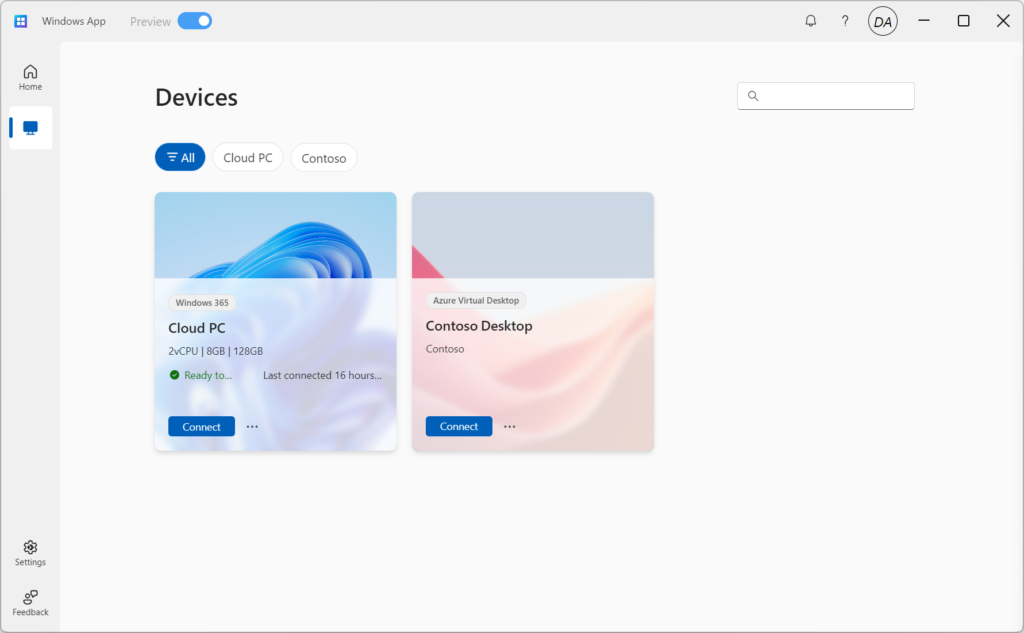
Unparalleled Cross-Platform Compatibility
The Windows App boasts remarkable adaptability, catering to a wide range of devices and operating systems. Users can conveniently utilize the app on their desktops, laptops, tablets, smartphones, and even through web browsers. No software installation is necessary for web browser usage on desktops or laptops, further enhancing accessibility.
Microsoft’s innovative application consolidates access to Windows services, providing a centralized hub for managing and switching across various accounts. This streamlined approach eliminates the need to navigate through multiple portals, streamlining the user experience.
Enhanced Features for Optimal Productivity
The Windows App is packed with features that cater to the demands of modern productivity. Users can enjoy multiple monitor support, customize display resolutions and scaling, redirect devices such as webcams, audio, storage devices, and printers, and leverage Microsoft Teams optimization for seamless collaboration.
The Windows App is readily available for Windows, macOS, iOS, iPadOS, and web browsers. Users can download the preview version of the app here and embark on a journey of enhanced productivity and streamlined device management.